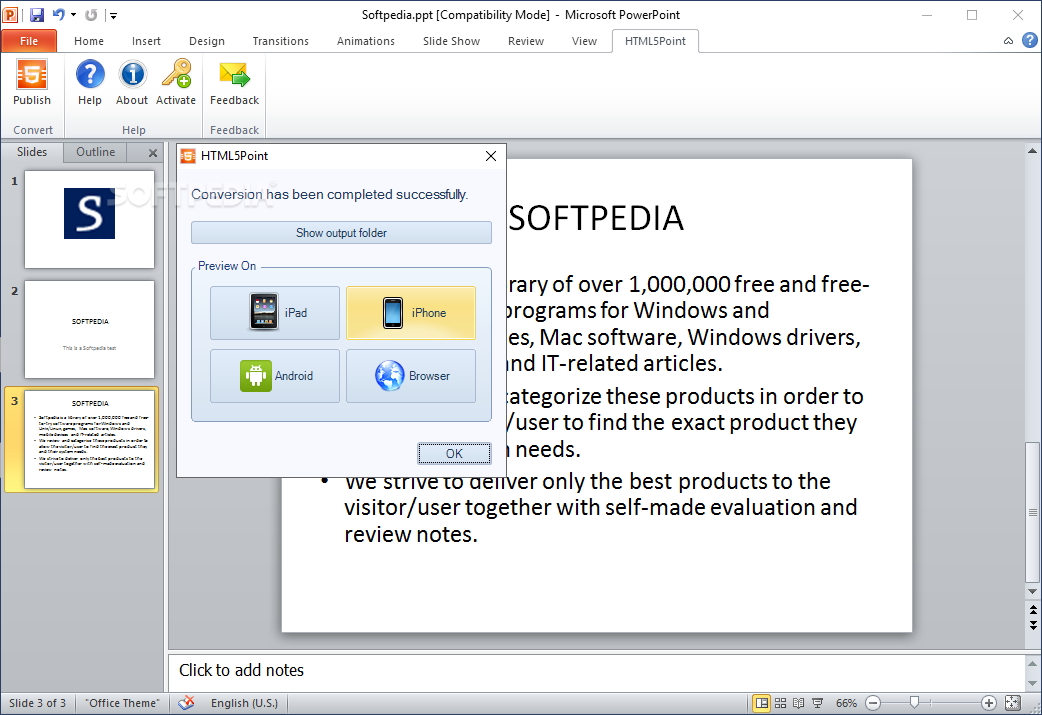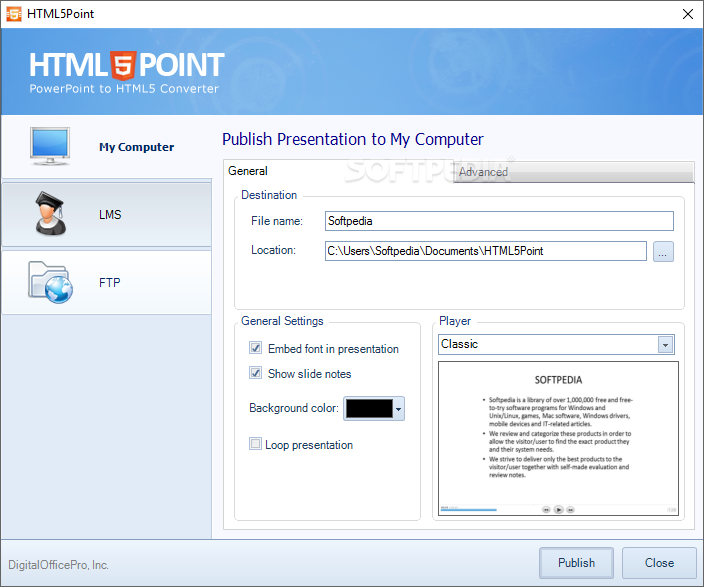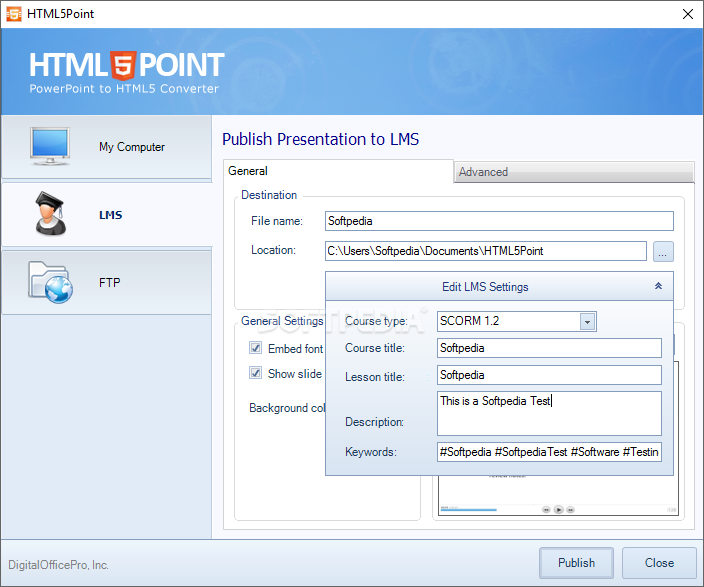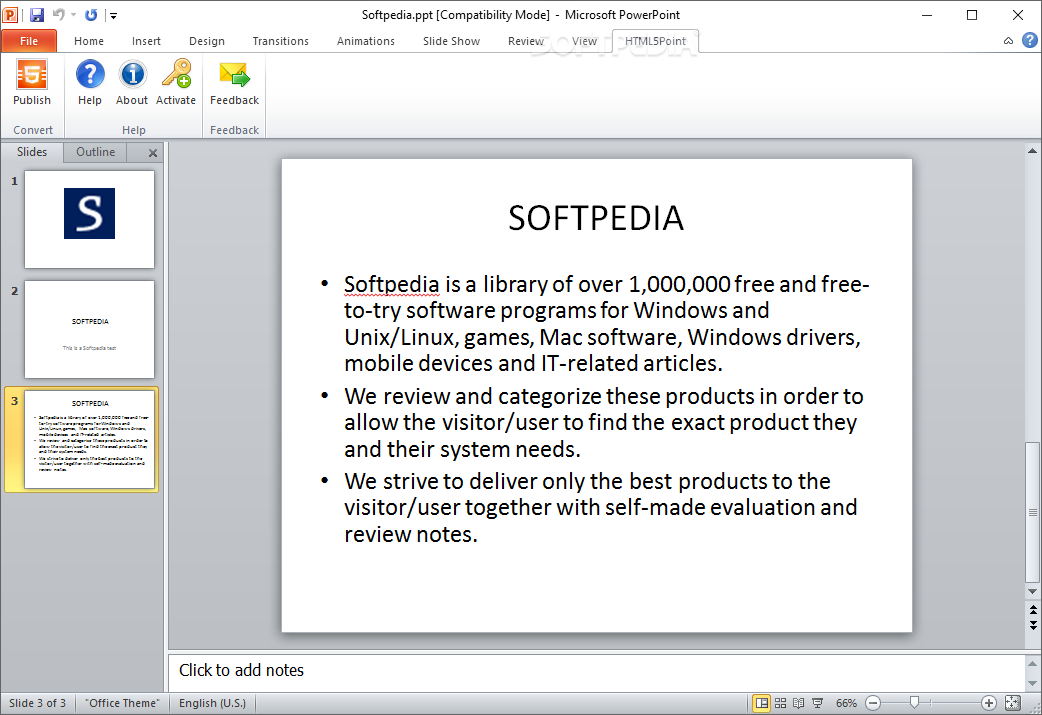Description
HTML5Point
HTML5Point is a really cool PowerPoint add-in that, as you might guess from its name, helps you convert your PowerPoint presentations into HTML5 format. This format works great on a wide variety of modern desktop and mobile browsers.
Getting Started with HTML5Point
To get the most out of this PPT to HTML5 converter and publisher, you need to have Microsoft Office installed on your computer. Don't worry about the installation; it’s simple and straightforward, just like any other typical app.
Easy Integration with PowerPoint
Once you've got it set up, HTML5Point will blend right in with PowerPoint's ribbon toolbar. You can either open PowerPoint normally or launch it through HTML5Point’s start screen. Either way, you'll see a shiny new tab in your Microsoft software!
Publishing Your Presentation
Now comes the fun part! Just load up your presentation, pick the slides you want to convert, and hit the "Publish" button from the new HTML5Point tab. A compact window will pop up giving you three options for publishing your PPT file: save it on your computer, upload it to a Learning Management System (LMS), or send it to an FTP folder.
The Easiest Method: Saving Locally
The easiest way is definitely saving it on your hard drive. All you need to do is name your file, choose where to save it, and adjust some simple settings that are easy to understand.
LMS and FTP Options
If you’re going for the LMS or FTP options, just know they require a bit more attention since you'll have to edit some basic connection settings first. Once everything looks good, click the Publish/Upload button at the bottom of that window!
Previewing Your Work
If all goes according to plan, another little window will pop up allowing you to quickly view your new file in its output folder or check how it looks in HTML format using an emulator for iPads, iPhones, and Android devices.
Your Go-To Tool for Converting Presentations
All in all, HTML5Point is an efficient and user-friendly tool that makes converting your PowerPoint presentations into HTML easy-peasy. Plus, you can publish directly onto FTP servers or learning management systems without breaking a sweat! If you're ready to give this handy software a try for yourself,download here!
User Reviews for HTML5Point 1
-
for HTML5Point
HTML5Point is a highly efficient tool for converting PowerPoint to HTML5 format. Easy installation and seamless integration with PowerPoint make it user-friendly.