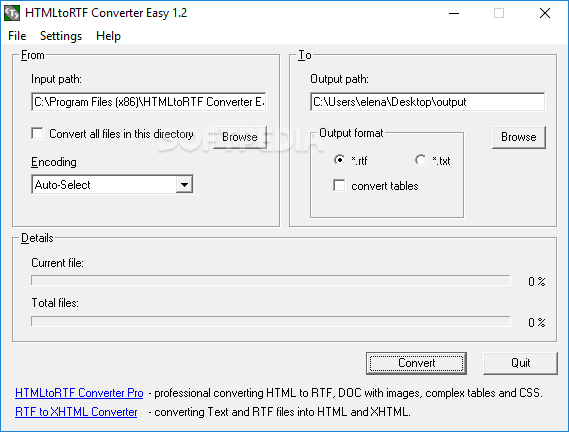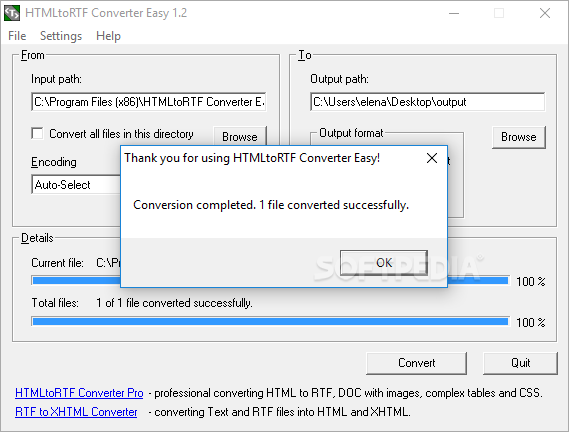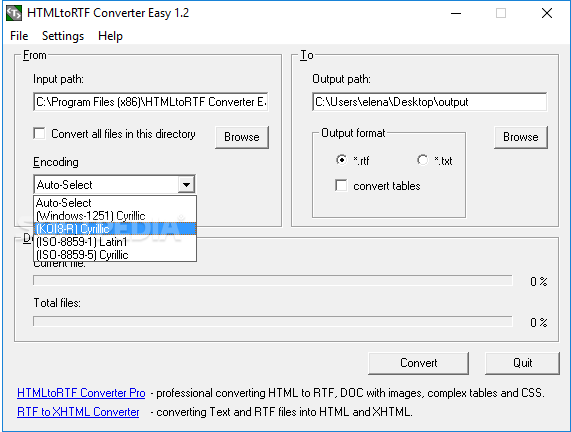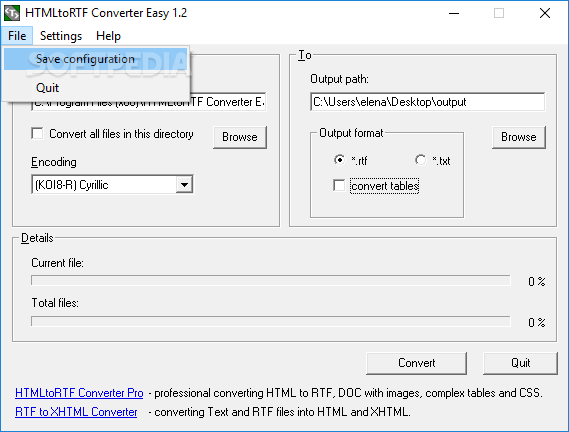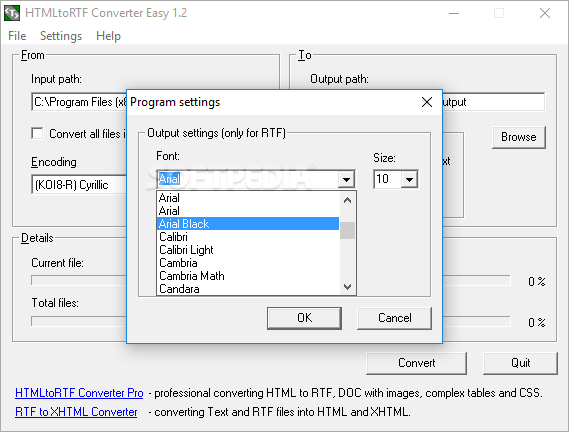Description
HTMLtoRTF Converter Easy
HTMLtoRTF Converter Easy makes switching from HTML to RTF or TXT a breeze, but it’s not as simple as just copying and pasting your text. If you have tables or special characters, things might get messy when moving to the new document. This often happens because some applications can’t handle certain text formats.
Why Choose HTMLtoRTF Converter Easy?
If you’re facing these issues, HTMLtoRTF Converter Easy is here to help! Even though it’s an older app that probably won't get any updates, it’s super user-friendly and does a great job at converting your HTML documents into RTF and TXT files.
User-Friendly Features
The app supports multiple encoding modes and even has an autoselect option. You can quickly install it and launch it without any hassle. Once you’re in, you can easily browse for the directory where your HTML files are stored.
Conversion Made Simple
You can convert either one file at a time or go for all the supported items in your current folder. Just choose where you want the converted files to go and pick whether you want RTF or TXT format. If you don’t like the autoselect encoding mode, feel free to change it! Plus, there’s an option to convert tables if they’re included in your files.
Fast and Efficient
The good news? Conversions usually don't take long—especially if you're just working with text without images. Once everything is done, you'll get a confirmation message letting you know it's all set! The program is designed not only to convert tables but also keep page alignment intact along with bold, italic, underline effects, and special characters.
Customize Your Settings
You can tweak general settings too! For example, if you want a different font or size for the output RTF (the default is Arial 10), that's easy to change. And saving your configuration? Just one click!
Final Thoughts
This software runs conversions quickly during tests while staying light on system resources. All in all, HTMLtoRTF Converter Easy gets the job done efficiently by transforming HTML files into RTF and TXT formats while keeping all of your text attributes intact!
User Reviews for HTMLtoRTF Converter Easy 1
-
for HTMLtoRTF Converter Easy
HTMLtoRTF Converter Easy offers a user-friendly interface for converting HTML docs into RTF and TXT files. A reliable tool for preserving text attributes.