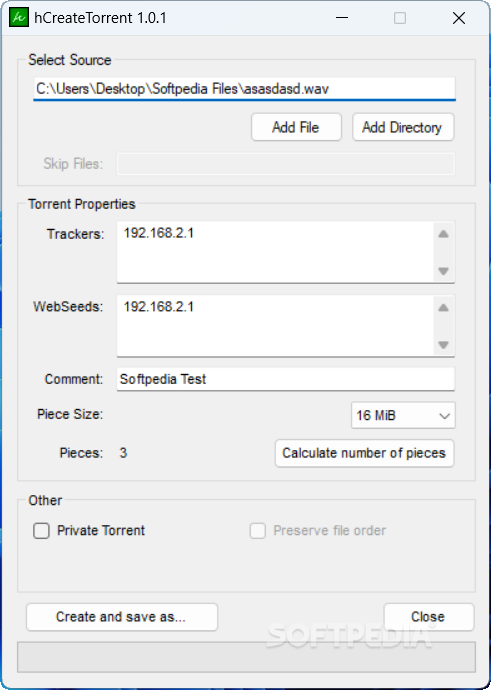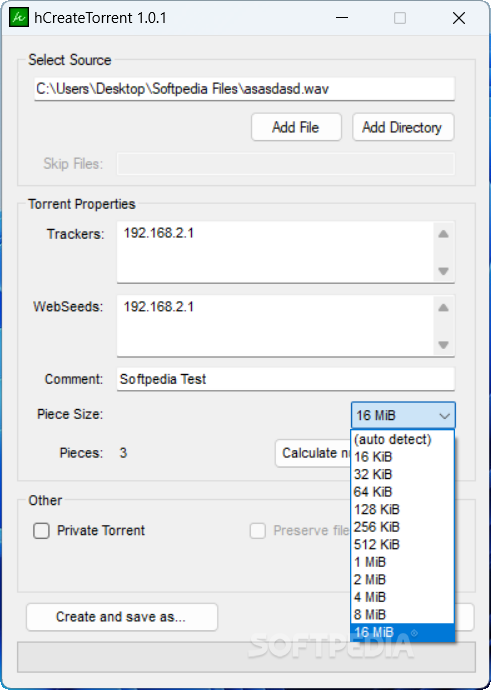Description
hTorrentCreator
hTorrentCreator is just what it sounds like! This handy app helps you create torrent files, which is super useful when you want to transfer big files between computers. And guess what? It does this without all the extra fluff that can make other software annoying to use. I really appreciate how simple and clean this program is!
Easy-to-Use Interface
Once you open hTorrentCreator, you'll see that the main screen is all you need. It’s designed to be user-friendly, with clear spaces for you to fill in information. You’ll find some drop-down menus and a few action buttons, making it easy to navigate.
Create Your Torrent File
The first step is picking the file you want to turn into a torrent. Just add your file and point to its location on your computer. Next, you’ll need to add details about trackers and webseeds. If there are any special notes or requests related to your file, feel free to include those too! You'll also choose the piece size for your torrent, which helps in calculating how many pieces will make up your final product.
Privacy Options
You can even set your torrent file as private! This means only specific people who have the right info can access it. Once you're all set up, just hit the "Create and save as..." button, and let hTorrentCreator do its thing. Why waste time with complicated software when creating torrents can be this straightforward?
Your Go-To Torrent Solution
If you're looking for a reliable way to create simple torrent files for sharing large files across machines, then hTorrentCreator is definitely the app for you! For more info or to download it here!
User Reviews for hTorrentCreator 1
-
for hTorrentCreator
hTorrentCreator is a straightforward program for creating torrent files. Its simplicity and user-friendly interface make it a go-to choice for hassle-free file transfers.