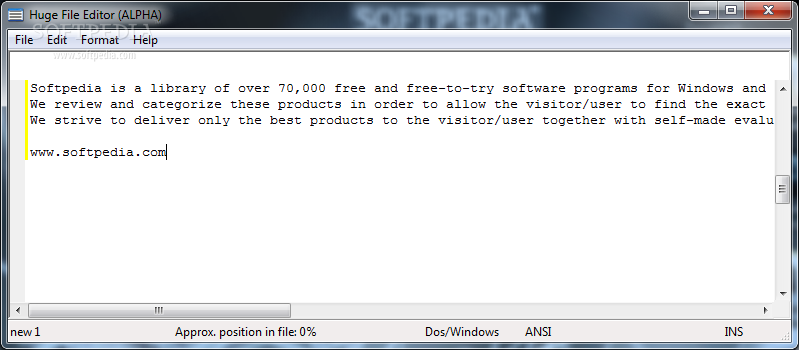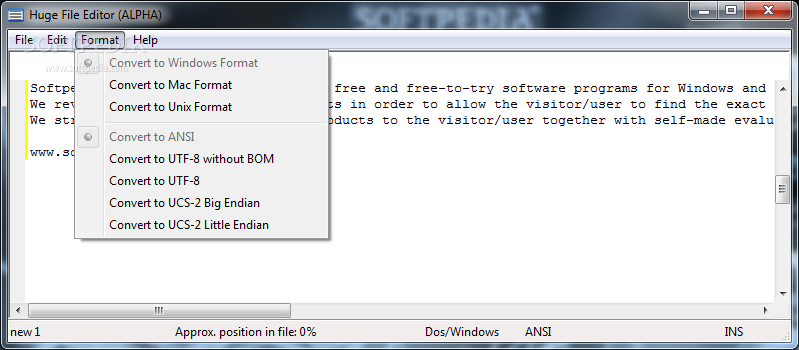Description
Huge File Editor
Huge File Editor is one of those text editors you might want to check out. It's surprising how many text editors are floating around online, but finding one that truly fits your needs can be tricky. This app is pretty basic, so it could use a few more tools to really make it shine.
Quick Installation and Simple Interface
The best part? Huge File Editor installs super fast! Once you're in, you'll notice the interface is clean and simple. However, there are no customization options available. So, if you're looking to change things up, you'll be out of luck here.
No Help Menu
Another thing to keep in mind is that there's no help menu or instructions to guide you through using the app. It would definitely be helpful if there were some tips on how to get familiar with its features.
Create Notes Easily
If you want to create notes, it's as easy as typing in the main window. The app even counts the number of lines for you! But don't expect a whole lot of fancy features; it only offers basic ones like undoing or redoing changes.
Edit Your Text with Basic Features
You can cut, copy, or paste parts of your text wherever you need them. Plus, there's a search bar to help you find words quickly. Another cool feature is that it lets you convert your notes into different formats—like Windows Format or Mac Format—which is pretty handy!
Simplified Saving Options
Saving your notes is straightforward too; just pick a folder on your computer where you'd like them stored. However, this app does miss out on some essential features that most notepad applications usually offer.
Lacking Formatting Tools
You won't find any text formatting tools here either—so no changing font sizes or styles for you! Additionally, there's no option for word wrap or inserting date and time.
A Basic Note-Taking Tool
In summary, Huge File Editor can be useful for jotting down notes on your computer. But remember, it's quite basic and lacks some important tools that might enhance your note-taking experience.Download Huge File Editor now!
User Reviews for Huge File Editor 1
-
for Huge File Editor
Huge File Editor offers a simple notepad program with basic features. However, lack of customization options and help menu makes it inconvenient.