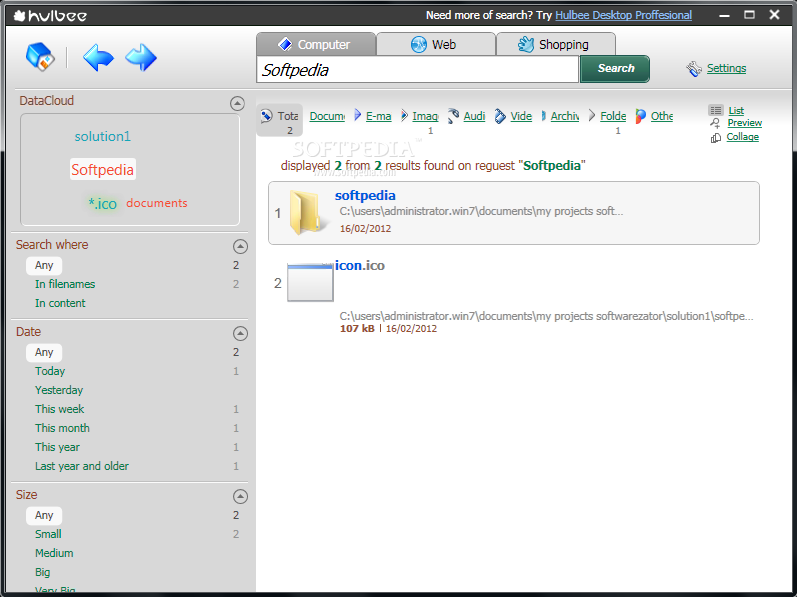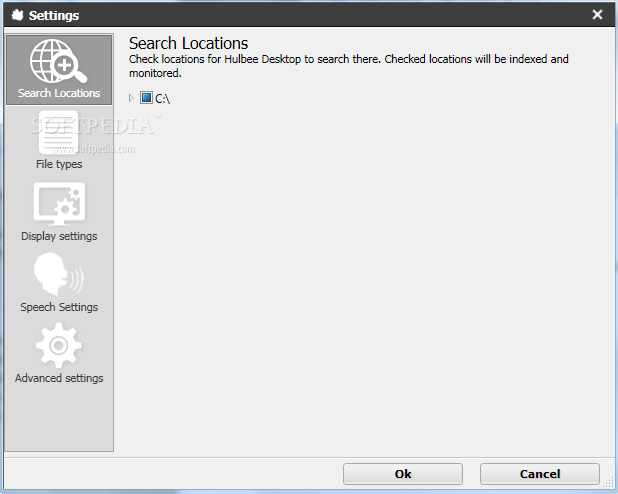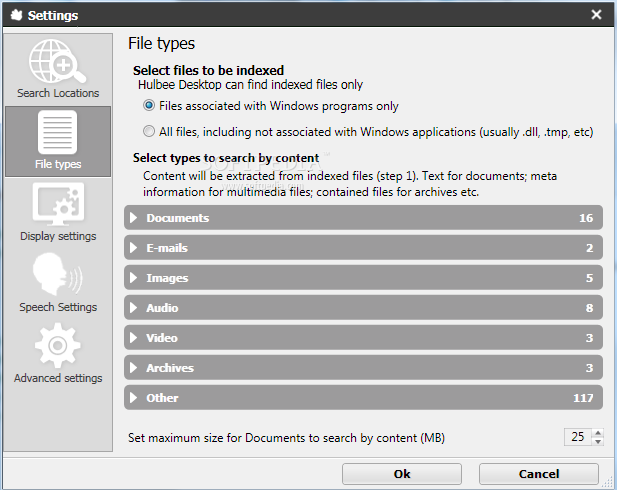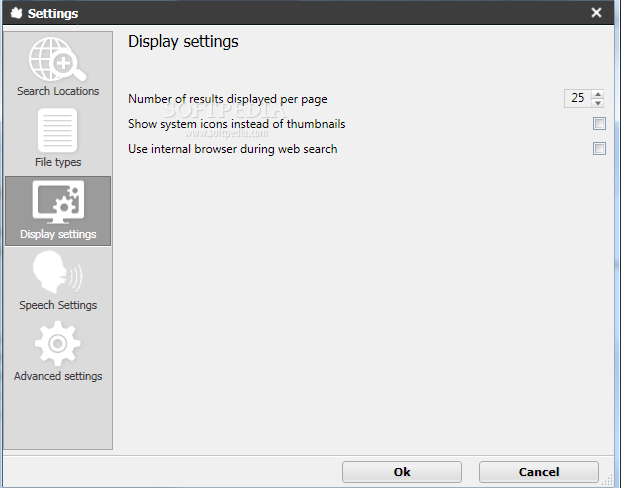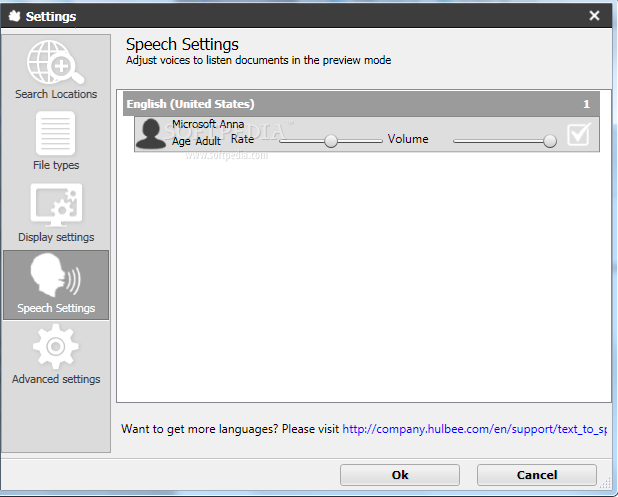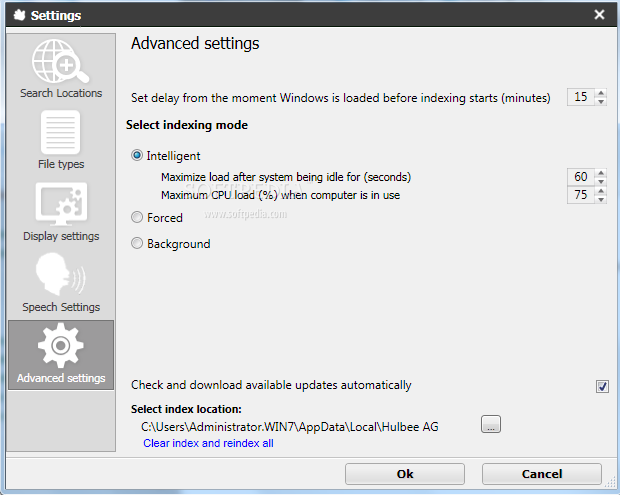Description
Hulbee Desktop
Hulbee Desktop is a handy tool that helps you find things on your PC quickly. While Windows has some basic search features, sometimes it just doesn’t cut it. That’s where Hulbee Desktop comes in! It’s got some powerful engines to search for stuff both online and offline, making it a great alternative.
How Does It Work?
To make sure searches are quick and efficient, the software first scans your computer. This helps it learn about all your files and folders so it knows where to look when you need something. You can choose how the indexing happens; either all at once or while your PC is idle, which saves resources while you're working.
User-Friendly Interface
This app quietly sits in your tray until you want to use it. The main window might seem a bit big at first, but it's pretty user-friendly with everything laid out nicely. To start a search, just type in what you’re looking for in the dedicated field. If indexing is complete, results pop up as you type! If not, they’ll show up once the scan finds them during indexing.
Narrowing Down Your Results
If you want to narrow down your search even more, you can set some advanced parameters. These filters let you specify locations, dates, or sizes right from a side panel. Plus, after starting the scan, you can filter results by type using tags!
Web Searching with Hulbee
But wait—there's more! Hulbee Desktop isn’t just for local searches; it can also look up info online! It uses its own built-in navigator and search engine, though there’s no option to pick a preferred engine. The settings panel lets you adjust general behaviors but lacks hotkey support for quickly accessing the search panel from the tray.
The Bottom Line
So all in all, Hulbee Desktop is a powerful tool for searching on your computer and online too! While it does have some limitations like heavy configurations needed for optimal performance and speed, its intuitive filters and instant result retrieval make it worth checking out. If you're interested in giving it a try or learning more about it, click here!
User Reviews for Hulbee Desktop 7
-
for Hulbee Desktop
Hulbee Desktop offers powerful search capabilities online and offline. Intuitive interface with advanced filters for efficient results.
-
for Hulbee Desktop
Hulbee Desktop is a game changer! Fast, efficient, and easy to use. Highly recommend for quick searches!
-
for Hulbee Desktop
Absolutely love this app! It makes finding files effortless with its intuitive interface and powerful indexing.
-
for Hulbee Desktop
Five stars! Hulbee Desktop has transformed how I search for files on my PC. The results are instant and accurate.
-
for Hulbee Desktop
This app is fantastic! It quickly scans my computer and provides results as I type. Couldn't be happier!
-
for Hulbee Desktop
Hulbee Desktop is incredibly useful! The advanced filters help me narrow down searches, making it very efficient.
-
for Hulbee Desktop
A must-have app for anyone looking to improve their search experience. Fast, reliable, and easy to navigate!