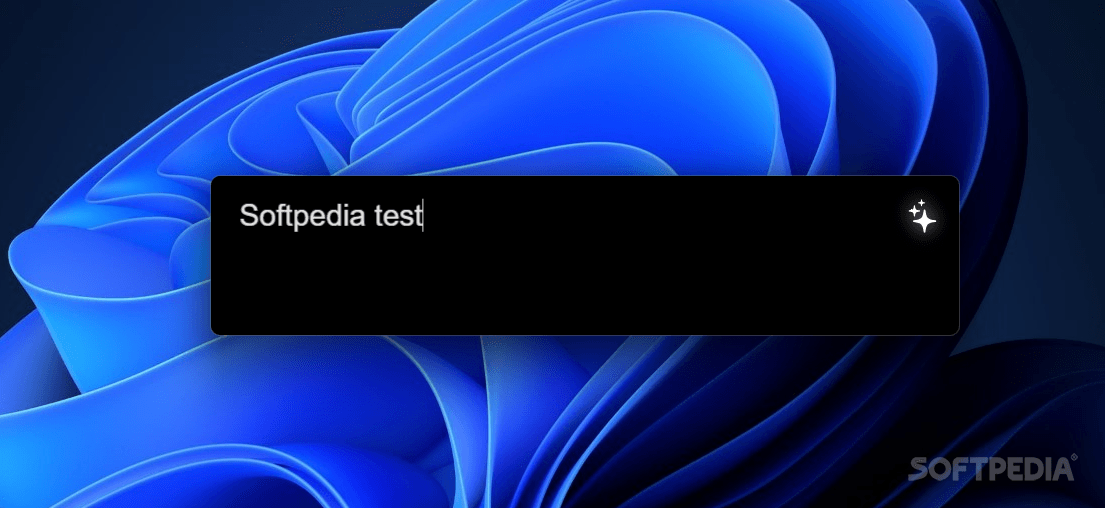Description
Introducing Hyperbar - Your Personal AI Assistant
Are you tired of searching for answers online constantly? Do you want quick and accurate responses without the hassle of browsing through search engines? Hyperbar is here to rescue you! This AI assistant is designed to make your tasks easier and quicker, saving you time and effort.
Features of Hyperbar:
- Simple keyboard shortcut to call up Hyperbar anytime
- Customizable bar-like interface to suit your preferences
- Minimalistic design that stays discreet in your system tray
- Potential for personalized search results based on your interests
Technical Specifications:
- File: Hyperbar.Setup.0.2.7.exe
- Publisher: nitives
- Price: FREE
With Hyperbar, you can access information quickly and efficiently, allowing you to focus on your work without interruptions. The AI assistant learns from your preferences over time, providing you with tailored search results that match your individual needs.
Don't waste time sifting through search engine results. Try Hyperbar today and experience the convenience of having your own personal AI assistant at your fingertips!
Download Hyperbar for FREE
User Reviews for Hyperbar 7
-
for Hyperbar
Hyperbar offers a non-intrusive AI assistant accessible via a keyboard shortcut, simplifying tasks. A promising tool for quick assistance.
-
for Hyperbar
Hyperbar is a game-changer! It's super easy to use and helps me get quick answers without distraction.
-
for Hyperbar
Absolutely love Hyperbar! The minimalistic design and quick access make it my go-to AI assistant.
-
for Hyperbar
Fantastic app! Hyperbar's simplicity and efficiency have really enhanced my workflow. Highly recommend!
-
for Hyperbar
Hyperbar is perfect for anyone looking for an unobtrusive AI assistant. I can't imagine working without it!
-
for Hyperbar
This app has made finding information so much easier for me. I'm impressed with its potential already!
-
for Hyperbar
Hyperbar is the future of quick searches! Its easy access and minimal interface are exactly what I needed.