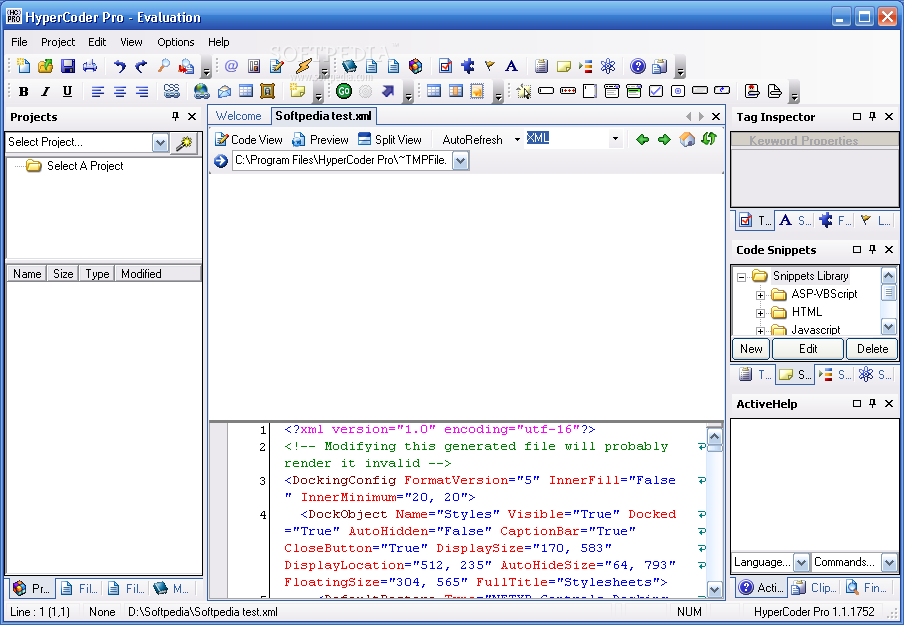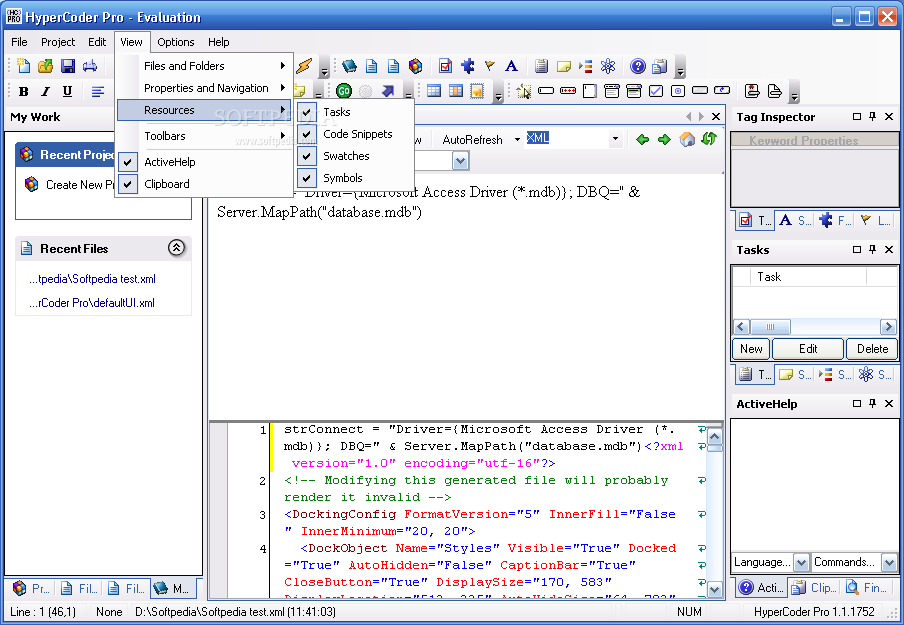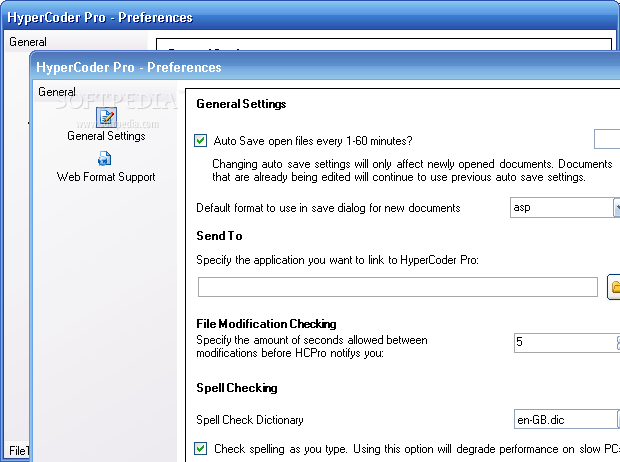Description
HyperCoder Pro
HyperCoder Pro is a super handy program with a really flexible user interface. You can rearrange everything on your screen however you like! Want to move tool windows around? Go for it!
Boost Your Development Speed
This software helps you develop faster by showing helpful details about the programming languages you're using. For instance, when you click on a table tag, the ActiveHelp window pops up with info about that tag. And guess what? This works for PHP, ASP, JavaScript, 3D GameStudio, and BlitzBasic too!
Easy Tag Editing
You can use the tag inspector to quickly enter parameters for HTML tags. Plus, there's a snippets library where you can save your favorite pieces of code for easy access later.
Create Your Own Color Palettes
With HyperCoder Pro, you can create custom color palettes to use across all your projects (HTML Hex). It's all about making things easier for you!
Work in Projects Mode
When you're in projects mode, it allows server mappings and even automatic FTP uploads! How cool is that?
Edit Multiple Documents at Once
You have the flexibility to open and view multiple documents simultaneously. You can even edit from two places in the same document—super convenient!
Task Management Made Simple
The Tasks window lets you organize your to-do list so you manage your time better.
Main Features of HyperCoder Pro:
- Not Just a Web Format Editor: Besides standard web formats like ASP and HTML, it supports BlitzBasic, Python, VB.NET, C#, SQL formats too!
- Flexible Interface: Tool windows are totally customizable; you can undock them or set them to auto-hide.
- No More Spelling Mistakes: As-you-type spelling checks highlight mistakes right away (it ignores code blocks).
- Web Preview with Firefox Renderer: See live previews of your work with the latest Firefox ActiveX renderer.
- Create Projects or Work with Files: Open files from different locations or create projects that make file searching easier.
- Create a Tasks List: Create unique tasks under your username and track progress easily.
User Reviews for HyperCoder Pro 7
-
for HyperCoder Pro
HyperCoder Pro offers a customizable interface, helpful language details on-the-go, tag inspector, and snippets library for efficient coding.
-
for HyperCoder Pro
HyperCoder Pro is a game changer for my coding projects! The customizable interface and ActiveHelp feature make coding so much faster.
-
for HyperCoder Pro
Absolutely love HyperCoder Pro! The tag inspector and snippets library have streamlined my workflow tremendously. Highly recommend!
-
for HyperCoder Pro
Best coding app I've used! The flexible UI lets me work how I want, and the automatic FTP uploads save me so much time.
-
for HyperCoder Pro
HyperCoder Pro has transformed my development process. As-you-type spelling checks and color palettes are fantastic features!
-
for HyperCoder Pro
I can't imagine coding without HyperCoder Pro now! The project management tools and split view editing are incredibly helpful.
-
for HyperCoder Pro
This app is a must-have for any developer! The extensive language support and easy-to-use interface make it worth every penny.