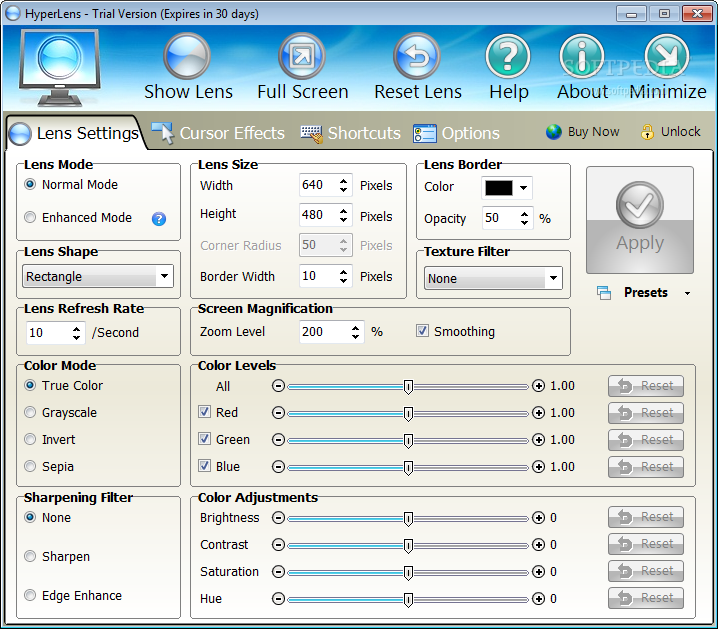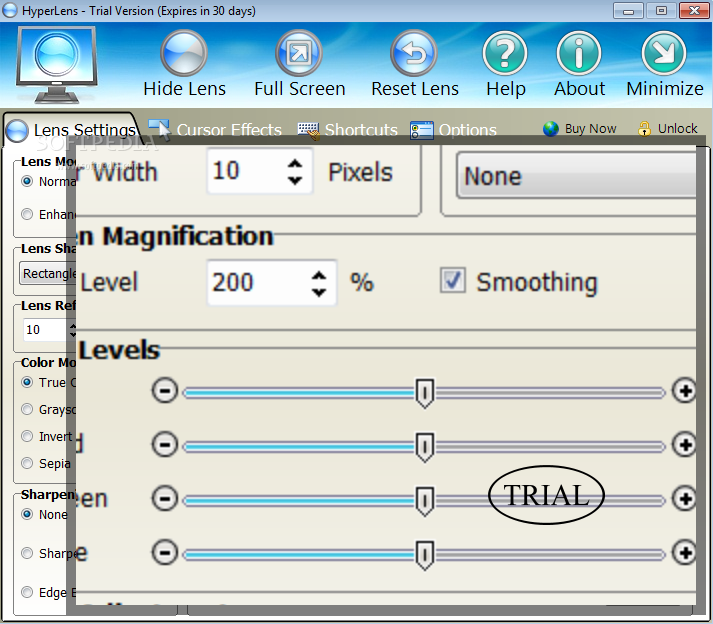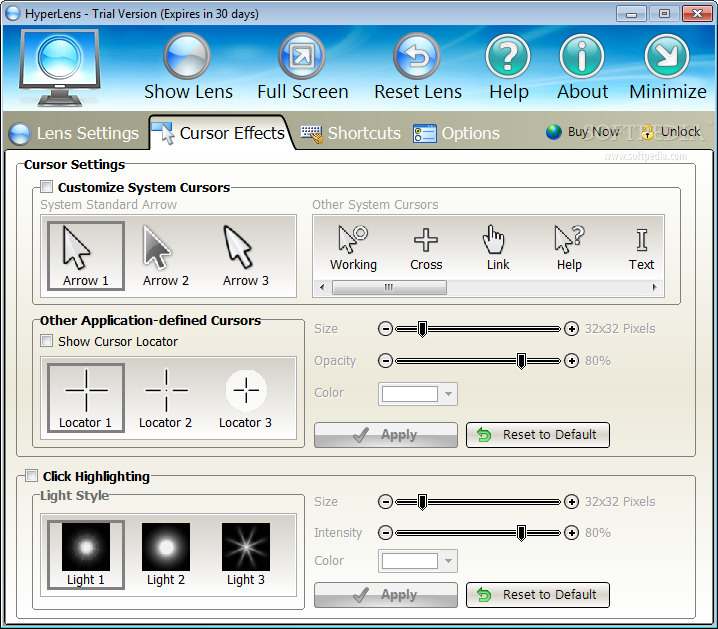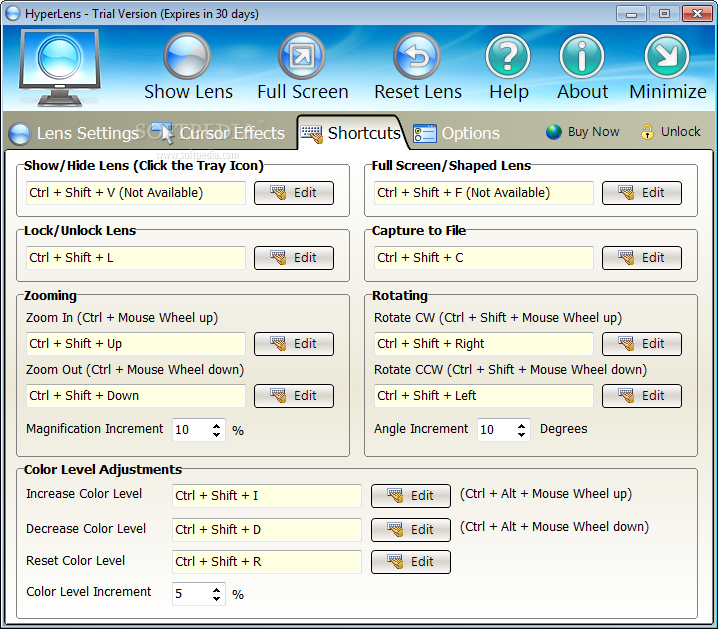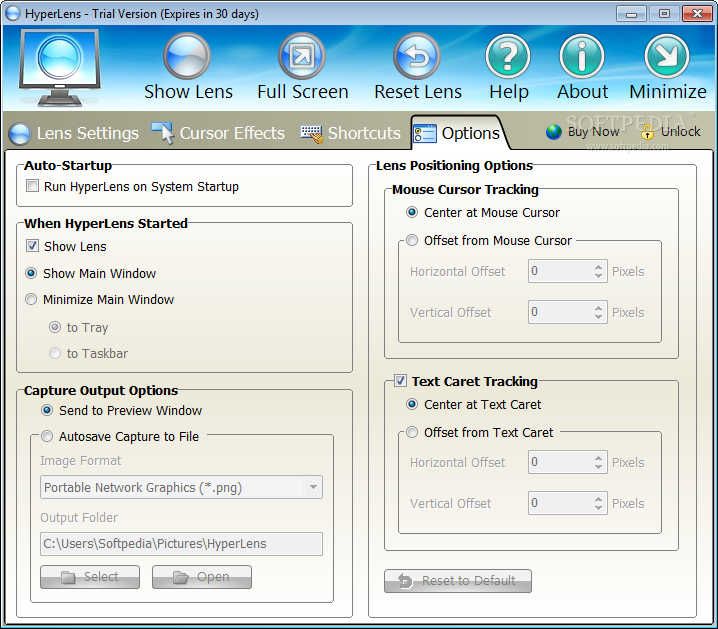Description
HyperLens
HyperLens is one of those cool apps that really makes working on your computer a breeze. It’s super handy for magnifying parts of your desktop and capturing screen displays or presentations. If you’re looking to zoom in on something specific, this is the app you want!
Easy-to-Use Interface
The first thing you'll notice about HyperLens is its modern and intuitive interface. It’s designed to be user-friendly, so you won’t have to spend ages trying to figure it out. The toolbar is straightforward, giving you quick access to different features. And if you're ever feeling lost, there’s a tips and instruction menu that can help guide you along the way.
Trial Version Details
You can try out HyperLens for free for 30 days! After that, if you love it (and we think you will), you'll need to purchase the premium version.
Cool Features of HyperLens
This app comes with a magnifier tool that zooms in on whatever area your cursor is hovering over. You have two modes to choose from: Normal or Enhanced Modes. If you go with Enhanced Mode, it uses hardware overlay for displaying the lens, allowing you to see layered or transparent windows clearly.
Customize Your Lens
You can even change the shape of the lens! Choose between a regular rectangle, rounded rectangle, or circle. Plus, adjusting things like the lens refresh rate, color mode, and adding sharpening filters are all options at your fingertips.
Adjustable Settings Galore!
If you're picky about how things look (who isn’t?), HyperLens lets you set custom sizes for your lens and add borders or texture filters. You can tweak the zoom level too! Want more control? You can adjust brightness, contrast, saturation, hue—basically everything!
Add Some Flair!
You can even add effects to your cursor! There are multiple highlighting styles available or create shortcuts for tools within the app. How cool is that?
A Note of Caution
HyperLens is super useful when it comes to magnifying parts of your screen but keep in mind it might slow down your computer a bit if you're doing too much at once.
If you're ready to give it a shot, check out This Link!
User Reviews for HyperLens 7
-
for HyperLens
HyperLens is a truly innovative tool making computer work easier. Its intuitive interface and customizable features enhance desktop magnification and screen capture.
-
for HyperLens
HyperLens is a game changer! The intuitive interface and powerful magnification tools are fantastic!
-
for HyperLens
Absolutely love this app! It makes presentations so much easier with its zoom features. Highly recommend!
-
for HyperLens
Amazing software! The customization options for the lens are impressive, making my work a breeze.
-
for HyperLens
HyperLens has transformed the way I work on my computer. The clarity it provides is unmatched. Five stars!
-
for HyperLens
I can't believe how useful HyperLens is! The enhanced mode really takes it to another level. Fantastic app!
-
for HyperLens
This app is incredible! The ability to adjust the lens settings makes it perfect for any task. Love it!