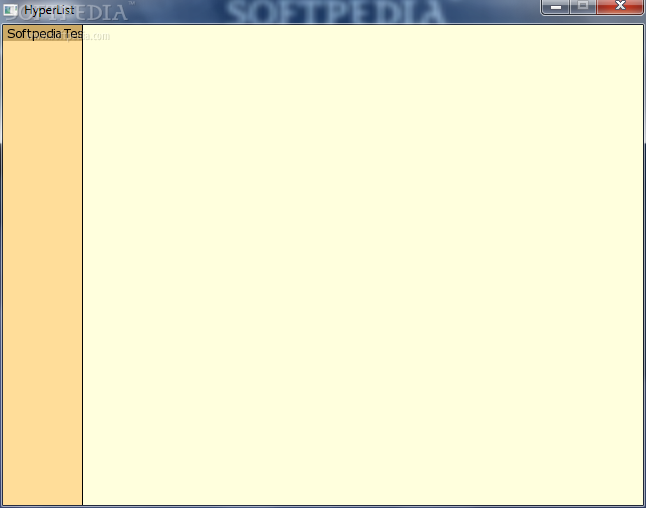Description
HyperList
HyperList is all about keeping your time organized and helping you stay on top of your tasks. We all know how important time is, right? It helps us keep our lives running smoothly. When you want to be successful, planning out your activities is a must! That's where HyperList comes in handy. It gives you the tools to make lists of things you need to do, so you can easily check them off as you complete them.
Getting Started with HyperList
The setup process for the app is quick and pretty straightforward. Once you're all set up, you'll see a clean and compact interface waiting for you. It's best to take a little time to explore the basics before diving in too deep; this way, you won’t get stuck along the way. You can check out sample tasks, useful commands, and even a help manual!
User Experience
Honestly, using HyperList should be simple enough. But even after spending some time getting used to it, some features might still feel tricky or confusing at first. One thing to note is that there are no buttons—everything relies on mouse clicks and keyboard shortcuts.
Your Task List
You’ll find a small side panel where all your created tasks and events live while the main content area shows details when you click on them. Just type in each task name using your keyboard and you're good to go! Tasks show up in a tree view format with sub-entries as needed. Each task has a checkbox next to it so that when you're done, you can just tick it off.
Limitations of HyperList
While the feature set seems basic—there’s no option for creating detailed schedules or setting reminders—you can still save your progress manually each time. If not saved, everything could be lost! So remember to hit save often!
Final Thoughts
In conclusion, while HyperList has its potential with its simple design, it might not meet everyone's expectations right away. It requires more time getting used to its command-based approach rather than providing an easy setup for planning tasks efficiently.
User Reviews for HyperList 1
-
for HyperList
HyperList offers a basic task list setup, but lacks intuitive features and requires manual saving. Not ideal for efficient planning.