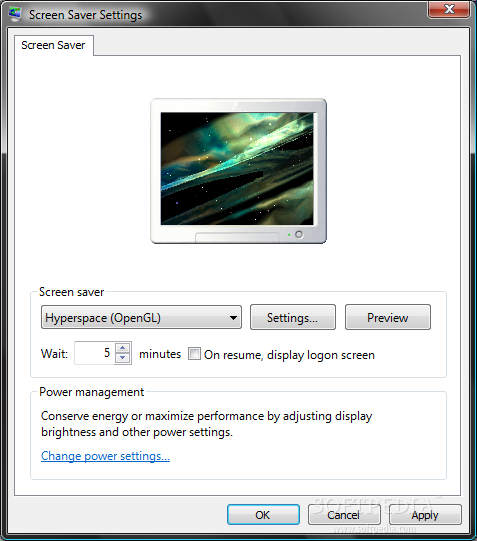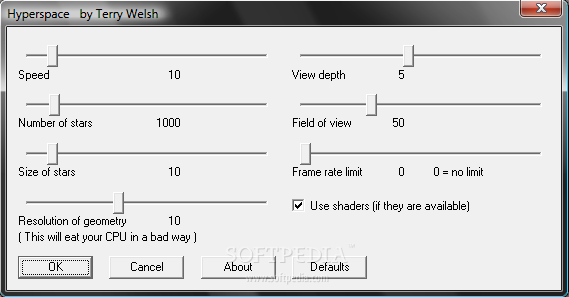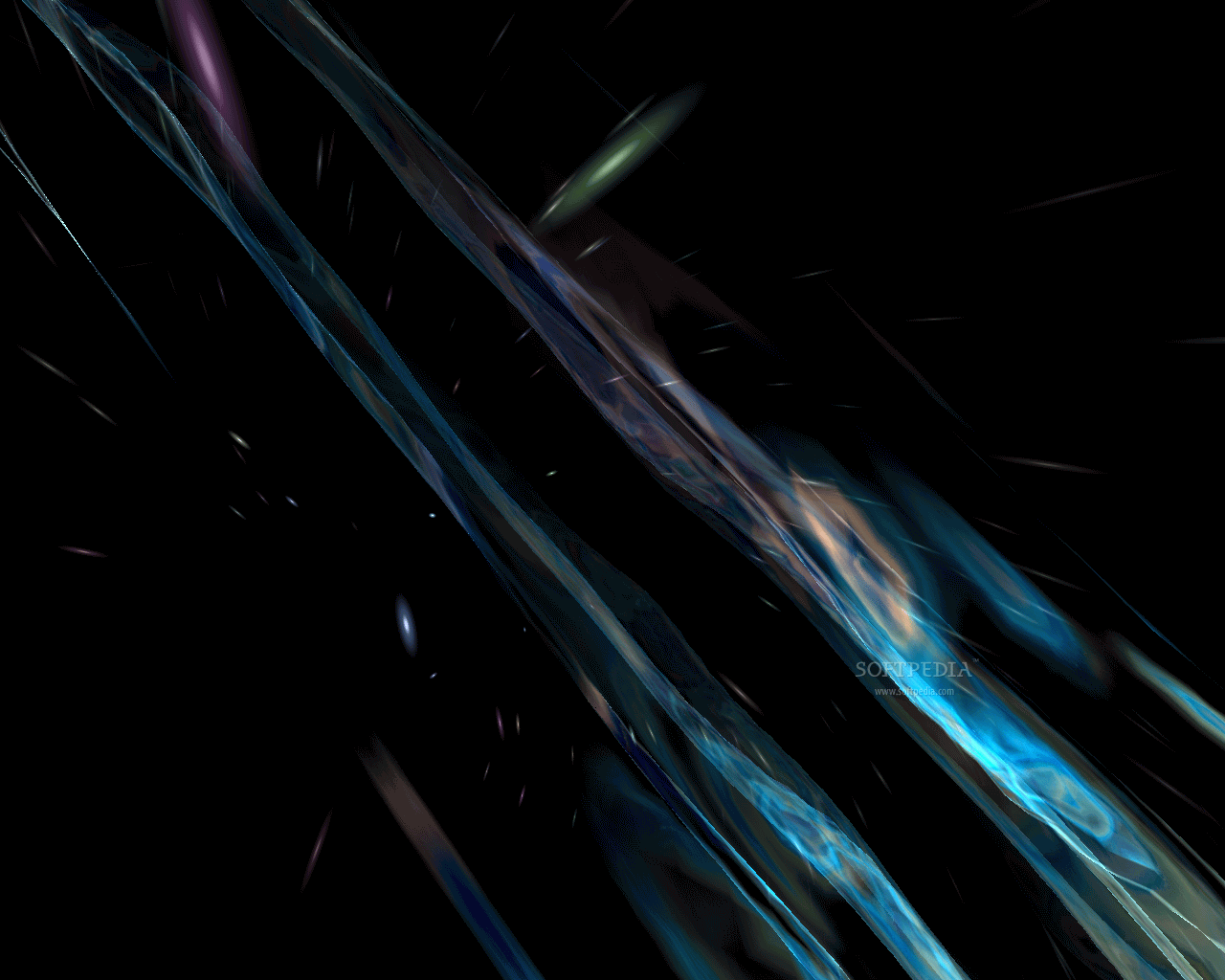Description
Hyperspace Screensaver
Hyperspace Screensaver is an awesome little tool that takes you on a virtual ride through space! If you’ve ever been curious about what it’s like to zoom around the stars, this app gives you a taste of that experience. It’s like having your own mini space adventure right on your computer!
Simple and User-Friendly Interface
This software has a really straightforward interface, which makes it easy for anyone to use. You won’t need to be a tech wizard to figure it out; the layout is super intuitive.
How to Install Hyperspace Screensaver
Getting Hyperspace Screensaver up and running is simple. Just remember that instead of double-clicking the program, you’ll want to choose the action from the context menu. If you double-click, it will only launch a test version!
Customizing Your Space Experience
Once installed, head over to your Windows Screen Saver Settings. You'll find Hyperspace Screensaver in the drop-down menu. The settings area is pretty user-friendly and offers tons of options for customization.
You can tweak how fast the camera moves through space, adjust how many stars are shown, and even change their sizes! Plus, there are options for depth of view and geometry resolution. Just a heads up: changing the geometry resolution can eat up some resources on your computer, so keep an eye on that!
Idle Time Settings
If you're wondering about how long before the screensaver kicks in, no worries! You can set the idle time to any number of minutes you prefer before it covers your desktop.
A Fun Tool for Star Lovers!
The bottom line? Hyperspace Screensaver is a fun tool that can brighten up your day—especially if you're into astronomy or just love gazing at stars! Even if you're not very experienced with tech stuff, installing and customizing this app is a breeze.
User Reviews for Hyperspace Screensaver 7
-
for Hyperspace Screensaver
Hyperspace Screensaver offers a mesmerizing journey through space with customizable settings. Easy installation and user-friendly interface make it accessible for all.
-
for Hyperspace Screensaver
Hyperspace Screensaver is a stunning app! The customization options are fantastic, and it truly feels like traveling through space.
-
for Hyperspace Screensaver
Absolutely love this screensaver! The graphics are mesmerizing, and I enjoy tweaking the settings to make it my own.
-
for Hyperspace Screensaver
This app is a gem for astronomy lovers! It's easy to install and customize, plus it transforms my desktop beautifully.
-
for Hyperspace Screensaver
Hyperspace Screensaver never fails to impress! It's visually captivating and simple to set up. Highly recommended!
-
for Hyperspace Screensaver
I’m blown away by how immersive this screensaver is! Great performance, smooth graphics, and lots of customization options.
-
for Hyperspace Screensaver
What a fantastic screensaver! It brings the wonders of space right to my desktop. Simple interface makes it easy to use!