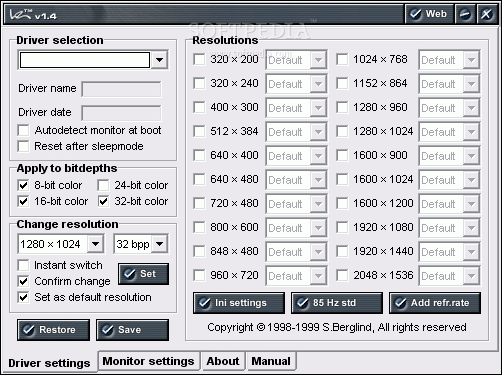Description
HZ Tool
HZ Tool is a tool that allows Windows users to manually set the refresh rate for all resolutions supported by their graphics cards. The user-friendly interface is filled with tick boxes and drop-down menus for easy customization.
Key Features:
- Set default refresh rates for each resolution
- Configure default refresh rates from program's INI templates
- Customize refresh rates manually with graphics card driver and bit depth values
- Adjust monitor settings like maximum resolution and refresh rates
- Boost gaming experience with smoother visuals and reduced eye strain
Advanced Options:
More advanced options are available in the program's main window. Users can set additional monitor settings such as horizontal and vertical refresh rates for a more personalized experience.
Enhanced Performance:
HZ Tool enhances graphics card performance beyond the capabilities of the current driver. Users have the flexibility to set preferred refresh rates and resolutions for optimal gaming experiences.
Customization Benefits:
Customize refresh rates and resolutions to suit your preferences, ensuring a smoother and more enjoyable gaming experience. Say goodbye to motion sickness and headaches from extended monitor use.
For more information and to download HZ Tool, visit Stefan Berglind.
User Reviews for HZ Tool 1
-
for HZ Tool
HZ Tool offers a customizable experience for Windows users to optimize their refresh rates. It enhances gaming visuals and reduces eye strain.