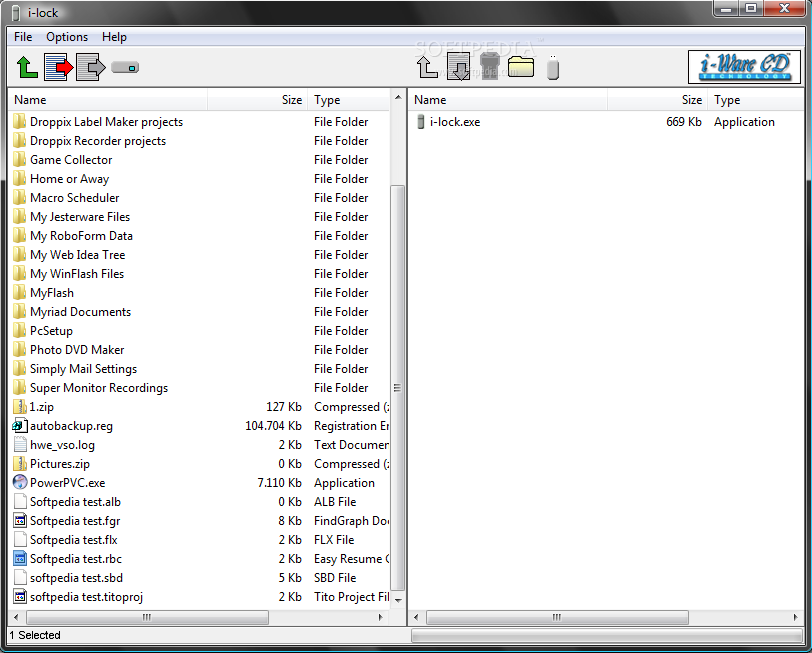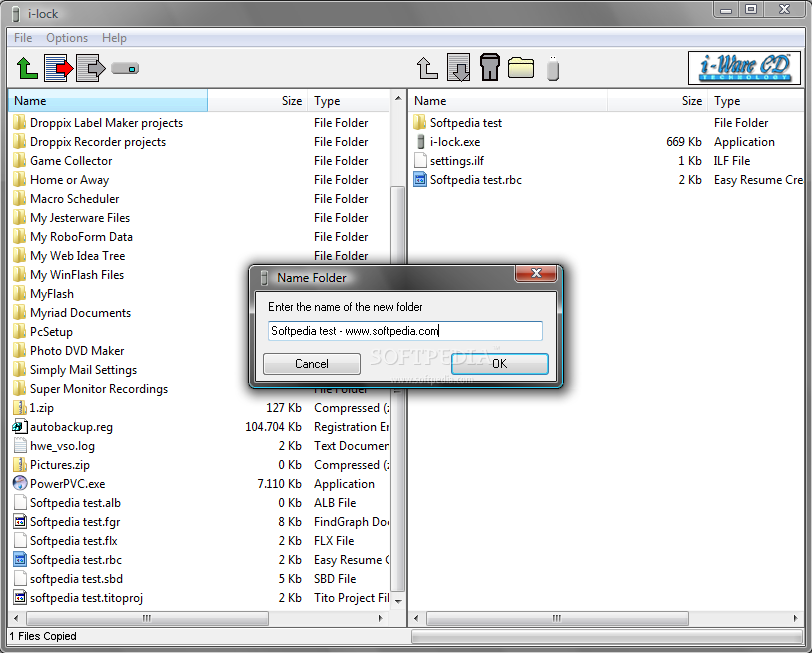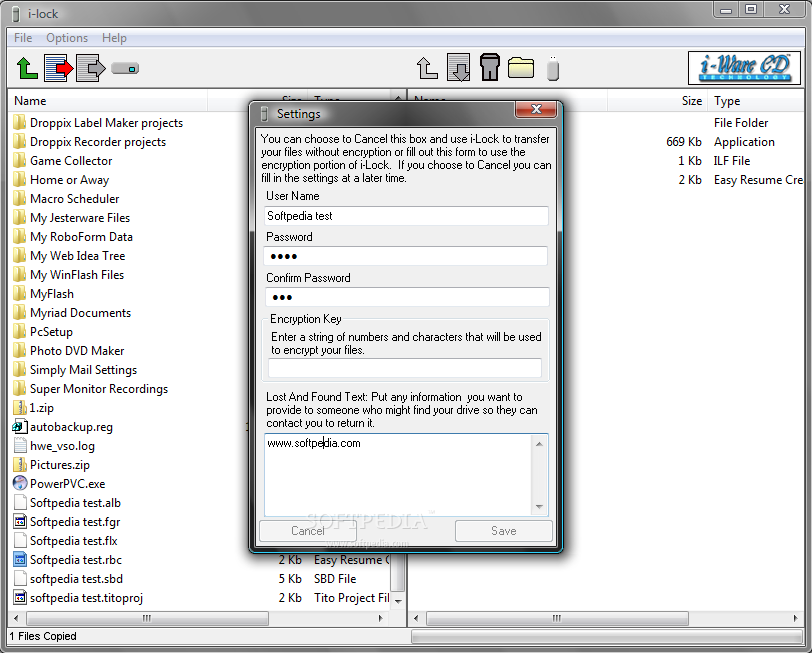Description
i-Lock
i-Lock is a super easy program that helps you keep your files safe on your USB flash drive. Don't worry if you're new to this kind of stuff; it's designed for everyone!
Portable and Easy to Use
This app is portable, which means you don’t need to install it like other software. Just save i-Lock on your USB drive, and you’re good to go! You can run it directly from the USB without cluttering up your computer.
No Messy Installations
The best part? It doesn’t mess with your Windows Registry or leave files behind when you decide to remove it. So, you can use it without worrying about making a mess on your computer!
User-Friendly Setup
When you first open i-Lock, you'll need to set up a username, password, and encryption key. You can also write a little message in case someone finds your lost USB drive and wants to return it.
Easy File Management
The interface looks like Windows Explorer, so you'll feel right at home! You can easily find and copy files to the removable device. There are two ways to copy: normally or by encrypting the files with a password for extra security.
Access Control
If you want access to the contents of your USB drive, just type in your username and password. Plus, you can encrypt any existing files on the device using the settings you've chosen.
Lightweight Performance
This handy tool doesn’t hog your computer’s resources either; it barely uses CPU or memory! During our tests, i-Lock worked smoothly without any errors or crashes. What’s cool is that you can choose which specific files to protect—no need to lock down everything!
A Smart Solution for Everyone
I-Lock offers an easy yet effective way to secure your USB flash drive. With its simple layout, even first-time users will quickly figure out how everything works!
If you're ready to give I-Lock a try today!
User Reviews for i-Lock 1
-
for i-Lock
I-Lock is user-friendly and secure. Perfect for protecting files on USB drives. Great for first-time users due to its simplicity.