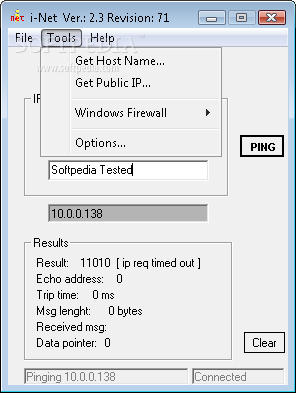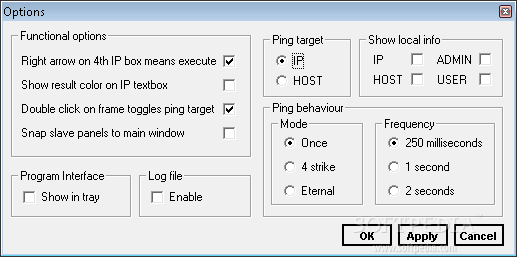Description
i-Net
i-Net is a handy tool for keeping tabs on network activity. Not everyone can do this easily, and you often need different tools to check the status and get alerts about various activities. One popular command that helps find out if a target is alive is called Ping. This is one of the cool features that i-Net offers, along with some advanced options.
Easy to Use
The best part? You can get started quickly with i-Net because there’s no setup process! It can even be stored on a USB flash drive, so you can use it on other computers too. This means it won't mess with your computer's registry, keeping everything nice and clean.
User-Friendly Interface
The main window in i-Net is pretty straightforward, although there are a few details that might confuse you at first. To ping a target, all you need to do is fill in the fields for the IP address and an extra message you want to display. The results pop up in another section and show cool details like echo address, trip time, message length, received message, and data pointer.
Host Name Discovery
i-Net also lets you find the host name of any custom IP address. Whether you're checking local devices or ones over the internet, it's super useful! If you're using a proxy connection or something secure, you can even check your public IP by entering it; plus, your public IP shows up with just one click!
Status Checks Made Simple
If you're worried about harmful content being blocked by Windows Firewall, i-Net allows you to easily check its status. Plus, there’s a decent options menu where you can turn on event logging. You can choose whether or not to show activity from the system tray and decide how much info you'd like to retrieve—like general behavior and ping frequency.
Your Security Matters
The bottom line? If your computers handle sensitive information, keeping them secure is key—especially when they’re connected to networks that access the internet. Tools like i-Net are perfect for administrators who need to regularly check on connected devices and learn more about specific hosts.
User Reviews for i-Net 1
-
for i-Net
i-Net provides easy network monitoring with Ping tool. Portable, no setup needed. Intuitive interface, detailed results. Handy for secure systems.