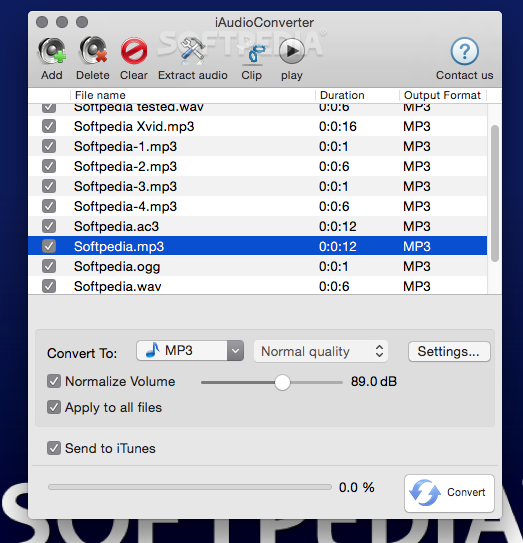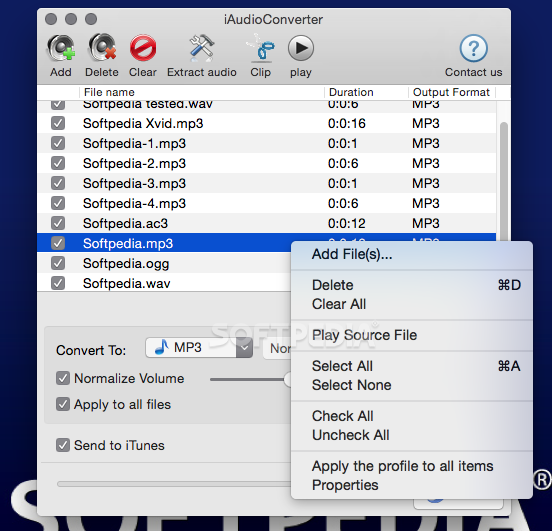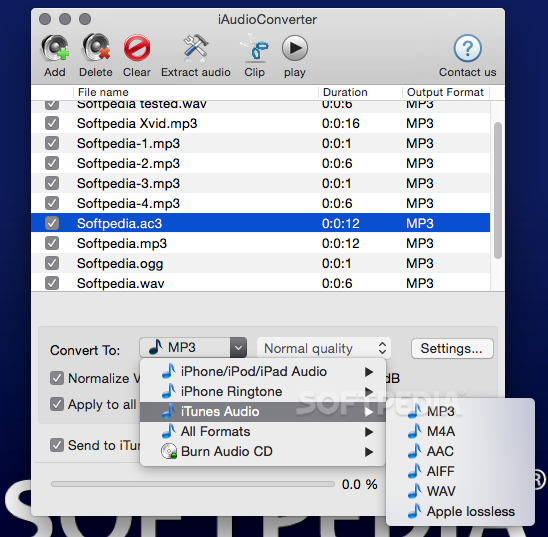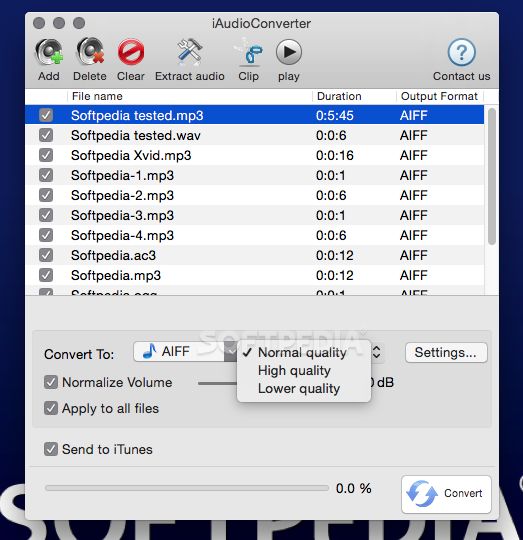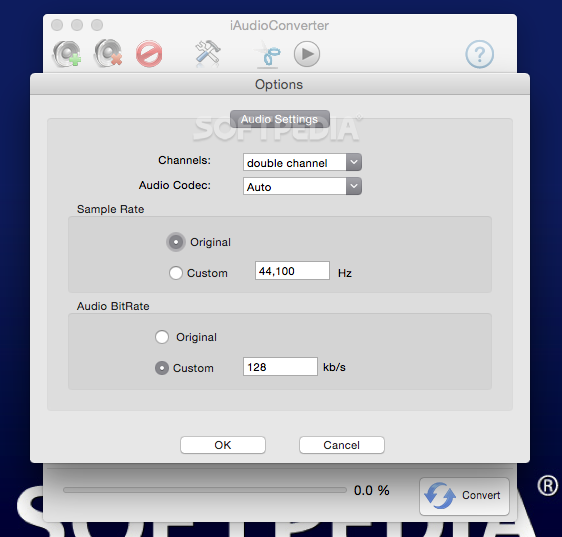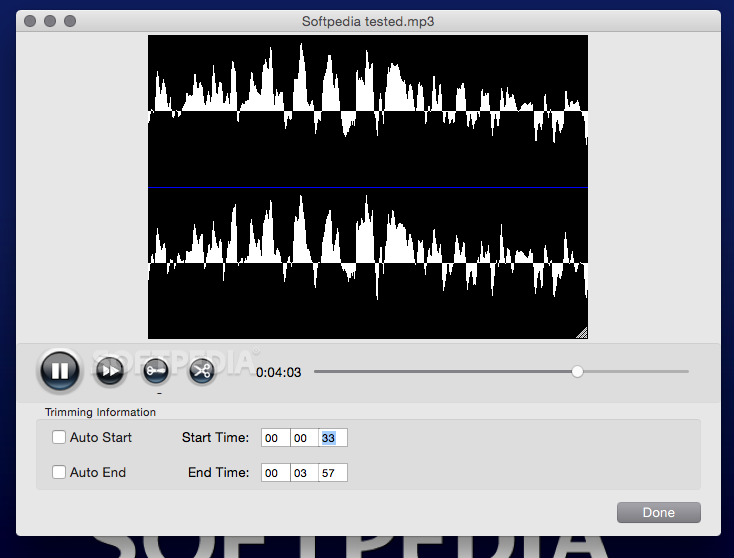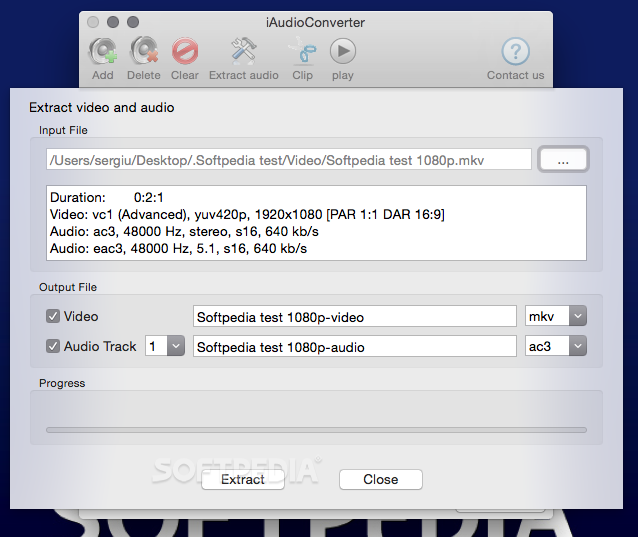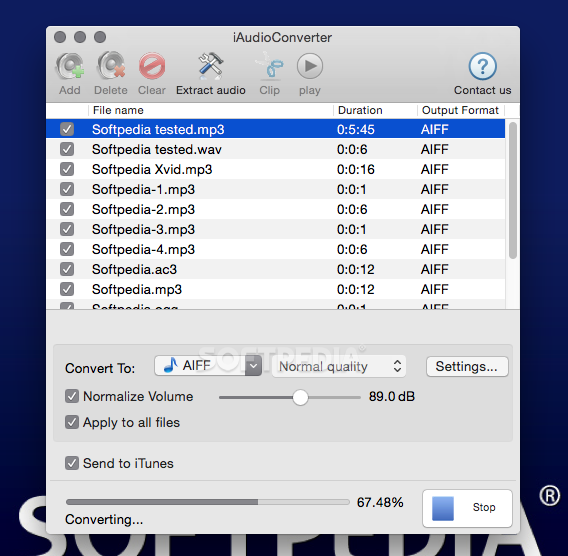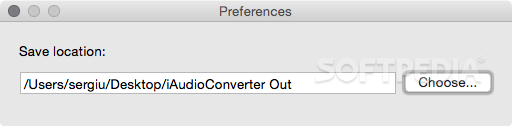Description
iAudioConverter
iAudioConverter is a super handy app for macOS that packs a lot of features into one place. You can easily convert audio files from one format to another, plus you can also turn some video files into audio! And if that’s not enough, it even lets you burn your favorite tunes onto CDs and trim your tracks to perfection.
Easy File Conversion
Using iAudioConverter is really simple. Just add the files you want to convert, pick them out one by one if you want, and set a different output format for each. Once you've got everything set up just right, this app can process all of your files at the same time!
Built-in Player
This converter comes with a built-in audio and video player too! So, you can quickly check what’s inside each file before converting it. Plus, there’s a cool tool that lets you crop or trim audio and video files easily. Just hit the button to start or stop at any point during playback.
Manage Your Library
A nice bonus feature is that iAudioConverter can automatically send converted tracks straight to your iTunes library. You can even apply the same conversion settings across all your files! If you're looking for more control, there’s an Options window where you can tweak things like channel settings, sample rates, audio BitRate, and volume levels.
Extract Audio from Video
This app also lets you extract audio from video files. However, keep in mind that this feature needs some work; currently, it only supports converting movies into MP4, M4V, or MOV formats.
Room for Improvement
I should mention that iAudioConverter sometimes crashes when you're trying to work with multiple files at once. So yeah, there are definitely some compatibility issues and bugs that need fixing.
The Bottom Line
Overall though, iAudioConverter gets the job done! Just know that while it's great for converting media files most of the time, you might not want to rely on it every single time. If you're interested in checking it out or downloading it for yourself, click here!
User Reviews for iAudioConverter FOR MAC 7
-
for iAudioConverter FOR MAC
iAudioConverter FOR MAC is a versatile audio tool with user-friendly interface. However, it needs improvement on stability and file compatibility.
-
for iAudioConverter FOR MAC
iAudioConverter has been a game changer for my audio needs! The conversion process is so simple and fast.
-
for iAudioConverter FOR MAC
Absolutely love iAudioConverter! It converts files seamlessly and the built-in player is super handy.
-
for iAudioConverter FOR MAC
This app is fantastic! I can easily convert multiple audio formats, and it saves me so much time!
-
for iAudioConverter FOR MAC
iAudioConverter is excellent! The ability to trim tracks and burn CDs makes it an essential tool for me.
-
for iAudioConverter FOR MAC
I’m impressed with iAudioConverter! It’s user-friendly and handles my audio conversion needs perfectly.
-
for iAudioConverter FOR MAC
5 stars for iAudioConverter! It simplifies converting files, though I hope they fix the occasional crashes soon.