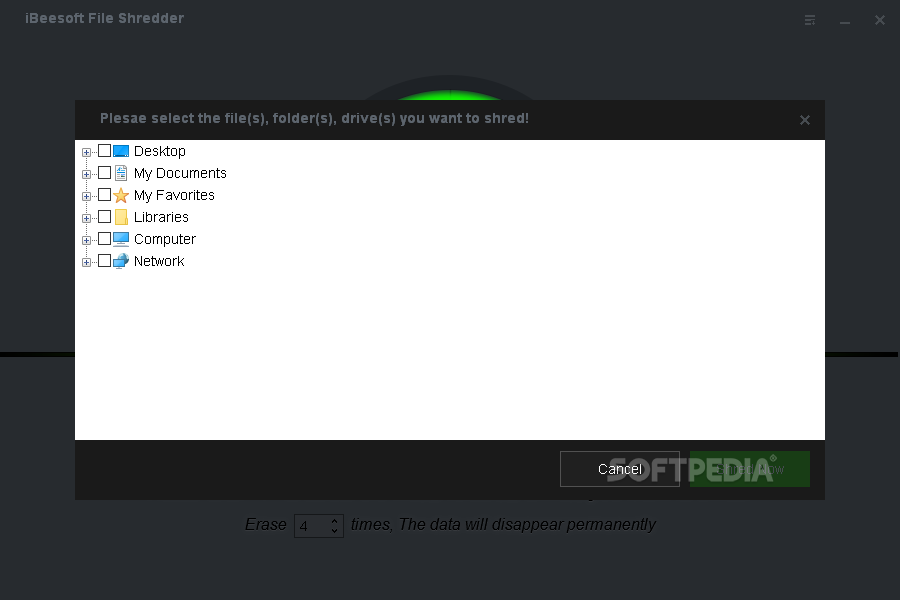Description
iBeesoft File Shredder
iBeesoft File Shredder is a great tool if you ever need to get rid of files that are sensitive or that you just don’t want anymore. Sometimes, data recovery tools can help you get back files you accidentally deleted, but they can also be a risk if you're not careful about deleting your sensitive info. That’s where file shredders come in!
Why Use Secure Cleaning Tools?
Secure cleaning tools like iBeesoft make sure that once you delete something, it’s really gone for good. This software is user-friendly and has an easy-to-navigate interface, so even if you're not super tech-savvy, you'll find it simple to use.
User-Friendly Interface
The program has a clean graphical user interface (GUI) that shows a straightforward set of options. To start shredding your files and folders, just pick what you want to delete from the main window's tree view. It's as easy as point and click!
Confirming Deletion
After you've made your selections, just hit the button to start the shredding process. Once it's done, you'll see a confirmation message letting you know that those files are gone forever—no chance of recovery!
More Than Just File Shredding
This handy tool doesn’t stop at just deleting individual files; it can also wipe your entire hard drive! Whether it's an HDD or SSD, iBeesoft ensures all data is erased effectively. Plus, it can clean partitions, volumes, USB drives, digital cameras, SD cards—you name it.
Performance You Can Trust
We tested iBeesoft File Shredder and found its performance was top-notch! It gets the job done quickly and efficiently.
The Bottom Line
If you're looking for a simple way to permanently delete files at the push of a button, give iBeesoft File Shredder a try. Even though it has fewer features than some other tools out there, it's perfect for users who want something quick and effective without all the fuss.
User Reviews for iBeesoft File Shredder 1
-
for iBeesoft File Shredder
iBeesoft File Shredder is a simple yet effective tool for permanently deleting sensitive data. Its intuitive interface makes secure cleaning easy.