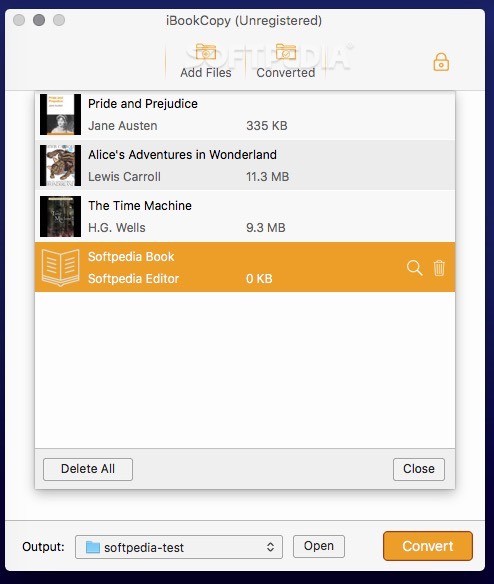Description
Welcome to Softpas.com - Your Source for Software Downloads
Introducing iBookCopy FOR MAC
iBookCopy offers you the possibility to quickly remove the DRM protection for the files downloaded via the Apple iBooks application in order to be able to access the content on non-Apple devices.
Key Features:
- Remove DRM protection from iBooks
- Access content on non-Apple devices
- User-friendly interface
- Batch handling for efficient conversion
Technical Specifications:
- Publisher: TunesKit
- Price: FREE
- File Format: DMG
- Platform: MAC
To start using the iBookCopy capabilities, you must commence by selecting the books you want to process. It is worth mentioning that iBookCopy works only with books that have been downloaded via the Apple iBooks application.
To deal with the selection process faster, iBookCopy scans the iBooks library on its own and provides a list with the available titles. If you don’t want to use the built-in file selector, you can also drag and drop the original EPUB files on top of the iBookCopy main window.
The iBookCopy user interface resumes to a small window where you get to see the list of books that are to be processed and specify the output directory for the converted files. You get to see the book's title and cover, the author's name, and the file’s size.
Note that you can choose to have the source file revealed in the Finder, or you can remove the entry from the list altogether. However, once you press the “Convert” button, the content of all the books included in the list will be transferred to DRM-free EPUB documents.
Within the iBookCopy main window, you get to track the conversion progress and then see the list of generated files in the appropriate panel.
Take into consideration that iBookCopy can reveal the output files in the Finder and that you can either remove the entries from the app list or delete them from your drive altogether.
IBookCopy provides a user-friendly solution for quickly making books downloaded via the iBooks application accessible on any device that can manipulate EPUB files.
The iBookCopy utility can detect the available iBook titles on its own and can batch handle the conversion without too much user interference.
User Reviews for iBookCopy FOR MAC 7
-
for iBookCopy FOR MAC
iBookCopy FOR MAC offers a user-friendly solution to remove DRM protection from iBooks, making content accessible on non-Apple devices.
-
for iBookCopy FOR MAC
iBookCopy is a game changer! It made accessing my iBooks on non-Apple devices so easy. Highly recommend!
-
for iBookCopy FOR MAC
Fantastic app! iBookCopy quickly removed DRM from my books, allowing me to read them anywhere. Five stars!
-
for iBookCopy FOR MAC
Love this app! iBookCopy's interface is simple and the batch conversion feature saves so much time!
-
for iBookCopy FOR MAC
iBookCopy exceeded my expectations! Fast, efficient, and user-friendly. A must-have for book lovers!
-
for iBookCopy FOR MAC
What an amazing tool! iBookCopy made converting my iBooks a breeze. Now I can enjoy them on any device.
-
for iBookCopy FOR MAC
I can't believe how easy it was to use iBookCopy! It took seconds to convert my library. Absolutely love it!