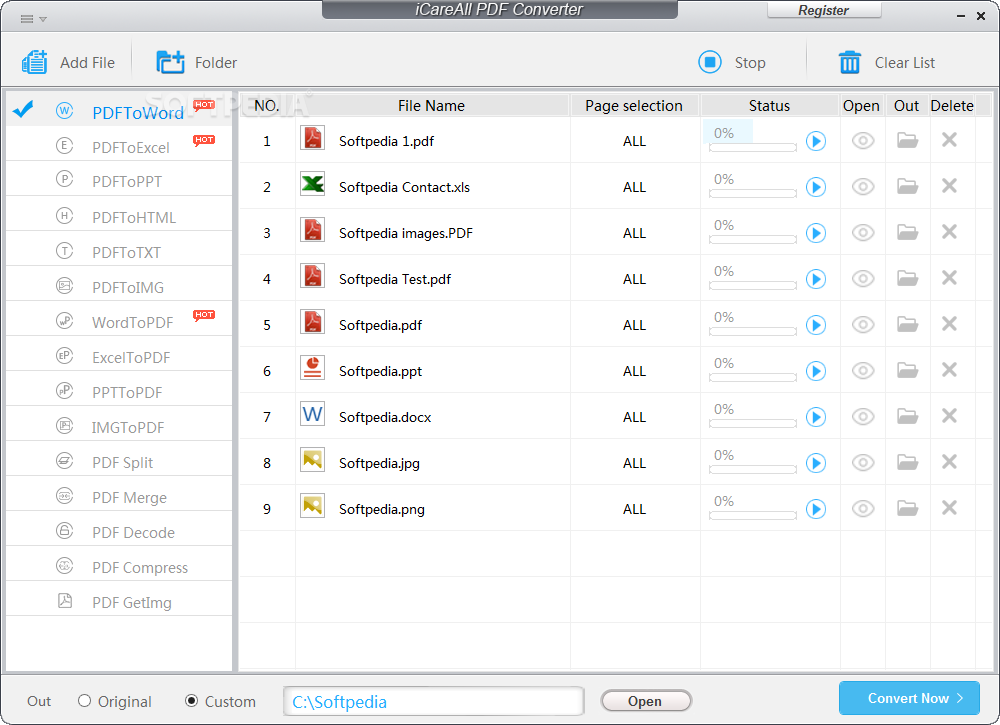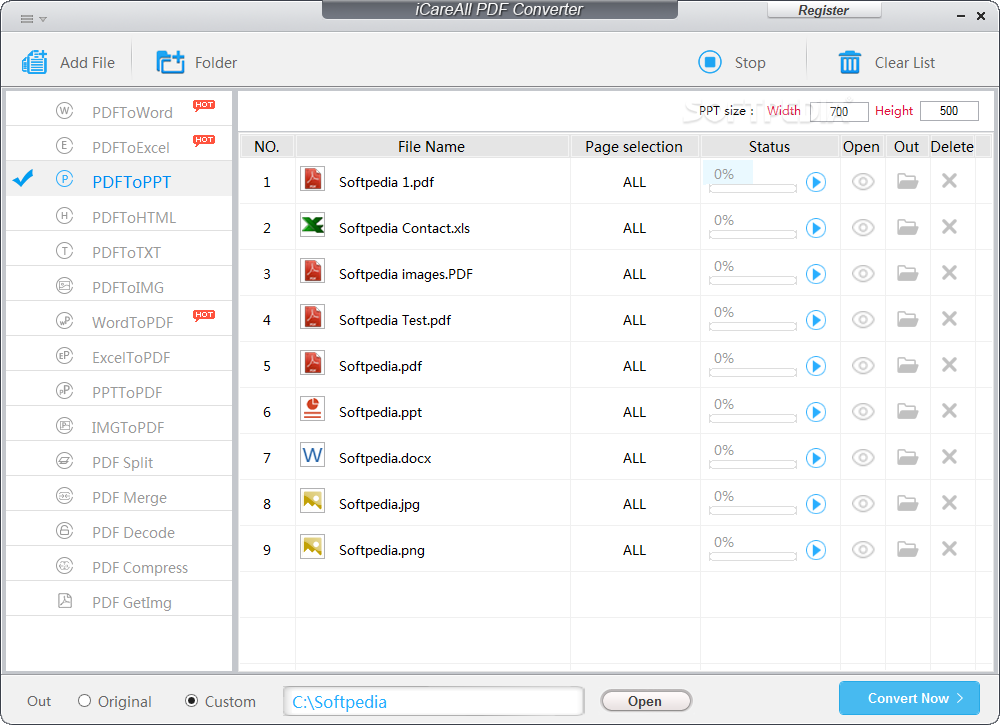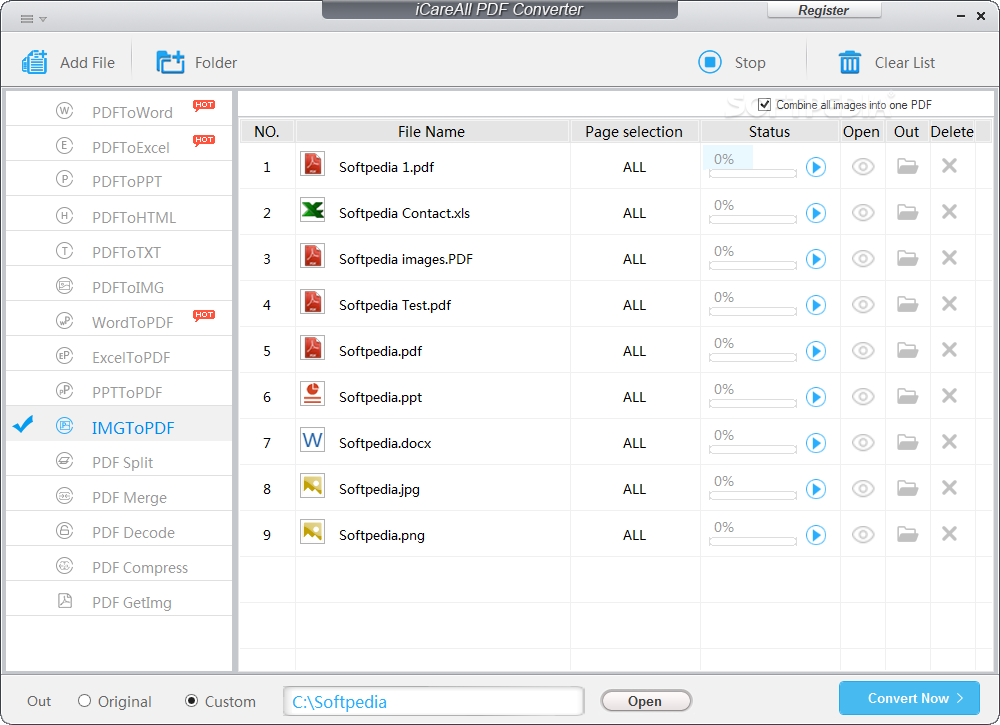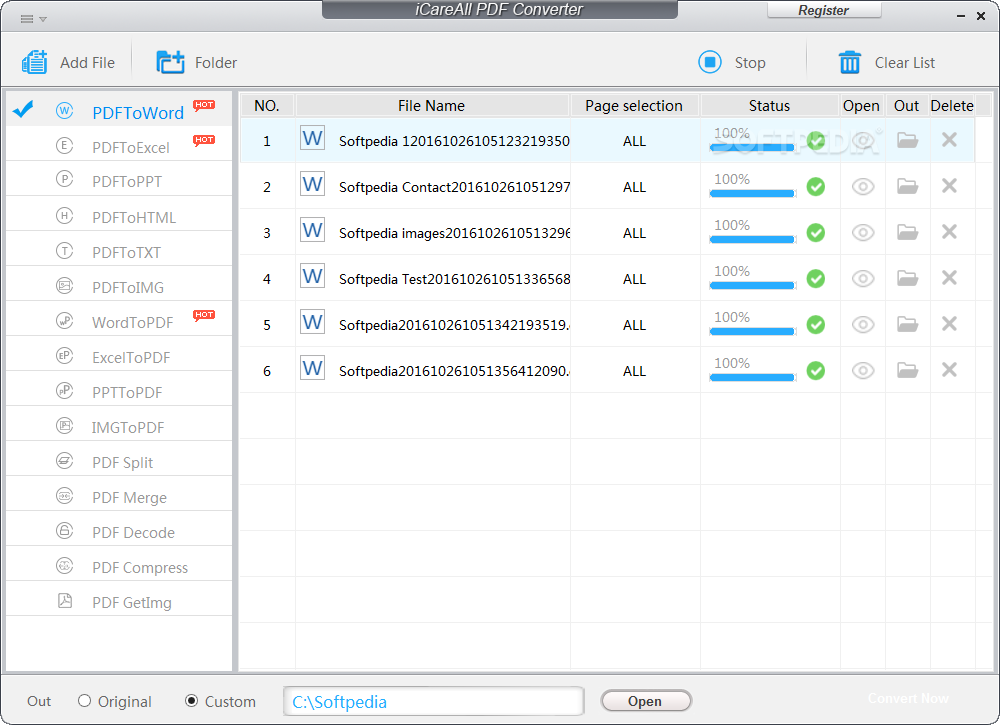Description
iCareAll PDF Converter
iCareAll PDF Converter is a handy tool that everyone seems to need these days. You know how often we come across PDFs? Sometimes we need to change them into other formats, combine different files, or even pull out certain pages. Well, this software can do all that and more!
Convert and Create with Ease
This program isn’t just about converting PDFs; it’s also pretty great at creating new ones from Office documents, presentations, or images. Just take a look at the user interface—it's clear that iCareAll is designed to help you work with lots of files at once. Sure, you can convert or modify one file at a time, but why not save some time by doing multiple files together?
Easy File Management
When you want to add files for processing, it’s super simple! You can select the folder where your documents are stored and let the application do its thing by automatically importing everything it supports.
Drag and Drop Functionality
If you’re like me and love shortcuts, you’ll appreciate that iCareAll supports drag-and-drop actions. Just grab your files and drop them in—easy peasy!
More Than Just Conversion
You might think this app only converts PDFs because of its name, but it does so much more! It can split large files into smaller parts, merge multiple documents together, decode data, and even compress those hefty PDFs.
Diverse Output Options
The best part? You can convert PDF files into Word documents, Excel sheets, PowerPoint slides, HTML pages, TXT files, or even JPG images! Plus, if you want to create new PDFs from existing documents or images? No problem!
User-Friendly but Lacking Documentation
The features are mostly easy to figure out on your own. However, I should mention there isn’t any official documentation for those who might need a little extra help getting started. The interface is straightforward but doesn’t have any flashy designs.
A Must-Have for PDF Users
If you're someone who often works with PDF files and needs to switch them up now and then, iCareAll PDF Converter could be just what you’re looking for. It's packed with useful features—even if it could use a bit of guidance documentation!
User Reviews for iCareAll PDF Converter 1
-
for iCareAll PDF Converter
iCareAll PDF Converter is a versatile utility for converting, merging, and splitting PDF files. Its straightforward interface simplifies batch tasks.