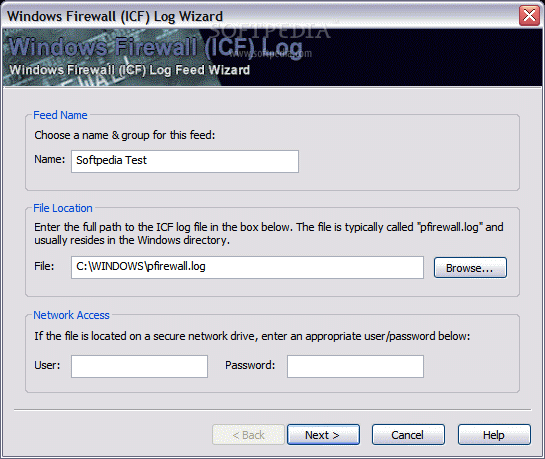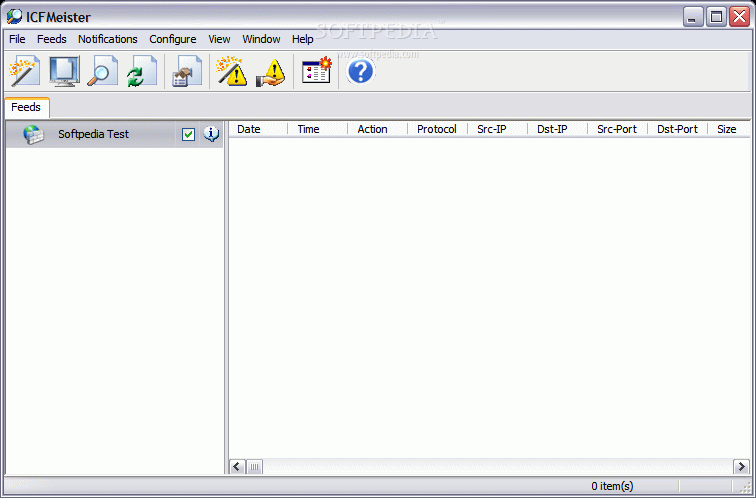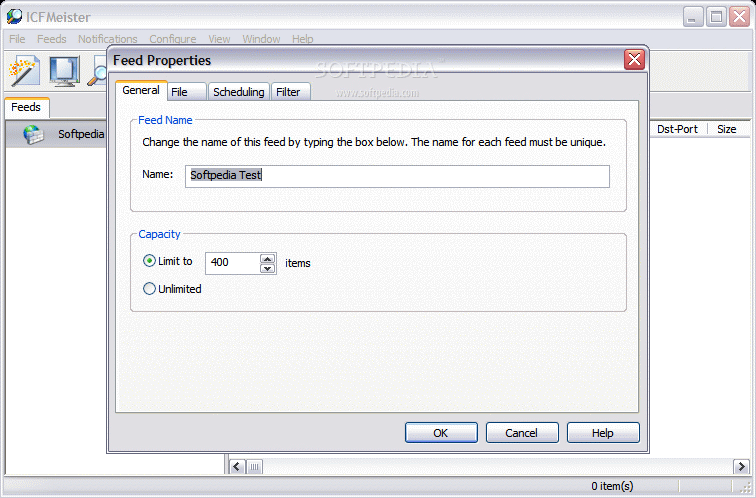Description
ICFMeister
ICFMeister is a handy tool made just for keeping an eye on your ICF - that’s the Internet Connection Firewall built into Windows XP. This software helps you spot hacking attempts and troubleshoot issues with programs that connect to the internet on your computer.
Monitor Your Network Easily
You can install ICFMeister once and it will collect ICF log data from all over your network. No need to buy multiple licenses! It reads logs from your PC and other XP computers in the network, showing everything in a clear and easy-to-read format.
Get More Insight with Tooltips
What’s cool about ICFMeister is that it gives you extra info to help understand those logs. Just hover over an IP address, and bam! You’ll see the related network name pop up. Hover over a port number, and it shows you what that port is usually used for.
Analyze Logs Like a Pro
You can filter, sort, and rearrange display columns to make analyzing data super simple. Plus, there are floating satellite windows so you can minimize ICFMeister into your system tray but still keep an eye on the latest updates as they come in.
Export Data with Ease
Whenever you want, you can export logs in different formats like text, CSV, XML, or formatted HTML reports. This makes it super easy to share filtered data or use it in analysis tools like Excel. You can even publish your logs as RSS feeds!
24/7 Monitoring Alerts
The best part? ICFMeister watches your logs around the clock for any firewall activity that matters to you. Set it up to alert you if there are possible hacking attempts through visual alerts, sounds, emails, or even running scripts!
Built on Powerful Technology
This software is based on LogMeister – a universal log reader – so you know you're getting powerful monitoring features along with great analysis tools.
A Tool for Everyone!
No matter if you're a home user or a system admin, you'll appreciate how user-friendly yet feature-rich ICFMeister is!
Key Features of ICFMeister:
- Catches data from local and remote XP Firewall logs.
- Cleans up log views in an easy-to-understand interface.
- Powers through filters to find what’s important.
- Keeps track of individual source logs at set intervals.
- Adds flexible 'watch rules' for alerts when certain things happen.
- Sends alerts via email, pop-ups, sounds or even running apps.
- Saves raw logs or formatted data in multiple ways like text or HTML.
- Makes setup easy with a wizard-based configuration process.
- A single installation monitors across the whole network without needing extra licenses!
- Can run as a service too!
User Reviews for ICFMeister 1
-
for ICFMeister
ICFMeister offers comprehensive monitoring of ICF activities. Its clear interface, powerful filters, and alert system make it a must-have for system administrators.