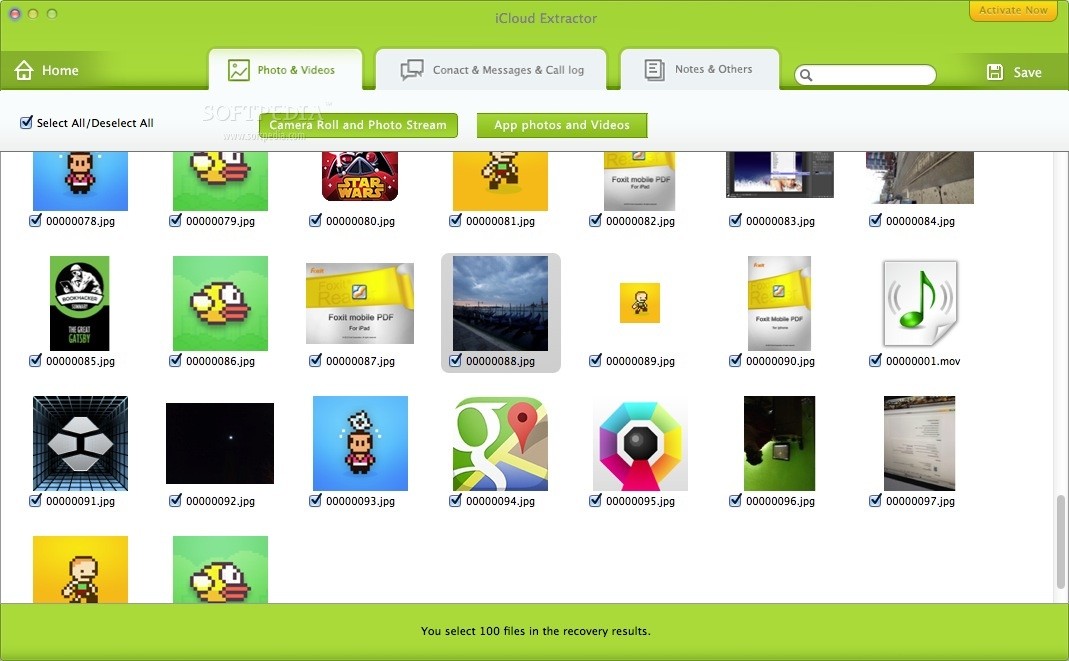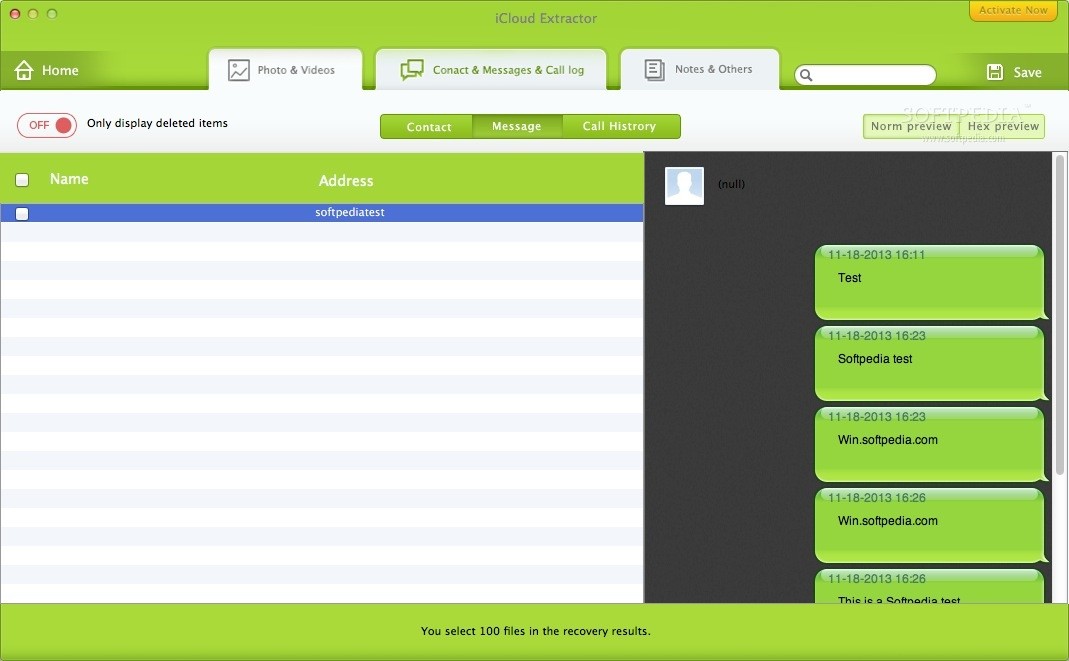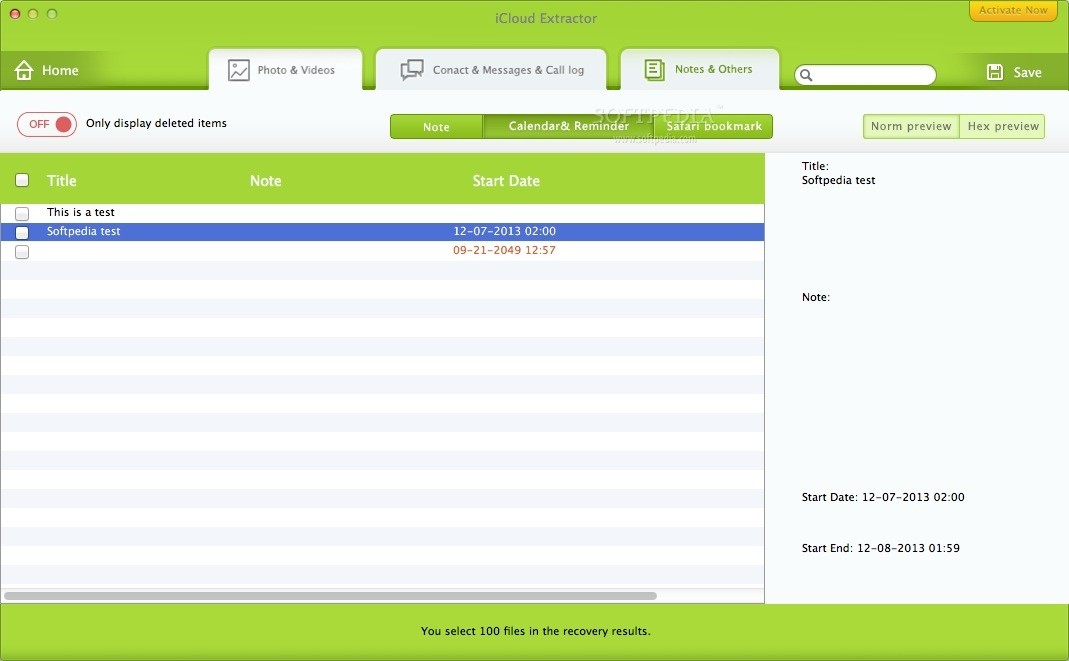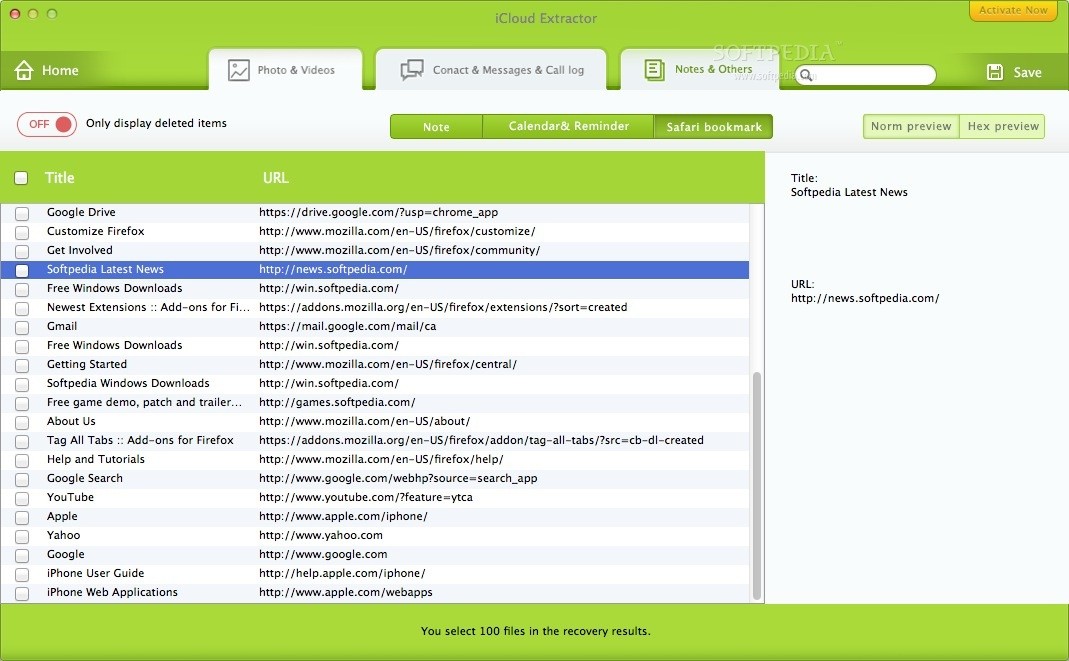Description
iCloud Extractor
iCloud Extractor is a super handy app designed for your Mac. It's all about making it easy for you to pull files from your iCloud backup. No complicated steps here!
Easily Access Your Files
With iCloud Extractor, you can quickly download and extract all kinds of stuff like photos, videos, contacts, call history, notes, calendar events, reminders, and even bookmarks from your iCloud backup.
Free Up Space
This tool isn't just about extraction; it also helps you save space! By using iCloud Extractor, you can reduce the storage your backups take up and make room for new ones. Who doesn't love that?
User-Friendly Interface
The main window of iCloud Extractor is pretty straightforward. Just log in with your Apple ID and you'll see a list of all the downloads available to you—it's automatically pulled from your iCloud.
Select and Download
Once you pick the backup file you want, iCloud Extractor does its magic. It downloads the data and lets you browse through everything like your camera roll, photo stream, app photos and videos, text messages, notes, contacts, and much more.
Secure Your Data
You can extract those backups right to your Mac's hard drive. This way, your data is safe and sound! Once everything's stored securely on your hard disk, feel free to delete old backups to clear out some valuable storage space.
View Thumbnails
Although iCloud Extractor allows you to view thumbnails of extracted pictures, keep in mind that you won't be able to preview them directly within the app itself.
Recover Lost Data Easily
The cool part? The app has an option that shows only deleted contacts, messages, notes, calendar entries, reminders, and bookmarks. This feature makes finding lost data so much quicker!
Built-In Search Feature
Plus, there's a built-in search form! You can use this to filter through files or items easily so that you find exactly what you're looking for without any hassle. Some of the data can even be viewed in a HEX preview window if needed!
If you're ready to get started with iCloud Extractor, check it out now!
User Reviews for iCloud Extractor FOR MAC 7
-
for iCloud Extractor FOR MAC
iCloud Extractor FOR MAC simplifies iCloud backup extraction. Conveniently retrieve and manage photos, videos, contacts, notes, and more. Enhances storage space usage.
-
for iCloud Extractor FOR MAC
iCloud Extractor is a lifesaver! It made retrieving my photos and contacts from iCloud so easy and fast. Highly recommend!
-
for iCloud Extractor FOR MAC
This app is fantastic! I was able to extract all my important files effortlessly. Worth every penny!
-
for iCloud Extractor FOR MAC
I love iCloud Extractor! It's user-friendly and helped me reclaim storage space by managing my backups efficiently.
-
for iCloud Extractor FOR MAC
Amazing app for anyone with an iCloud account! It simplified the process of accessing my backup files tremendously.
-
for iCloud Extractor FOR MAC
iCloud Extractor exceeded my expectations! The ability to see deleted items made recovering lost data a breeze.
-
for iCloud Extractor FOR MAC
Highly impressed with iCloud Extractor! It’s intuitive and effective for extracting data from iCloud. Five stars!