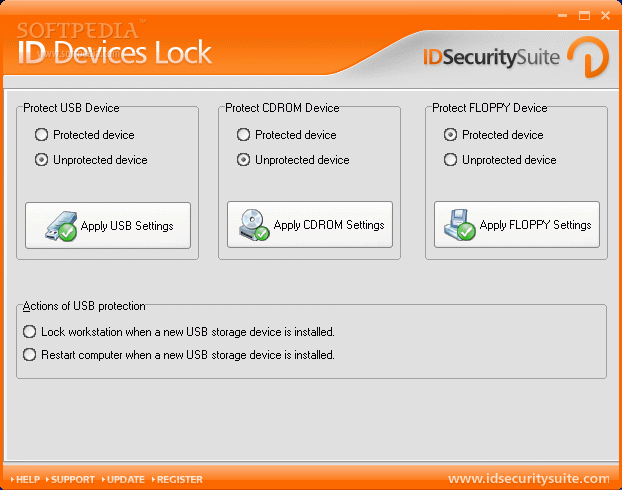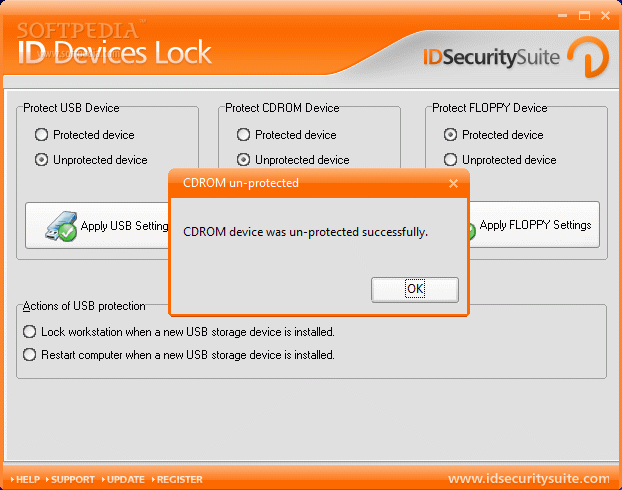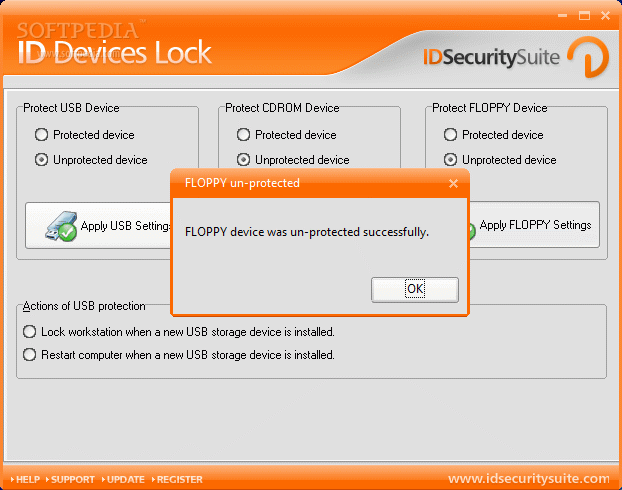Description
ID Devices Lock
ID Devices Lock is a super handy program for your computer. It helps keep your personal info safe and stops unauthorized access. With this software, you can block any data collection from USB devices by not letting them copy anything.
Why You Need ID Devices Lock
When it comes to protecting your data, ID Devices Lock really shines. It stops anyone from stealing stuff from your files or folders.
Key Features of ID Devices Lock
Here are some cool features:
- Prevents information loss caused by USB devices that can be plugged into your computer. It denies access to all plug-in devices that could take away your data.
- Blocks copying access to all USB devices, stopping CDs from being encrypted with info on your PC, and floppy disks from being written with personal data.
- Protects against outside threats or hacks. It runs as a Windows Service at the Local System level, so it works even on computers without special privileges.
- ID Devices Lock fits both business and personal needs perfectly!
- Offers password protection! You get to decide when to lock down your computer by blocking any copying devices trying to steal info. Plus, you can easily turn protection on or off with a secure password.
- You can choose which devices get locked and which ones are okay to use with the restriction options provided.
- The graphic interface is user-friendly and requires minimal space on your computer for smooth operation.
System Requirements
To run ID Devices Lock, you'll need:
- A 300 MHz processor
- At least 3 MB of hard drive space
- A minimum of 128 MB RAM
- Internet Explorer support
Limitations to Keep in Mind
This software comes with a 15-day trial period. So make sure to check it out!
User Reviews for ID Devices Lock 1
-
for ID Devices Lock
ID Devices Lock is a must-have for data security. It prevents unauthorized access and safeguards personal information effectively. Simple interface.