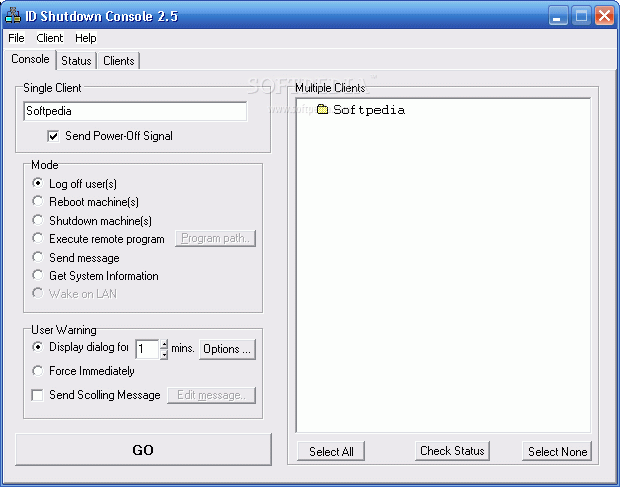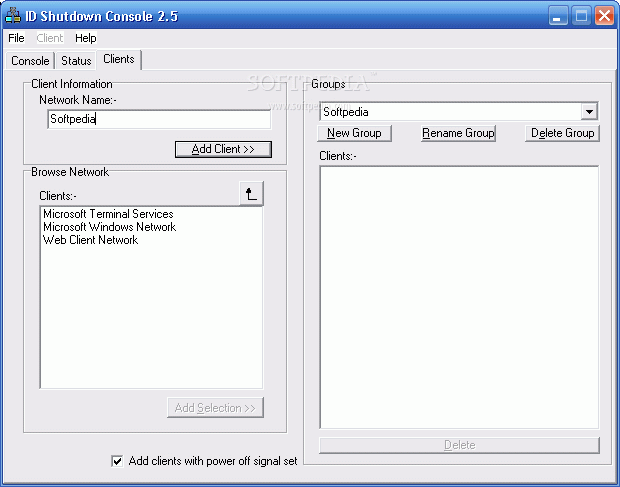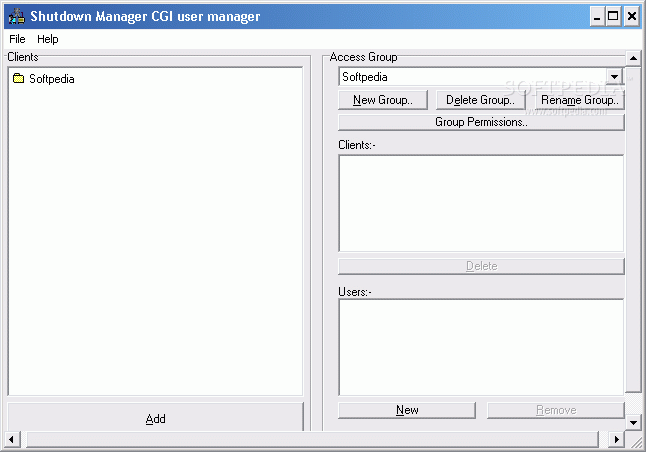Description
ID Shutdown Manager

ID Shutdown Manager gives you the possibility to remotely set certain computers from your network to automatically reboot, logoff, shutdown, or switch-on. You can also remotely run applications on networked computers.
Key Features:
- Full command line options
- User warnings
- Remote installation
- Shared security
- Supports command-line input
Technical Specifications:
- Supports web-based interface
- Remotely audit each computer from the network
- Manage time children spend in front of the computer
You have the possibility to warn users that their computer will shutdown or reboot, or simply force their computer to shut down immediately and without warning. By doing so, you can let certain users abort the shutdown process to continue working on that machine.
You can schedule shutdowns so that every computer from your network will shut down at a specific time, even if you are not in front of your computer. This can be used in a business environment to save energy by scheduling all computers in the workgroup to shut down at a specific time.
ID Shutdown Manager can also be used to manage the time children spend in front of the computer daily by shutting it down after a determined period of time.
User Reviews for ID Shutdown Manager 1
-
for ID Shutdown Manager
ID Shutdown Manager offers powerful remote management capabilities for networked computers, making it easy to schedule shutdowns and run applications.