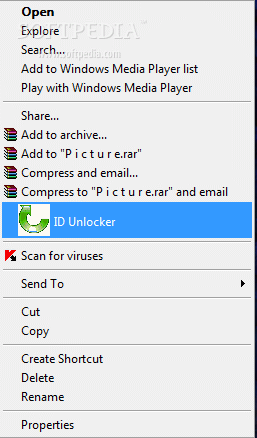Description
ID Unlocker
ID Unlocker is a super handy tool that works like an Explorer extension to help you unlock files. It helps clear those annoying error messages when you're trying to access or delete files and folders, so you can keep doing your computer stuff without a hitch.
Key Features of ID Unlocker
Here are some cool features:
- Unlocks files that give you trouble. You know those messages like "The file is in use by another program or user"? ID Unlocker lets you peek inside folders that usually show these errors.
- Easy-to-use context menu. With a simple command line, you can pick what action to take. Plus, it has a list of processes and handlers so you can see what's running and close any handles if needed.
- Gets around access denied errors. No more being stuck with messages like "There has been a sharing violation." ID Unlocker helps you move those stubborn files.
- Deletes stubborn files. It’s great for getting rid of pesky files and index.dat that just won't go away, even when they say things like "Access is denied."
- Shows registration info for other users. If someone else is using the program you're trying to access, ID Unlocker will let you know!
- Kills processes on demand. Want to stop a program from running? Just ask ID Unlocker—it'll handle it without needing to reboot your PC.
- Moves and deletes locked processes and DLLs. Got applications with corrupt content? They can be wiped out or moved with ease.
- User-friendly interface. The software runs smoothly and quickly while taking up minimal space on your disk!
System Requirements
If you're wondering what you'll need:
- 300 MHz processor
- 3 MB hard drive space
- 128 MB RAM
- Supports Internet Explorer
Limitations to Note
This version has a trial period of only 15 days!
If you're ready to get started with ID Unlocker, check it out here: ID Unlocker Download.
User Reviews for ID Unlocker 1
-
for ID Unlocker
ID Unlocker is a lifesaver for unlocking and deleting stubborn files with ease. The simple interface makes it a must-have utility.