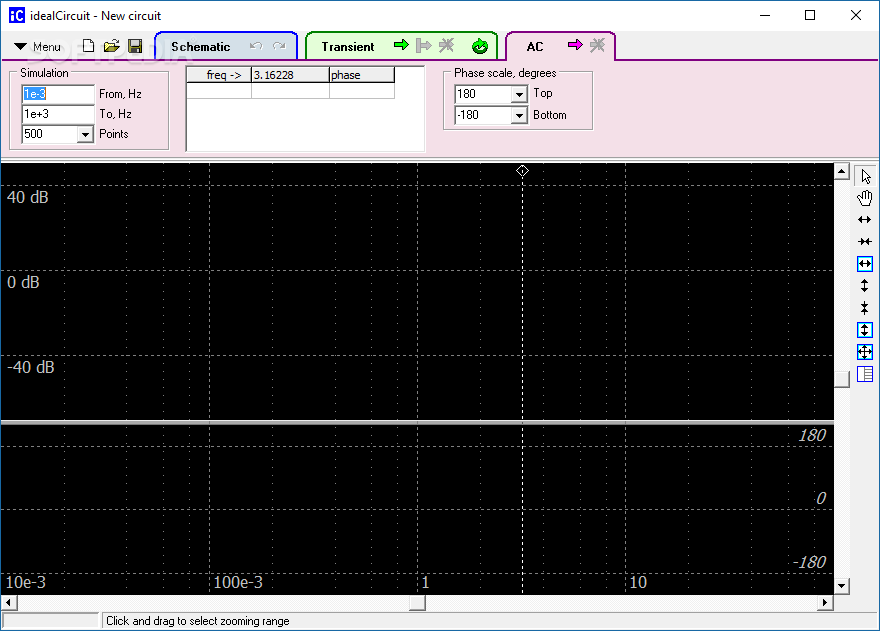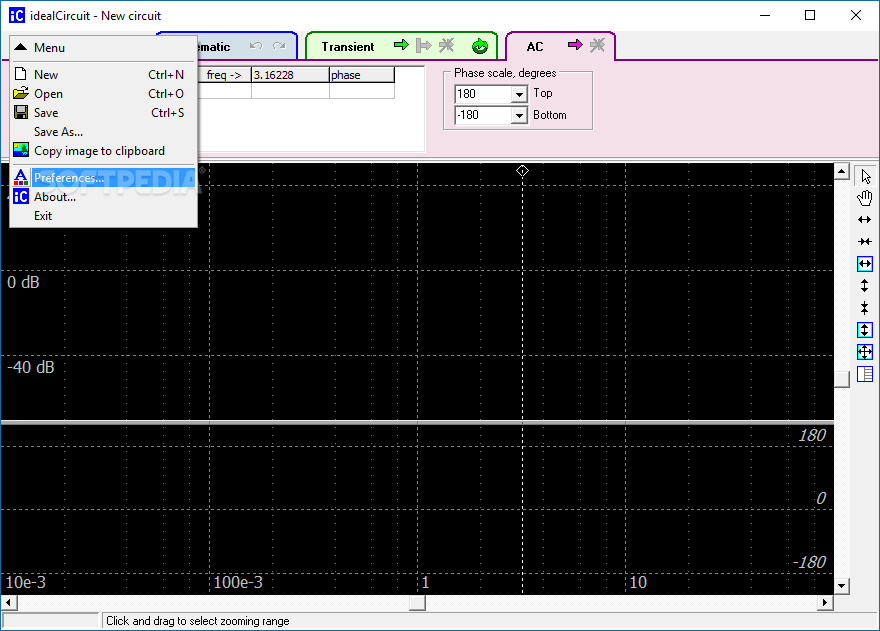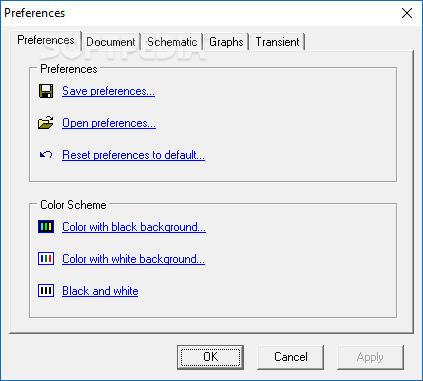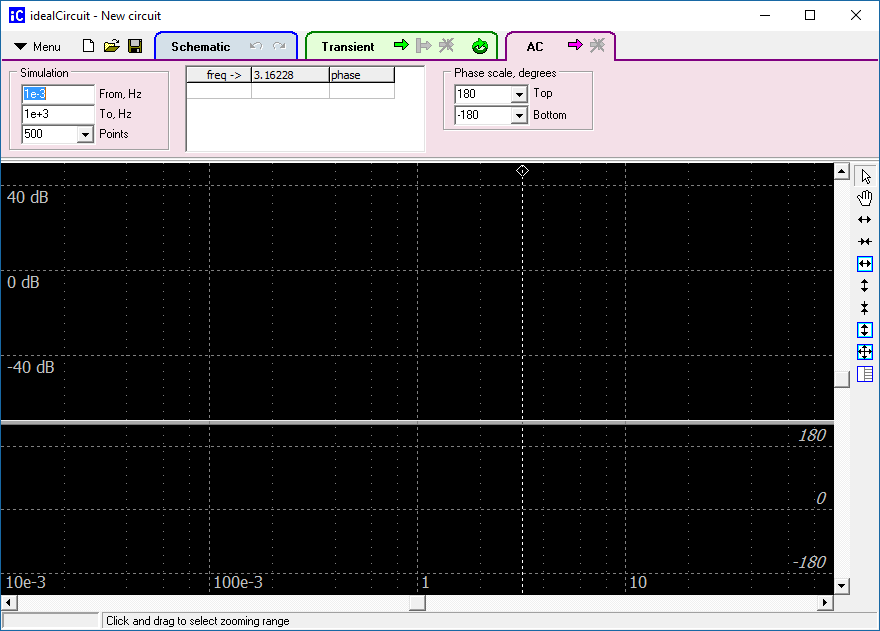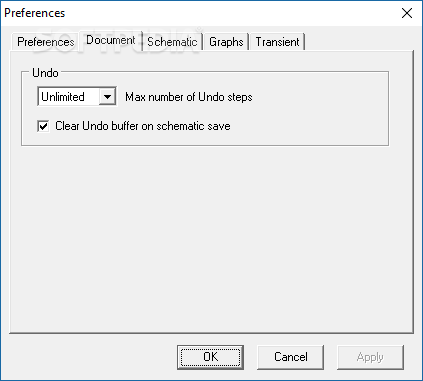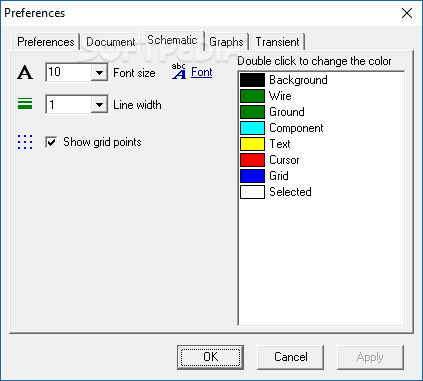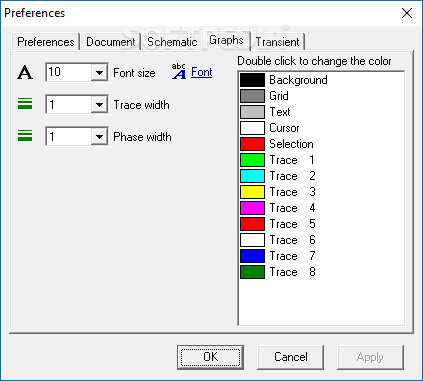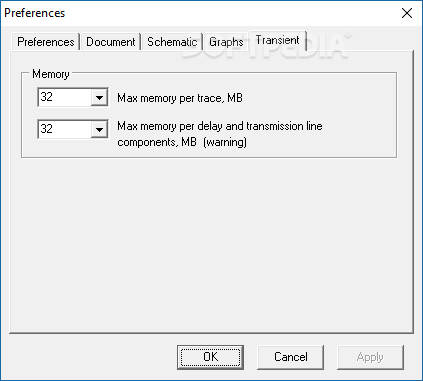Description
idealCircuit
idealCircuit is a super handy Windows app that helps you design analog circuits. It’s packed with predefined objects and lets you test your circuits easily.
Easy to Use and Intuitive
This software really shines when it comes to ease of use. Although there’s no help manual, the tools are set up so intuitively that you can figure them out without any fuss!
Multi-Tabbed Environment
You’ll love the multi-tabbed setup. It makes defining schematic designs and running simulations, like transient and AC simulations, a breeze.
Importing and Exporting Made Simple
With idealCircuit, you can easily import or export files from schematic items in IC file format. Plus, copying images to your clipboard means you can transfer them into other programs smoothly.
Organized Components for Easy Access
The app organizes all the components you need for your drawings into categories like probes, diodes, transistors, amplifiers, sources, switches, and transformers. This makes finding what you need super quick!
Drag-and-Drop Functionality
Add objects or move them around with simple drag-and-drop actions—it couldn't be easier! You can zoom in or out on your drawings and even automatically reposition elements to fit your screen perfectly.
Customizable Features
You have plenty of options to customize your workspace! Change the background color (black or white), limit undo actions, show or hide grid points, alter font sizes and line widths, plus change colors for wires, grounds, components—pretty much everything!
Save Your Preferences Easily
You can save all these settings to a file on your computer so that next time you work on a project, everything is just how you like it.
A Great Tool for Beginners
In summary, idealCircuit has all the basic features needed for creating and testing circuits. It's perfect for beginners! If you're after something more advanced with extra features, check out NL5 Circuit Simulator. It offers more components and models than idealCircuit.
User Reviews for idealCircuit 8
-
for idealCircuit
idealCircuit is user-friendly for designing analog circuits with its intuitive parameters. The multi-tabbed environment simplifies schematic designs and simulations.
-
for idealCircuit
idealCircuit offers an intuitive bridge between theory and practice in circuit design.
-
for idealCircuit
IdealCircuit is fantastic for beginners! The interface is clean and easy to navigate. Highly recommend!
-
for idealCircuit
I've been using IdealCircuit for my projects, and it's so user-friendly. Perfect for designing circuits!
-
for idealCircuit
This app is a game-changer! It simplifies circuit design and testing immensely. Five stars all the way!
-
for idealCircuit
IdealCircuit makes analog circuit design intuitive and fun. I love the drag-and-drop feature. Great job!
-
for idealCircuit
A must-have app for anyone learning about circuits! The features are straightforward and effective.