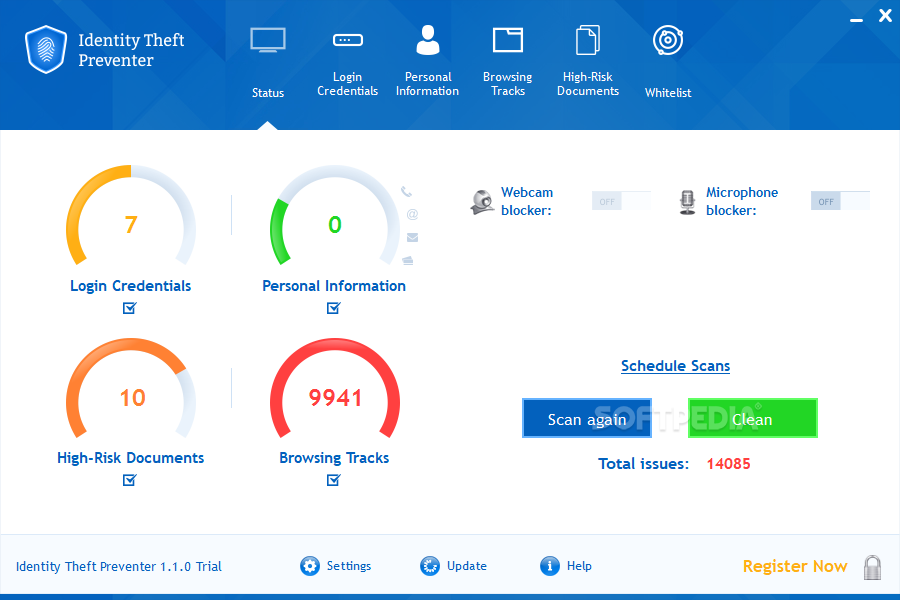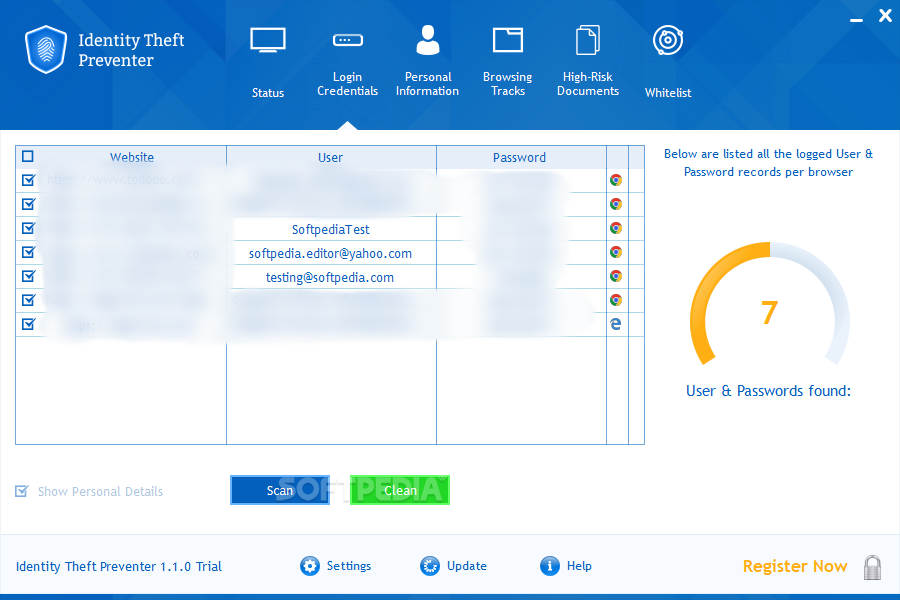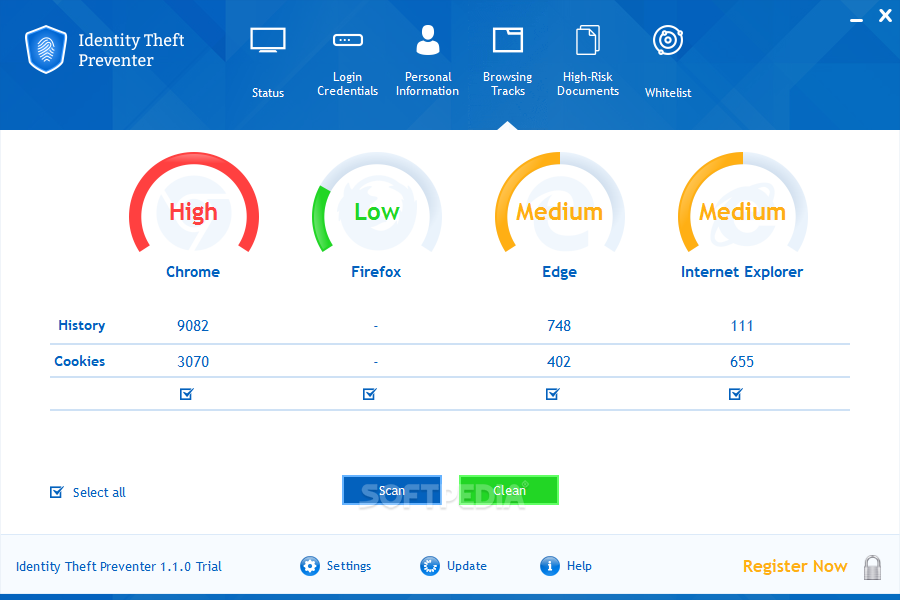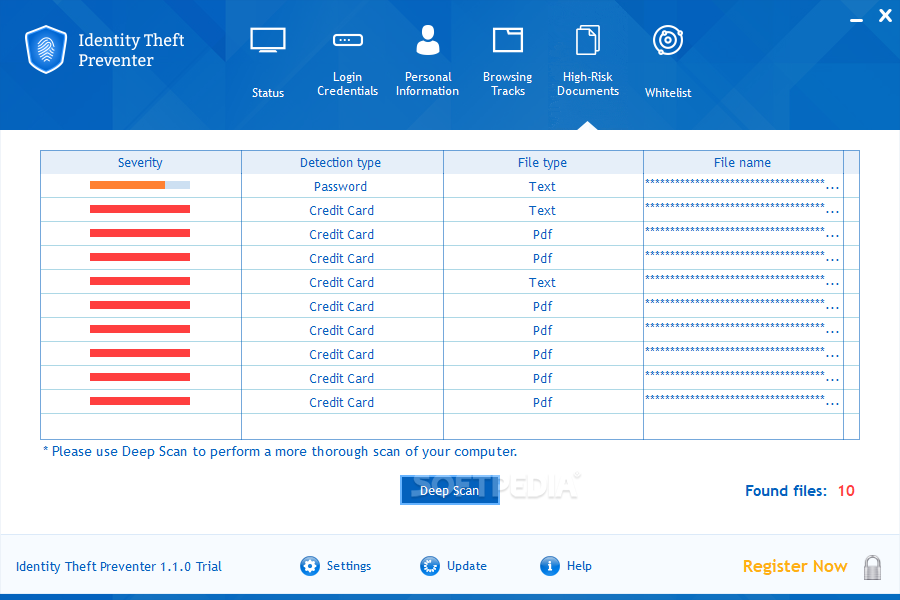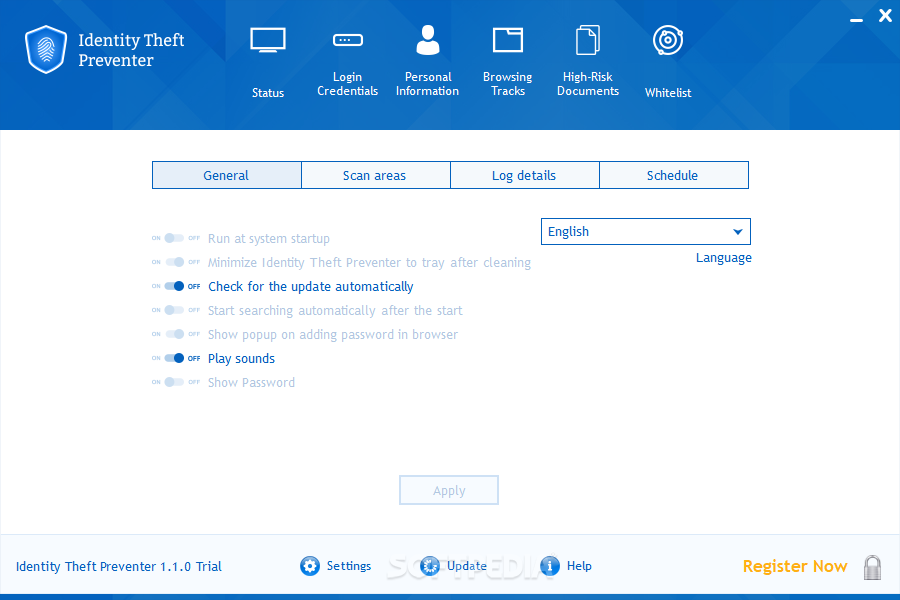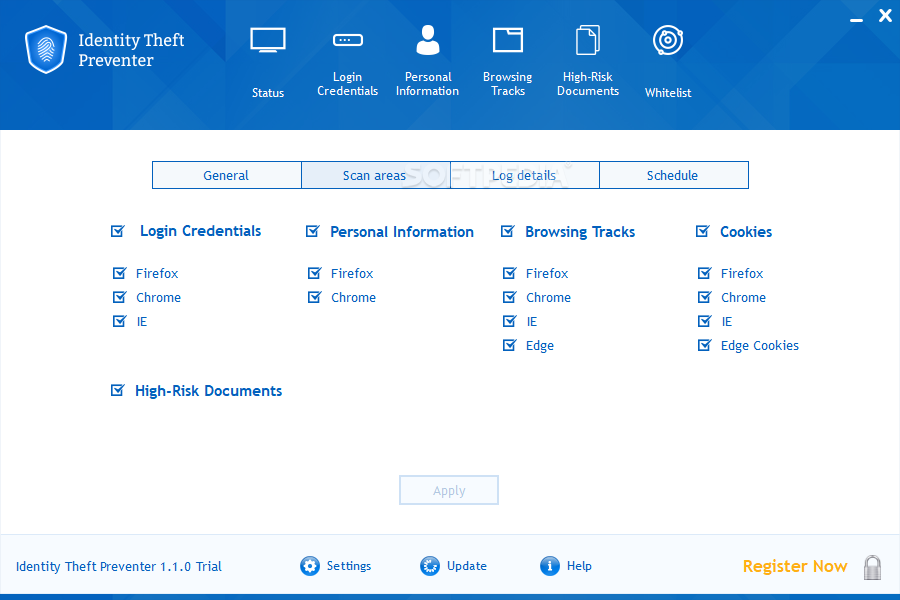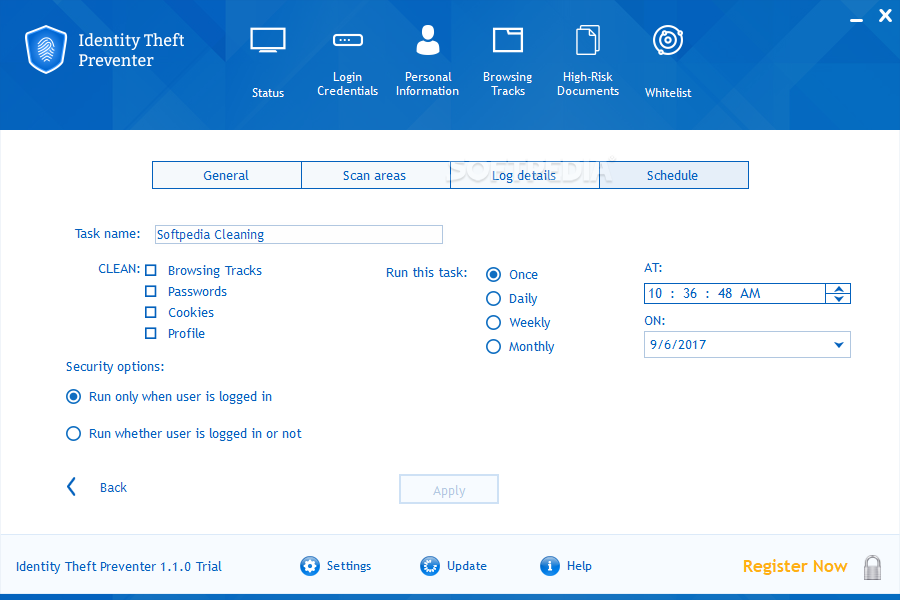Description
Identity Theft Preventer
Identity Theft Preventer is here to help you stay safe while you cruise the information superhighway. We all know the Internet can be a bit sketchy, and it’s super easy to leave behind traces of your online activities. That’s where this software comes in, making sure your computer's identity and files are protected when you're browsing.
Easy Scanning for Your Safety
As soon as you install and launch Identity Theft Preventer, it gets right to work. It scans your computer for saved login details, personal info, risky documents, and even tracks from your browsing history. If you need to stop the scan for any reason, just hit a button! Plus, you can check out all the features before diving in.
Your Login Credentials
The software has a dedicated section for your login credentials. It lists all those online accounts where you've saved passwords in your web browser. You’ll see the website names, usernames, passwords, and which browser they belong to. Just a heads up: make sure you have backups before cleaning anything up—especially if you're unsure about any passwords!
Protecting Personal Information
Next up is the personal information section. This part looks at profiles on your computer that might hold sensitive details like phone numbers, emails, addresses, and credit card info.
Cleansing Browsing Tracks
If you're worried about what’s left behind after surfing the web, there’s a section for cleaning up browsing history and cookies too! It works with popular browsers like Google Chrome, Mozilla Firefox, Microsoft Edge, Internet Explorer, and Opera.
Scanning High-Risk Documents
The app doesn’t stop there—it also targets offline content for extra security! The high-risk documents feature checks your files for anything containing personal data or other sensitive information.
Simplifying Cleaning Processes
You can clean everything with just one click! And if you want to take it further? You can set up a schedule to automatically clean certain sections—even if someone else is using your computer!
Blocking Unwanted Access
Finally, Identity Theft Preventer helps keep your personal info safe from prying eyes by allowing you to block connected webcams and microphones. You can easily decide which one to block from the Status panel.
In conclusion, Identity Theft Preventer is a must-have tool if you're often visiting sites that seem suspicious. It's an excellent way to cover your tracks—especially when it comes to protecting your personal information!
User Reviews for Identity Theft Preventer 1
-
for Identity Theft Preventer
Identity Theft Preventer provides a neat and intuitive interface for protecting computer ID and files while browsing online. Handy for clearing tracks.