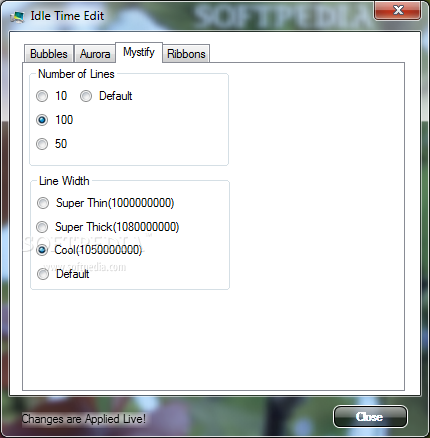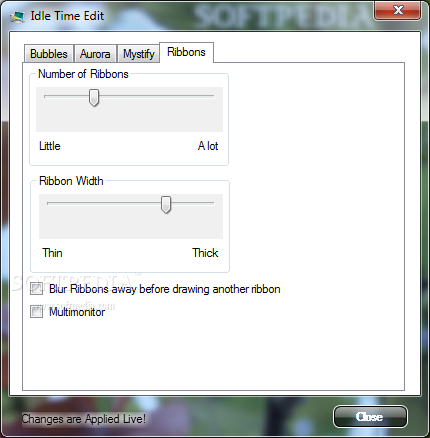Description
Idle Time Edit
Idle Time Edit is a cool little software tool that helps you customize some of the classic Windows screensavers like Bubbles, Aurora, Mystify, and Ribbons. It's compatible with Windows Vista and Windows 7. Super handy, right?
Easy to Use and Portable
You can easily store Idle Time Edit on a USB drive or any portable device, which means you can take it with you wherever you go! Plus, there's no need to install it; just run the executable file directly from your storage device. That makes it super easy to access anytime.
User-Friendly Interface
This app has a multi-tabbed layout that lets you switch between different settings for each screensaver quickly. Now, I have to mention there’s no help manual available, so you'll want to play around with the options a bit to get the hang of how everything works.
Customize Your Screensavers
With Idle Time Edit, you can personalize the Bubbles screensaver by adding shadow effects, showing metal bubbles, making the background transparent, and adjusting how fast the colors change. You can even decide how many bubbles appear and adjust their size using an easy slider. Oh yeah, it also supports multiple monitors!
Aurora & Mystify Options
If you're into customizing Aurora screensaver settings, you can tweak things like amplitude and speed while choosing from different brightness modes (bright, dim, or default). For the Mystify screensaver, you're in control of how many lines show up (10, 50, or 100) and their thickness (from super thin to super thick).
Ribbons Screensaver Settings
The Ribbons screensaver is another fun option where you can set how many ribbons show up and adjust their width. You can even blur ribbons before drawing new ones! Plus again—multi-monitor support is included.
Final Thoughts on Idle Time Edit
In short, Idle Time Edit packs a bunch of great features that make personalizing Windows screensavers easy for everyone—from newbies to pros!
User Reviews for Idle Time Edit 7
-
for Idle Time Edit
Idle Time Edit is a practical tool for customizing Windows screensavers with ease. Its portability feature makes it convenient for on-the-go users.
-
for Idle Time Edit
Idle Time Edit is a fantastic app for customizing screensavers! It's easy to use and offers great features.
-
for Idle Time Edit
I love how Idle Time Edit lets me personalize my screensavers. The multi-monitor support is a game-changer!
-
for Idle Time Edit
This app is amazing! Customizing the Bubbles and Aurora screensavers has never been easier. Highly recommend!
-
for Idle Time Edit
Idle Time Edit is a must-have for anyone looking to spruce up their Windows screensavers. Five stars!
-
for Idle Time Edit
I'm really impressed with Idle Time Edit! It allows for so much customization, making my screensavers unique.
-
for Idle Time Edit
Great app! Easy to use and perfect for personalizing screensavers. I especially love the Ribbons customization.