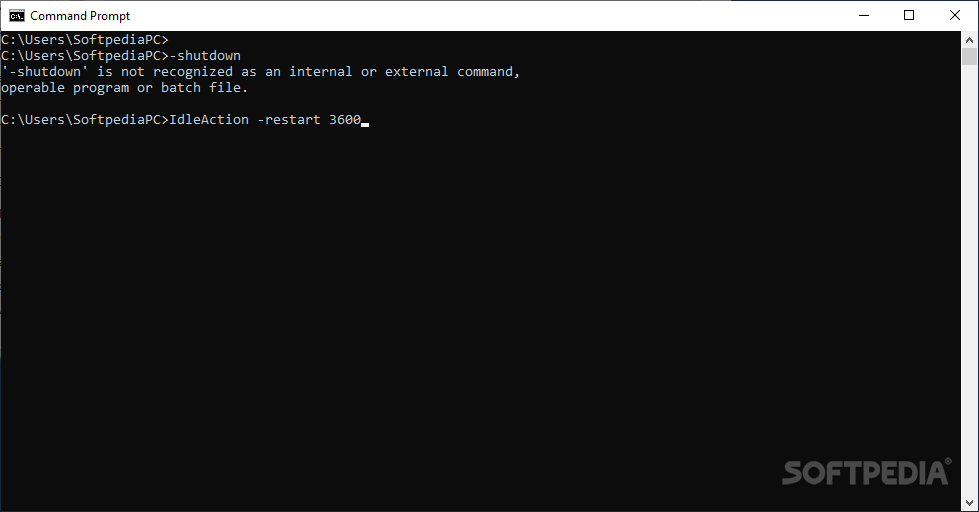Description
IdleAction - Efficient Power Management Tool
Are you looking for a simple yet effective tool to manage power options on your computer? Look no further than IdleAction! This handy utility is designed to streamline the process of scheduling actions such as restarts, shutdowns, log-offs, and screen locks.
Key Features:
- Efficiently manages power options on your computer
- Simple and straightforward Command Prompt interface
- Custom parameters for running other programs or scripts
- Example commands provided for easy understanding
- Rudimentary application for scheduling power events
Technical Specifications:
- Interface: Command Prompt
- Compatibility: Windows operating system
- Price: Free
- Developer: Fajar Anggiawan
- Version: Latest
Efficient Power Management
IdleAction is a versatile tool that can be used in various scenarios. Whether you want to conserve battery life by shutting down an idle laptop or automate actions for office workers, IdleAction has got you covered. With its Command Prompt interface, you can easily trigger events by typing in the provided commands.
Schedule Power Events
With IdleAction, you can program different power options with ease. Set up automated restarts, shutdowns, log-offs, or screen locks based on your preferences. The custom parameter allows you to run other programs or scripts related to the task at hand, making it a flexible solution for power management.
Download IdleAction today and take control of your computer's power management like never before!
User Reviews for IdleAction 1
-
for IdleAction
IdleAction offers straightforward power management via Command Prompt. Ideal for tech-savvy users who prefer command-line control over GUI.