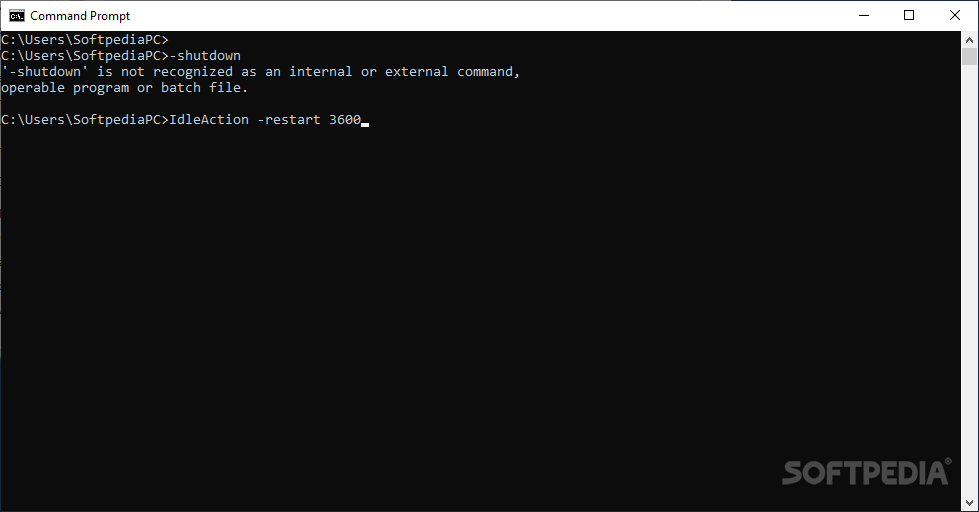Description
Optimize Your PC Power Management with IdleAction
Are you looking for a convenient solution to manage your PC's power settings effectively? Look no further than IdleAction, a versatile tool designed to streamline power management tasks with ease.
Key Features:
- Efficiently shut down an idle laptop to conserve battery life
- Automatically power off the computer when the user is inactive
- Trigger lock or log-off actions for office workers seamlessly
- User-friendly Command Prompt interface for direct control
- Customizable parameters for running programs or scripts
Technical Specifications:
- Type: Utility software
- Interface: Command Prompt
- Compatibility: Windows OS
- Price: FREE
- Publisher: Fajar Anggiawan
Streamlined Power Management
IdleAction simplifies the process of scheduling various power options on your PC. Whether you need to set up a restart, shutdown, log-off, or screen lock, this tool offers a straightforward solution through the Command Prompt interface.
Efficient Battery Conservation
By shutting down idle laptops and conserving battery life, IdleAction helps you optimize power consumption and extend the battery lifespan of your device.
Customizable Commands
With customizable parameters and commands, you can tailor IdleAction to suit your specific power management needs. Whether you are a novice or an advanced user, the tool provides ample flexibility for running programs and scripts effortlessly.
Simplify Your Power Management Tasks
Experience the convenience of IdleAction and streamline your power management tasks with its intuitive interface and robust features. Say goodbye to cumbersome manual power settings and optimize your PC's performance effortlessly.
User Reviews for IdleAction 1
-
for IdleAction
IdleAction is a straightforward CMD-based utility for managing power options efficiently. Great for those comfortable with the Command Prompt environment.