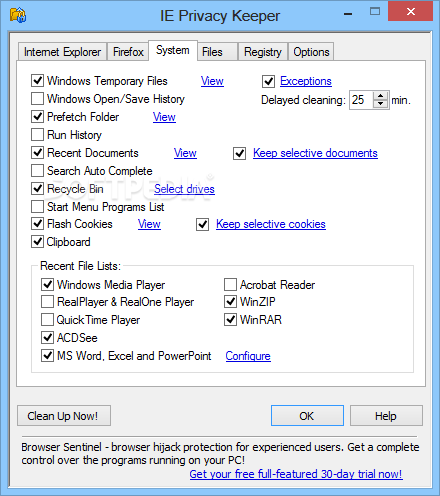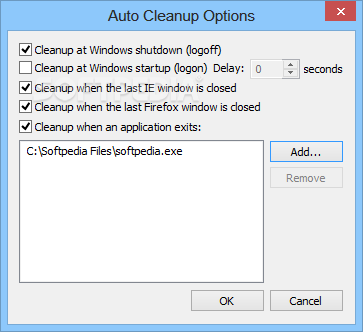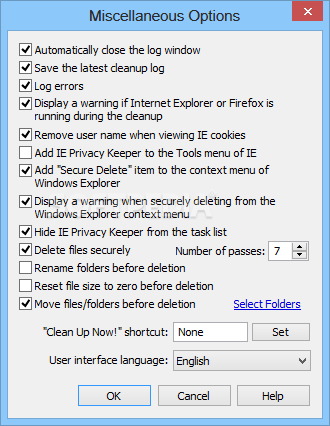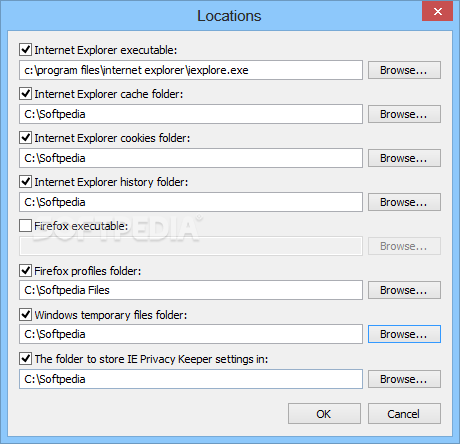Description
IE Privacy Keeper
IE Privacy Keeper is a handy tool that helps you wipe away your traces in web browsers and on your computer. If you're looking to keep your online activities private, this software has got your back!
Easy-to-Use Interface
The interface of IE Privacy Keeper is pretty straightforward. It has a familiar window layout where you can find several tabs. You’ll see options for Internet Explorer, Firefox, System, Files, Registry, and Options. Navigating through these tabs is simple, making it easy for anyone to use.
Cleans Up Your Browsing History
This software can clean up various things like temporary Internet files, browsing history, saved passwords, cookies, and even the folder where you download files. It’s like giving your browser a fresh start!
More Than Just Browsers
But that’s not all! IE Privacy Keeper can also clear items from Windows temporary files and remove history from programs like Windows Media Player, Acrobat Reader, MS Word, and more. It's super useful for cleaning up after yourself.
Add Your Own Cleanup Items
You can even add your own files or folders to be cleaned up. Whether you want to delete them completely or just empty them out, this tool lets you do it easily. Plus, you have options to securely delete them or send them to the Recycle Bin.
User-Friendly Options Configuration
If you go into the “Options” tab, you can set up automatic cleanup settings. Want it to clean up when your computer starts or shuts down? No problem! You can also check out the latest cleanup logs here.
Light on Resources with Great Performance
This software doesn’t hog system resources at all! During our tests, everything worked smoothly without any hiccups. The scanning and deleting process was quick and efficient.
Your Go-To Privacy Tool!
If you're in need of a simple yet effective solution for keeping your digital life tidy and private, we highly recommend giving IE Privacy Keeper a try!
User Reviews for IE Privacy Keeper 1
-
for IE Privacy Keeper
IE Privacy Keeper efficiently deletes web browser tracks and system files with quick scanning and deletion tasks. Recommended for all users.