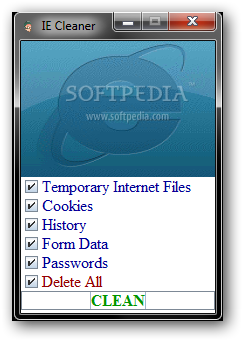Description
IECleaner
IECleaner is a handy little app that makes it super easy to clear out privacy info from Internet Explorer, all with just one click! This is especially useful if you're sharing your computer with others, whether you want to or not. It helps you wipe away your web browsing history when using Microsoft’s default browser.
Quick Setup
The installation process for IECleaner is pretty straightforward and shouldn't cause any headaches. Just a heads up, you'll need to have Java installed for it to work properly. Once you're set up, the interface is simple and features a single window that shows all your options.
Select What to Clean
You can choose which types of privacy-related items you want to clean from Internet Explorer. This includes temporary IE files, cookies, history logs, form data, and even passwords! You can mix and match these options or even select everything at once if you'd like.
No Fuss Deletion Process
While IECleaner is busy deleting stuff, it shows a small progress window. However, it doesn't provide any detailed stats—like how many files were deleted or where they were located. Also, there's no option to back up your info beforehand or see what you're about to delete. But don’t worry; an uninstaller is included in the program files along with an .ini file that lists all the files and registry entries created by the tool.
Smooth Performance
In our tests, IECleaner did its job quickly without causing Windows to freeze or crash. It uses only a tiny bit of CPU and memory resources, so it won’t slow down your system while it's running.
Try It for Free!
The downside? IECleaner doesn't offer much customization since it has a light feature set. But hey, it's free! So why not give it a shot? You can check out more details on this software page.
User Reviews for IECleaner 1
-
for IECleaner
IECleaner is a straightforward app for clearing privacy info in Internet Explorer. It's quick to set up and efficiently deletes data.