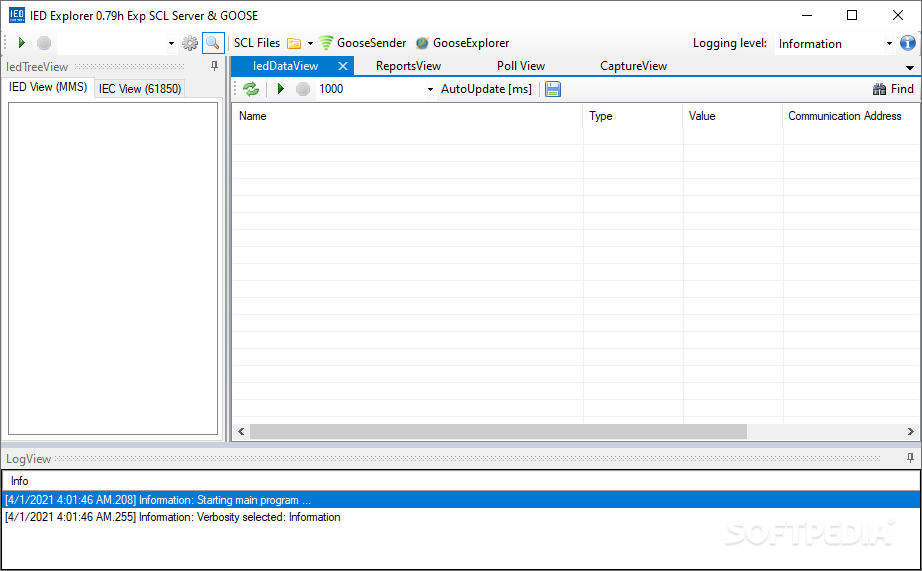Description
IEDExplorer
IEDExplorer is a handy Windows app that helps you test connections to IEC61850 devices, which are often called IED devices. It uses the MMS communication protocol, following standards like ISO/IEC9506-1 and ISO/IEC 9506-2.
Requirements for IEDExplorer
To get this app up and running, you'll need to have the .NET Framework and WinPcap installed on your computer. One cool thing about IEDExplorer is that it doesn’t come in a setup file. You can actually launch it straight from a USB flash drive or any portable software collection! Just keep in mind that it does create some files when you start it up to remember your settings.
User-Friendly Interface
The interface of IEDExplorer is pretty user-friendly with a clear layout. It offers different views for MMS and 61850 data, plus you can access reports as well as poll and capture information easily. This software allows you to analyze MMS variables in a tree view format, create and delete variable lists, and even enable buffered or unbuffered reports. The developers say that writing to variables and sending commands are also features, although they’re somewhat limited.
ISO Connection Parameters
You can set various ISO connection parameters for saved IEDs, including hostname, TCP port, remote AP IP address, P/S/T selectors, authentication mode, and more. This flexibility makes it easier to tailor the app to your specific needs.
A Work in Progress
The project is still in beta development stage right now. That means feedback from users like you is super important! Plus, since it's released under the GPLv3 license, it's completely free and open source. So if you're curious about checking out IEDExplorer, feel free to dive in!
User Reviews for IEDExplorer 1
-
for IEDExplorer
IEDExplorer offers a user-friendly interface to test connections to IEC61850 devices. Limited writing and sending commands, but great for analysis.