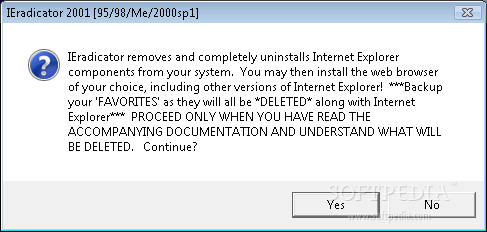Description
IEradicator
IEradicator is a handy tool specifically designed for older machines running on Windows operating systems such as Windows 95, 98, 98 Second Edition, Windows Millennium, or 2000. It enables users to tweak their systems and completely remove Internet Explorer from their computers. This tool is perfect for those who prefer alternative internet browsers and do not want Internet Explorer installed on their devices.
Key Features:
- Compatible with Windows 95, 98, 98 Second Edition, Windows Millennium, or 2000
- Removes Internet Explorer versions 3 through 6.0
- Eliminates 99% of registry entries related to Internet Explorer
- Saves approximately 30MB of storage space
- Easy to use with a simple interface
- Irreversible operation - manual installation required to reinstall Internet Explorer
Technical Specifications:
- Operating System Compatibility: Windows 95, 98, 98 Second Edition, Windows Millennium, or 2000
- Browser Compatibility: Internet Explorer versions 3 through 6.0
- Storage Space Saved: Approximately 30MB
- Additional Components: Necessary for compatibility with MS HTML layout engine
IEradicator is a lightweight tool that efficiently removes Internet Explorer from your system, making it a great option for users looking to free up storage space or simply switch to a different internet browser. Keep in mind that using IEradicator might result in data loss, so it's essential to create backups of any essential information before proceeding with the removal process.
Download IEradicator for Free
User Reviews for IEradicator 1
-
for IEradicator
IEradicator is a must-have for users with older Windows systems who want to remove Internet Explorer. Easy to use and efficient.