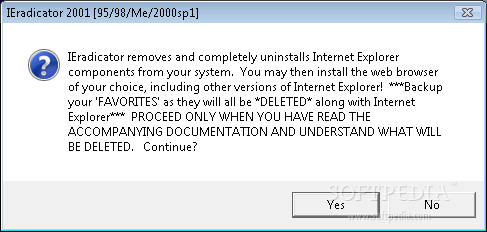Description
IEradicator - Remove Internet Explorer Easily
Are you looking to get rid of Internet Explorer from your Windows 95, 98, or 2000 system? IEradicator is the solution you need! Designed by Brooks Innovations, this handy tool allows you to safely remove Microsoft's browser and free up valuable storage space on your computer. Read on to find out more about IEradicator's features and benefits:
Technical Specifications:
- Compatible with Windows 95, 98, 98 Second Edition, Windows Millennium, and 2000
- Works with Internet Explorer versions 3 through 6.0
- Eliminates 99% of registry entries related to Internet Explorer
- Save approximately 30MB of storage space
Features of IEradicator:
Complete Removal:
IEradicator is specifically designed for users who prefer not to have Internet Explorer installed on their systems. It can safely remove all traces of the browser, leaving behind only the necessary components for compatibility with other applications.
Easy to Use:
Using IEradicator is a breeze. Simply follow the on-screen instructions, and within minutes, Internet Explorer will be permanently deleted from your computer. No technical expertise is required!
Storage Space Saving:
By removing Internet Explorer and its associated registry entries, IEradicator can help you reclaim up to 30MB of storage space on your hard drive. This can lead to improved system performance and faster speeds.
Get IEradicator for FREE:
Ready to say goodbye to Internet Explorer? Download IEradicator for FREE from Softpas.com and enjoy a cleaner, faster, and more optimized system today!
User Reviews for IEradicator 1
-
for IEradicator
IEradicator efficiently removes Internet Explorer from older Windows systems, saving storage space and offering an alternative browser choice. User-friendly with clear instructions.