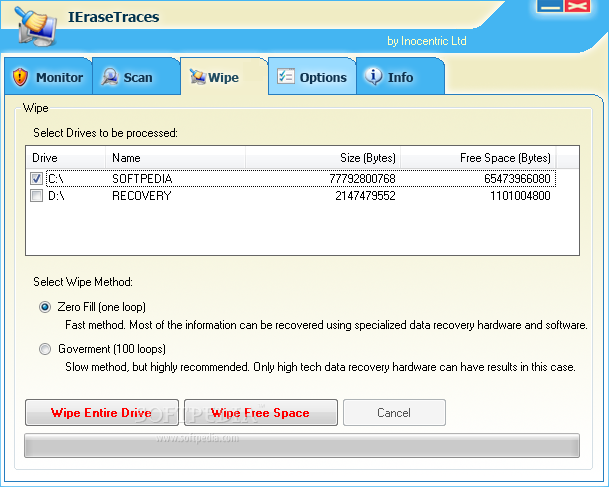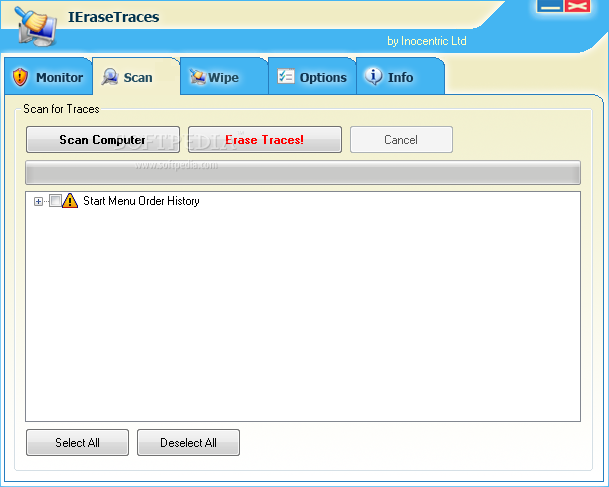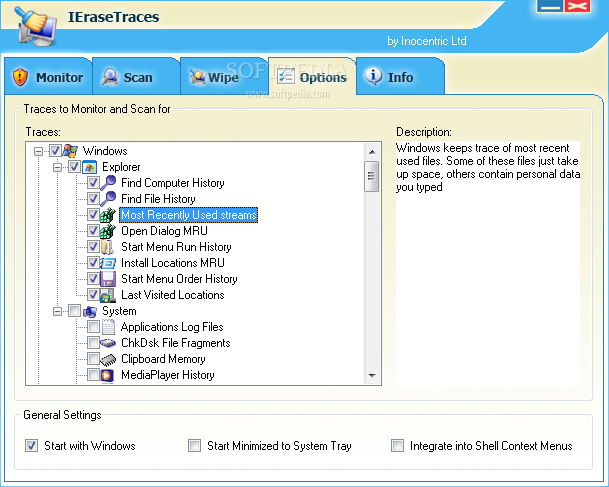Description
IEraseTraces
IEraseTraces is a handy privacy protection tool that helps you wipe away any traces of your activity, like files, folders, registry keys, clipboard contents, and browsing history. It makes keeping your data private super easy!
Easy to Use Interface
This software comes with a clean and simple interface. Even though it has some advanced features, you don’t need to be a tech whiz to use it. Anyone can get the hang of it quickly!
Scanning Made Simple
Using IEraseTraces is a breeze. You just scan your computer for the items you want to erase completely. Once the scan is done, you can check out details like how much space they take up and how many files there are. From there, you can pick which files you want to keep or delete.
Progress Tracking
While IEraseTraces works its magic deleting those pesky traces, you'll see a progress bar letting you know how things are going. It's nice to have that visual feedback!
Choose Your Wipe Method
The tool offers two disk wipe methods: “Zero Fill (1 loop)” for a quick wipe that's easy but might let some info be recovered later on; or “Government (100 loops)” which is way more thorough but takes longer. You can decide whether to wipe everything on the drive or just clear out free space.
Cleans Up All Kinds of Programs
This app works with lots of different programs too! Whether it's Internet browsers, instant messengers, downloaders, or even systems like Netscape—you can clean them all up in one go.
Convenient Features
You can also set IEraseTraces to run when Windows starts up. Plus, it can start minimized in the system tray or even integrate into your right-click menu for quick access!
Final Thoughts
In conclusion, IEraseTraces might seem complex because it handles various files and programs well. However, it really did a great job in our tests at getting rid of usage traces!
User Reviews for IEraseTraces 1
-
for IEraseTraces
IEraseTraces is user-friendly yet powerful. It efficiently erases various traces with detailed results. I highly recommend it.