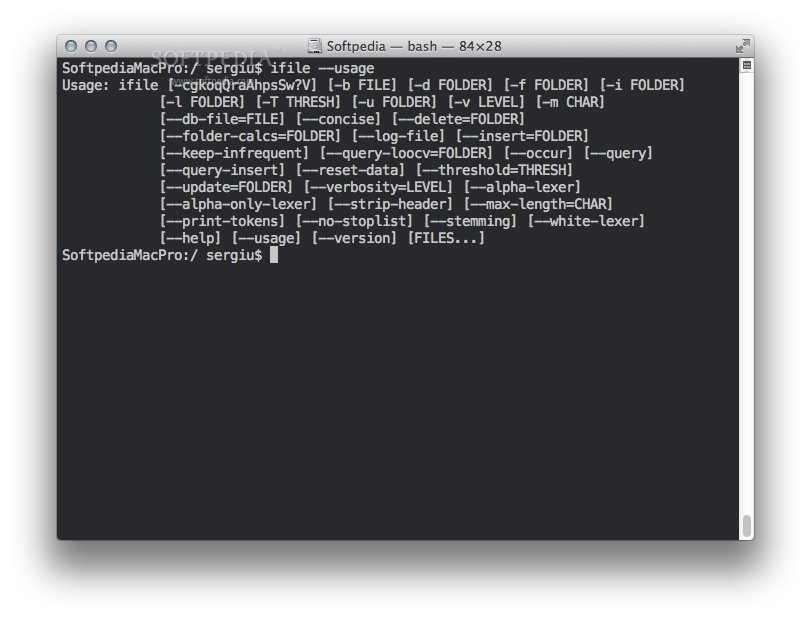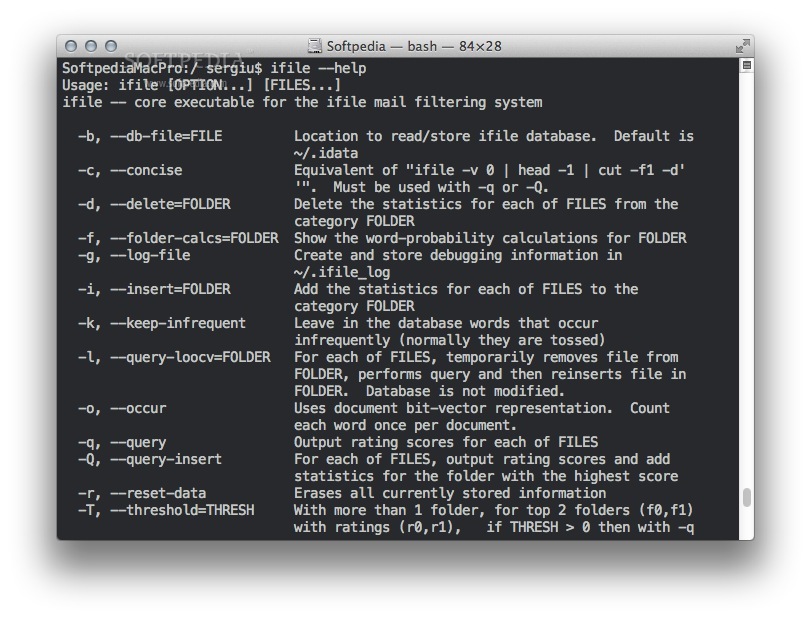Description
iFile
iFile is a handy tool for anyone dealing with a crowded inbox. If you’re like most of us, sorting through tons of emails can take forever! But that’s where iFile comes in. It’s a Bayesian mail filter that learns how you like to organize your messages, making your email experience way smoother.
Why Use iFile?
Even though iFile isn't being actively developed anymore, it's still super useful if you want to filter emails based on various criteria—not just the classic spam versus non-spam. It can help you keep your inbox tidy without too much hassle.
Getting Started with iFile
To install iFile, you'll need to use Terminal.app and type in a couple of commands: “./configure”; “make install” or “gmake install”. If you're curious about what options the configure script has, just run “./configure --help”. There’s also an INSTALL file in the archive that gives more details.
Email Client Compatibility
You can set up iFile with several email clients like Emacs/Gnus, Procmail, Pine, Slocal/.maildelivery, MH/NMH, and EXMH. For step-by-step instructions on integrating it with each client, check out the developer's website HERE.
Training Your iFile Filter
Once you’ve installed iFile, it needs some training before it can work its magic. You’ll need to build its database and start filtering your messages. You can find tutorials on how to do this HERE.
The Learning Process
iFile gradually learns how to classify and organize your emails over time. The cool thing? You don’t have to set up complicated rules! It keeps an eye on how you sort your messages and tweaks its algorithm whenever it notices misclassified emails.
Cleansing Your Configuration Data
If you ever want to clean up or remove the configuration data for iFile, just run these commands in Terminal.app: “make clean”, “rm -f config.cache config.log config.status Makefile”. Easy peasy!
The Bottom Line on iFile
Ifile is great for managing lots of emails and organizing them into categories. It's not just about separating spam; even spam emails can be filtered by type for better accuracy! So if you're tired of drowning in unread messages, give Ifile a try!
User Reviews for ifile FOR MAC 7
-
for ifile FOR MAC
ifile FOR MAC offers a unique way to efficiently filter emails without the need to set up rules. A great tool for organizing messages.
-
for ifile FOR MAC
ifile has transformed my email experience! It's incredibly efficient at filtering and organizing my inbox.
-
for ifile FOR MAC
I love how ifile learns my preferences over time. It saves me so much time managing emails!
-
for ifile FOR MAC
An excellent tool for anyone overwhelmed by their inbox. ifile categorizes everything perfectly!
-
for ifile FOR MAC
ifile is a game-changer! It adapts to how I handle emails and keeps my inbox tidy effortlessly.
-
for ifile FOR MAC
This app is amazing! The way it filters spam and organizes emails is just what I needed for my busy life.
-
for ifile FOR MAC
Highly recommend ifile! It's user-friendly and helps maintain a clean inbox without the hassle.