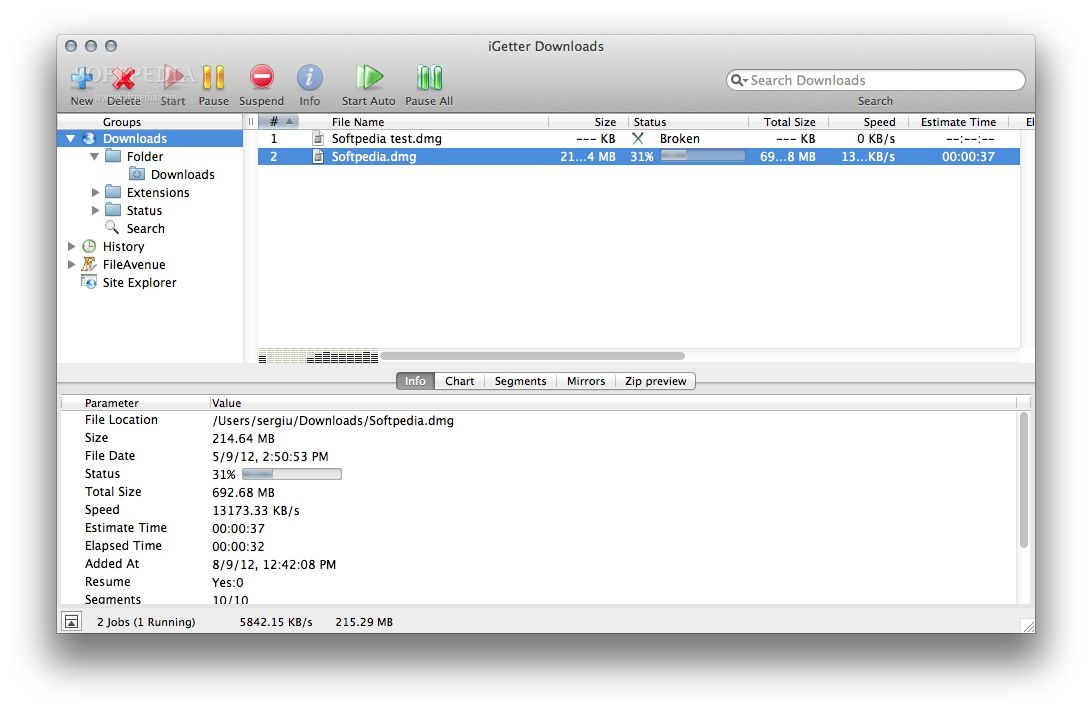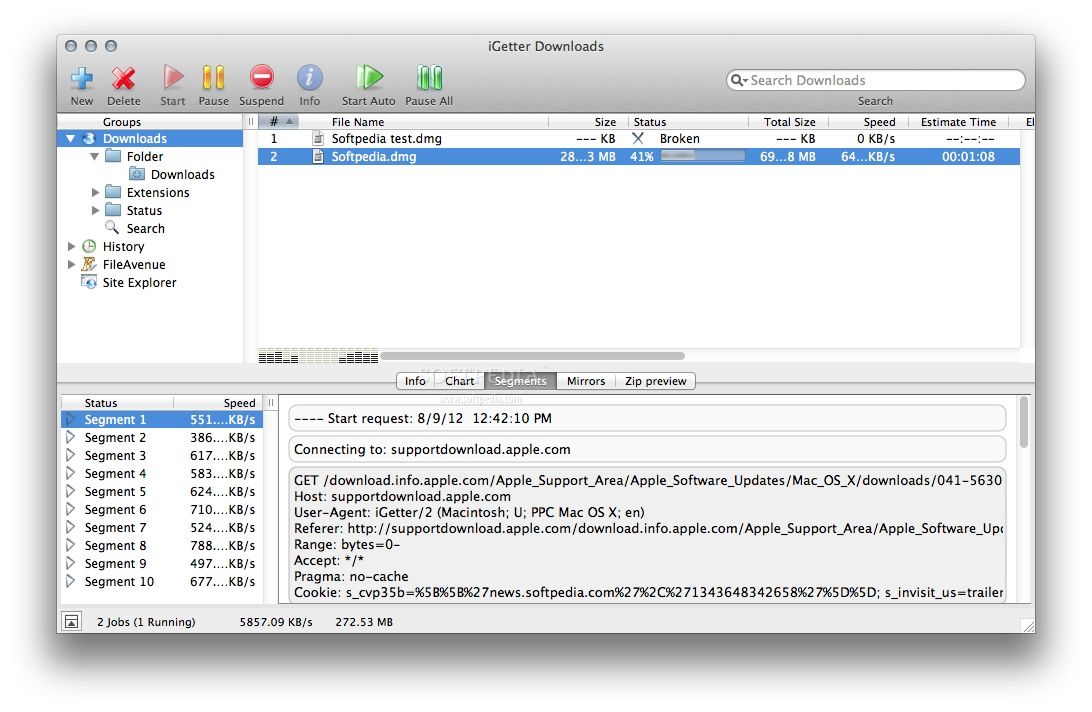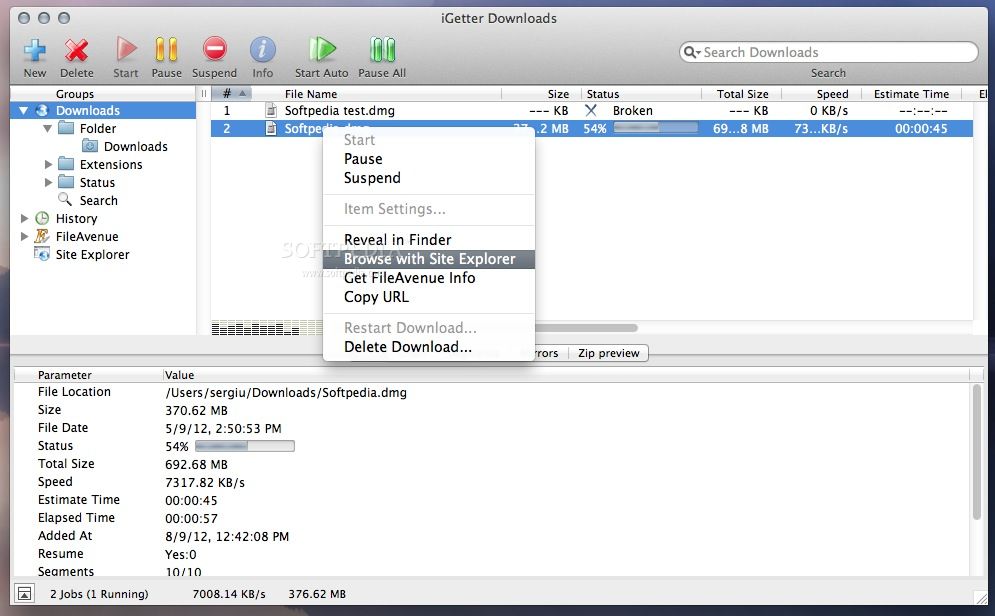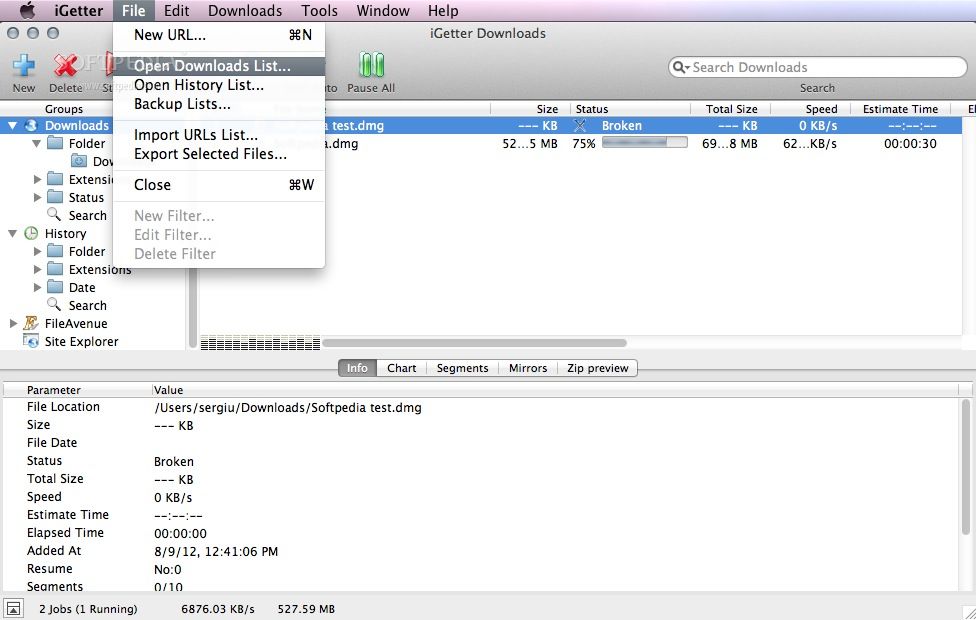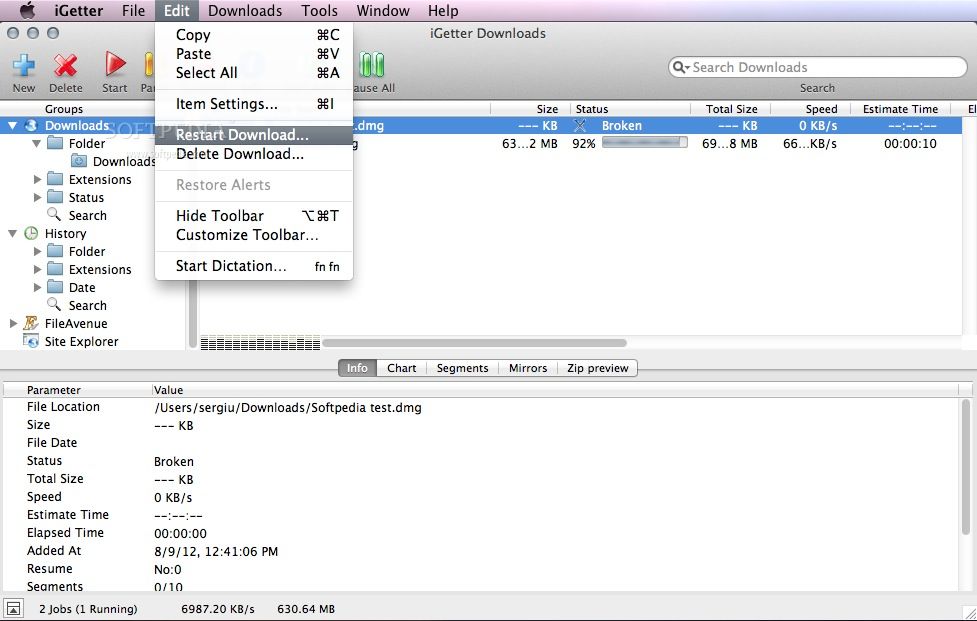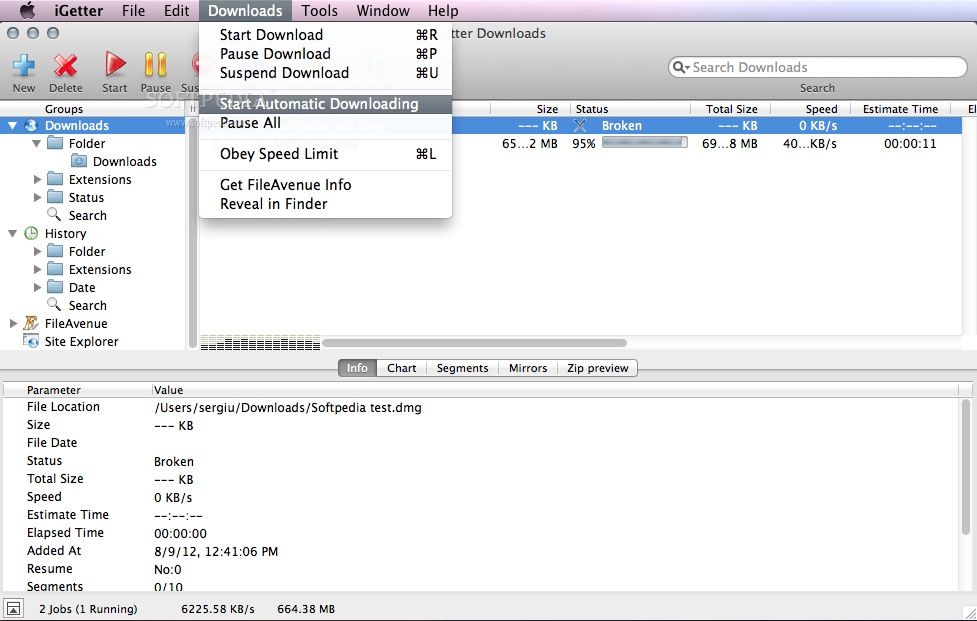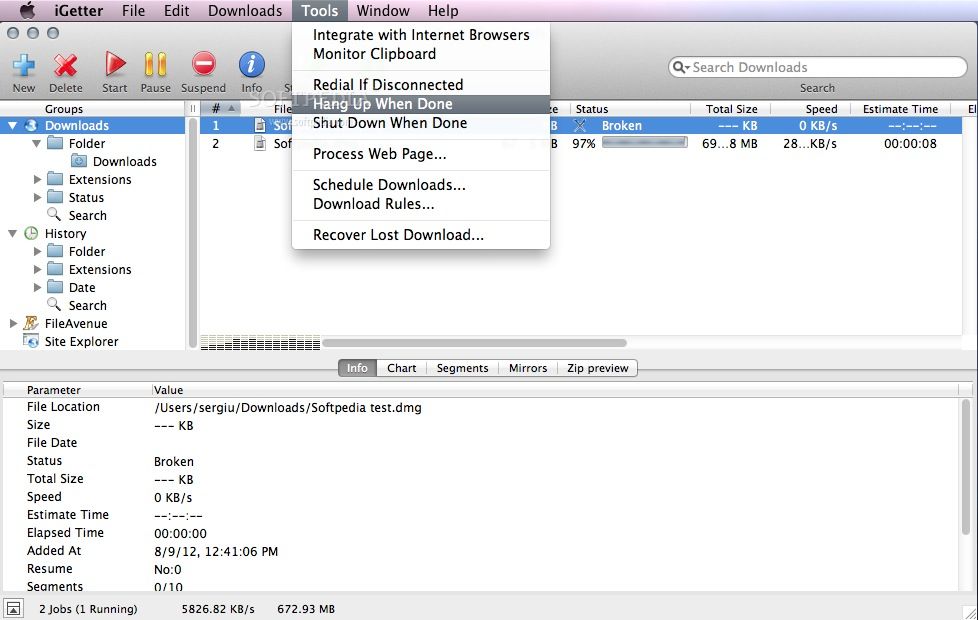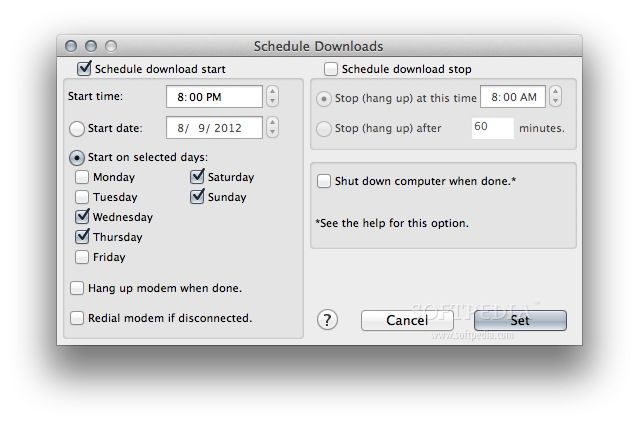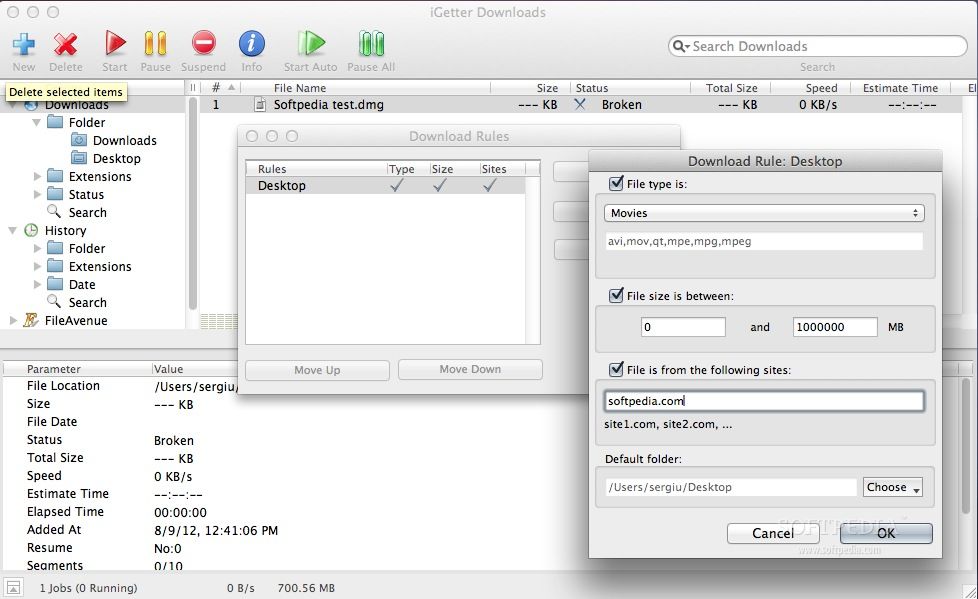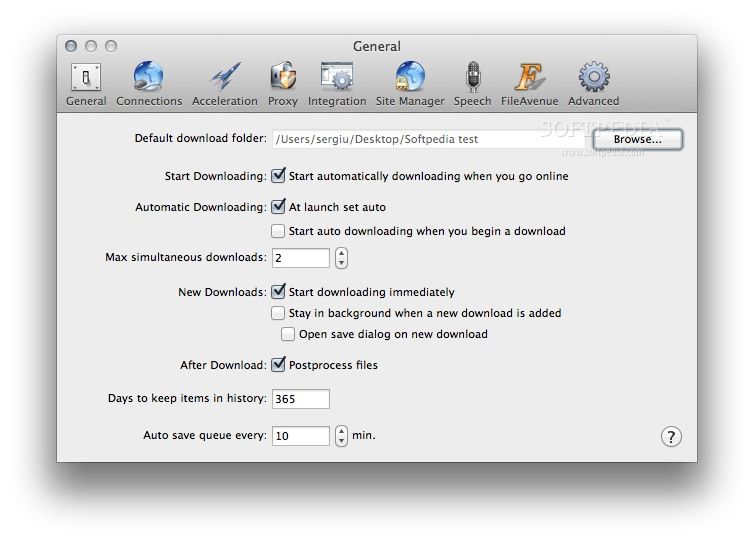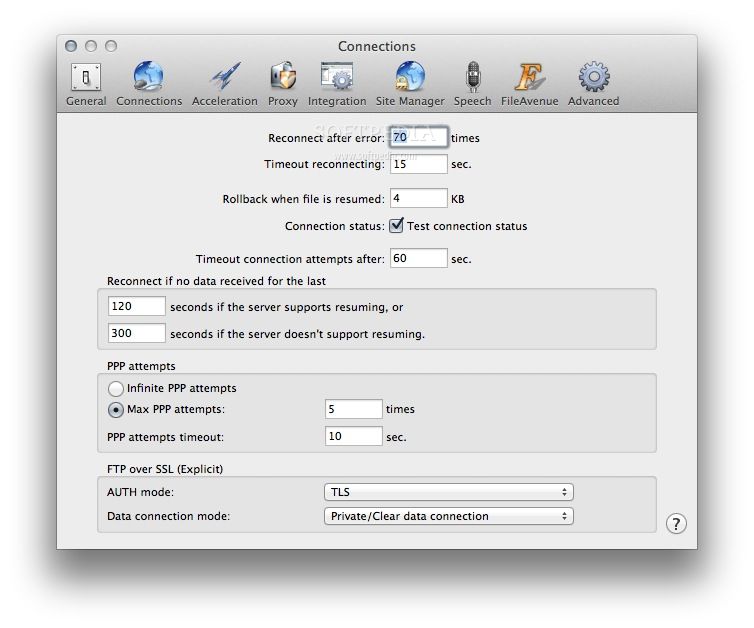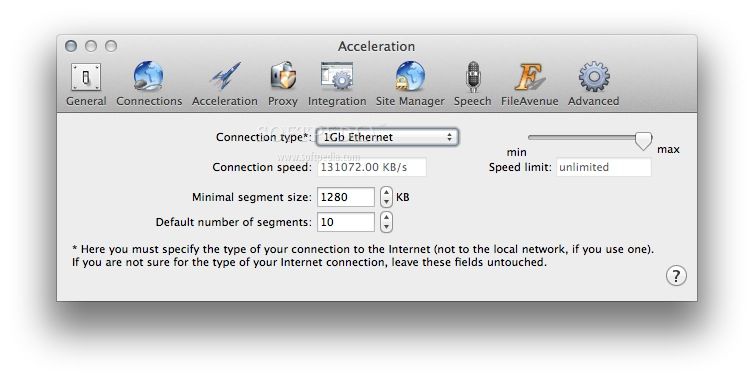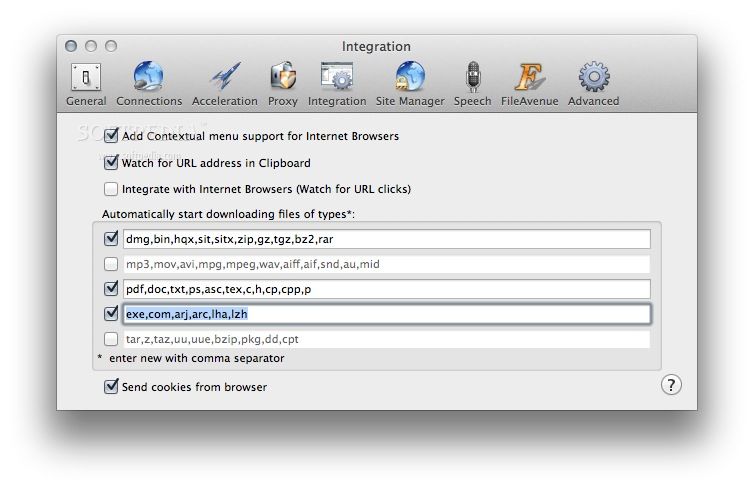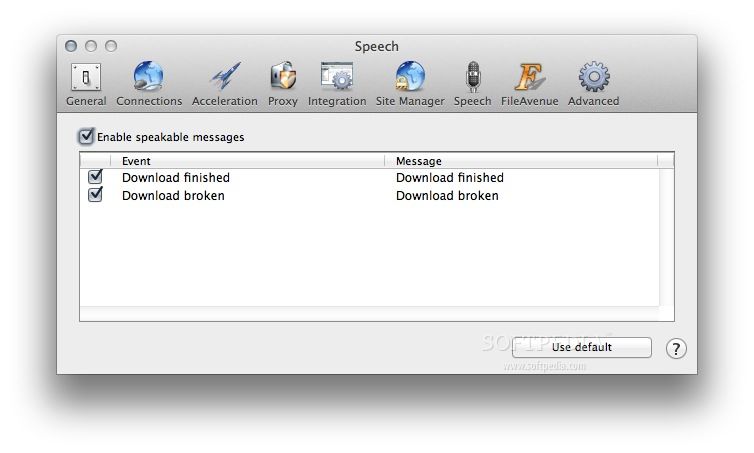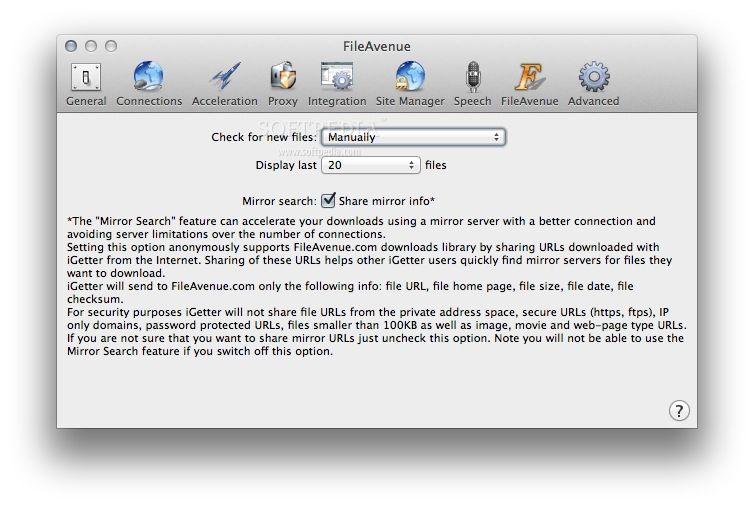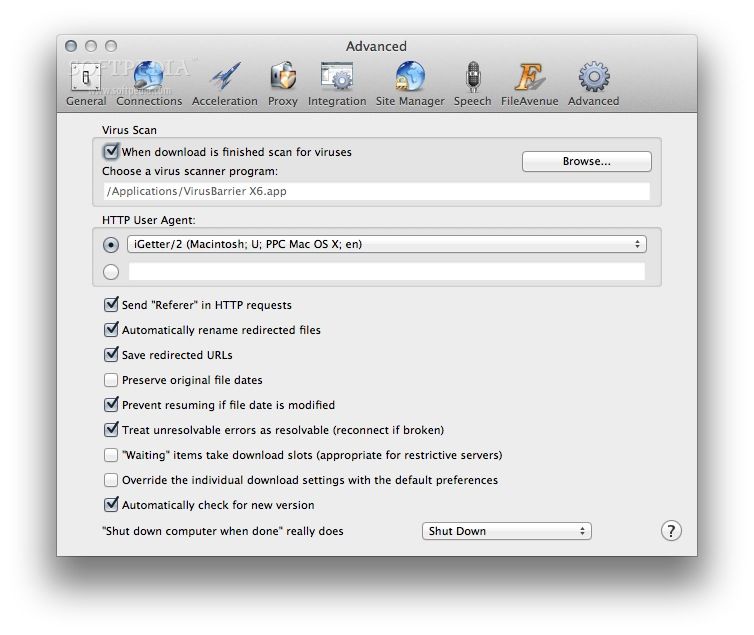Description
iGetter
iGetter is a super handy download manager and accelerator for Mac. It’s designed to help you grab multiple files from the web and keep them organized. If you've ever struggled with downloading stuff, this app's got your back!
User-Friendly Interface
The iGetter app features a simple, clean interface that makes it easy to add, remove, pause, or even suspend your downloads. The top toolbar lets you manually add download links or pause downloads whenever you want. Plus, there’s a search form built right in to help you filter through what you’re downloading.
Organize Your Downloads
One of the coolest features is the side panel where you can see all your download items grouped by file type and status. You can check out your download history and use the Site Explorer to browse back to where you found those files.
Detailed Download Info
If you want more details about a specific item, just click on the Info tab! You can analyze your download chart and see how segment downloading speeds things up for you. And if you're looking for faster downloads, check out the Mirrors tab to find other sources!
ZIP Previewer & More Features
iGetter also has a built-in ZIP previewer! This means you can peek at what's inside an archive without having to extract it first. It’s neat! Plus, if any of your downloads get interrupted, iGetter will automatically resume them. You can even schedule downloads for times when internet traffic is lower.
Smart Download Management
This app doesn’t just stop there; it can auto redial if connections fail! It’ll hang up and shut down your Mac once all downloads are done too. The segmented downloading feature really helps when you're dealing with servers that limit speed.
Internet Connection Matters
Just keep in mind that the speed of your downloads also depends on your Internet connection.
Scheduling Made Easy
The Schedule function lets you set iGetter to start downloading at any specified time and date. You can stop it anytime or set it to stop after a certain period too! And yes, it can turn off your Mac after everything's downloaded.
Your Perfect Download Partner!
All in all, iGetter is an easy-to-use download manager for Mac users who want faster downloads while managing them effortlessly.
User Reviews for iGetter FOR MAC 7
-
for iGetter FOR MAC
iGetter FOR MAC is a feature-packed download manager with a clean interface and handy tools for organizing downloads efficiently. Maria Rodriguez approves!
-
for iGetter FOR MAC
iGetter is fantastic! The interface is clean and easy to navigate, making downloads a breeze.
-
for iGetter FOR MAC
Absolutely love iGetter! It speeds up my downloads and lets me organize everything neatly.
-
for iGetter FOR MAC
iGetter has transformed my downloading experience. It's user-friendly and so efficient!
-
for iGetter FOR MAC
This app is a game changer! iGetter makes managing multiple downloads effortless. Highly recommend!
-
for iGetter FOR MAC
I'm impressed with iGetter. The scheduling feature is super handy, and it really boosts download speeds!
-
for iGetter FOR MAC
iGetter is simply the best download manager for Mac. Fast, reliable, and very easy to use!