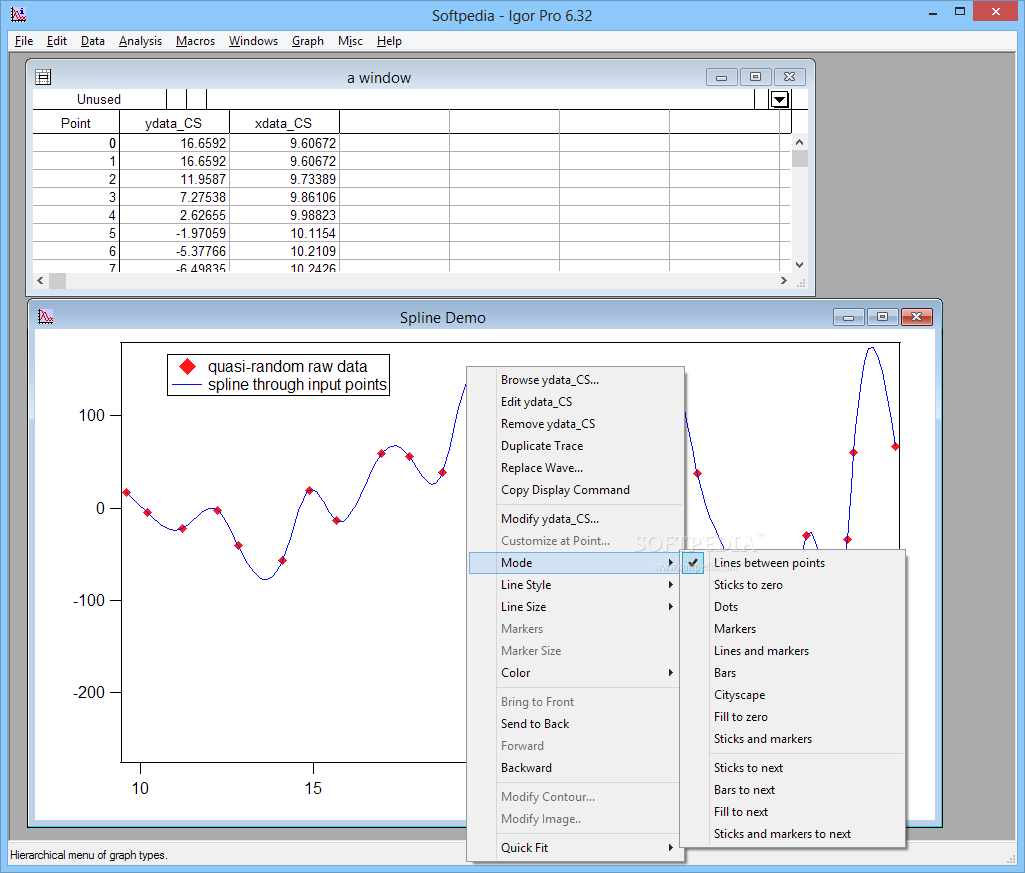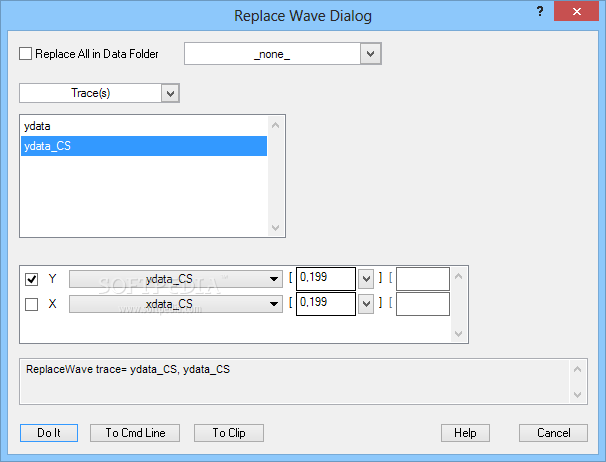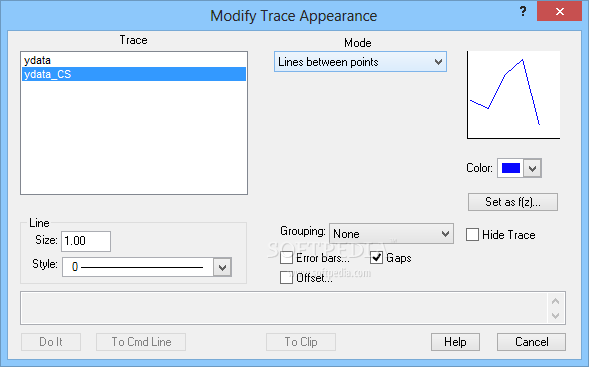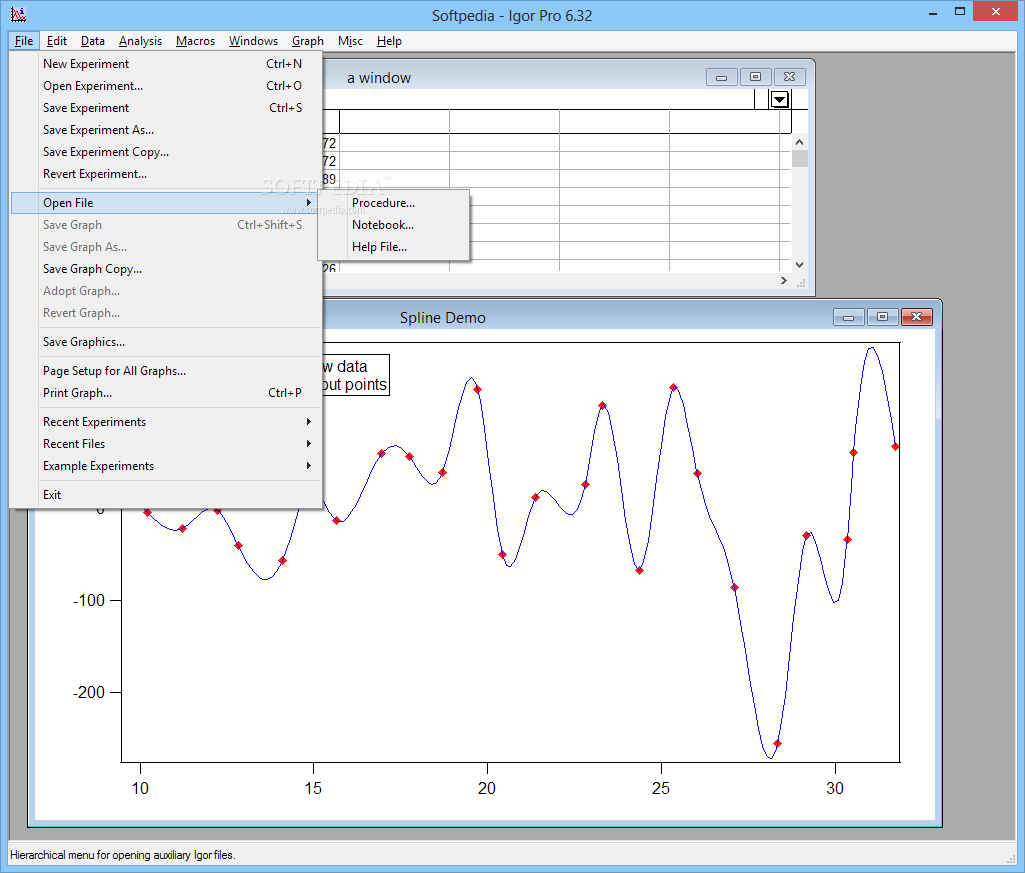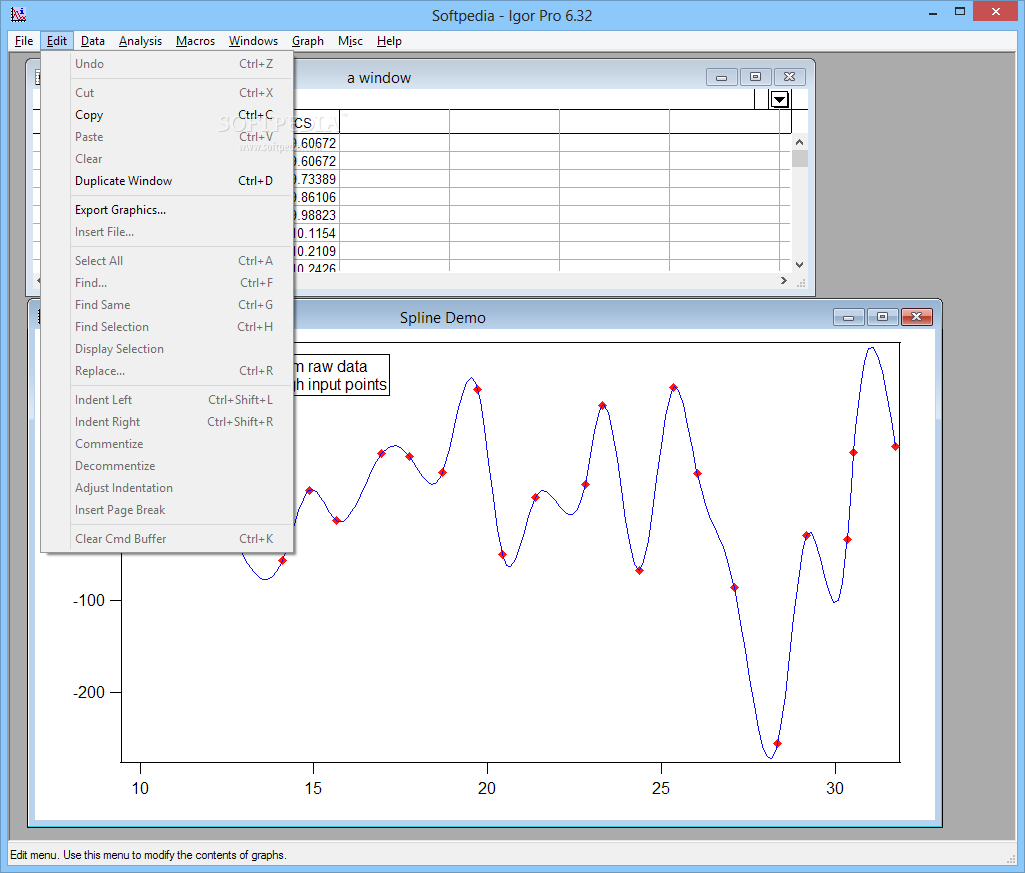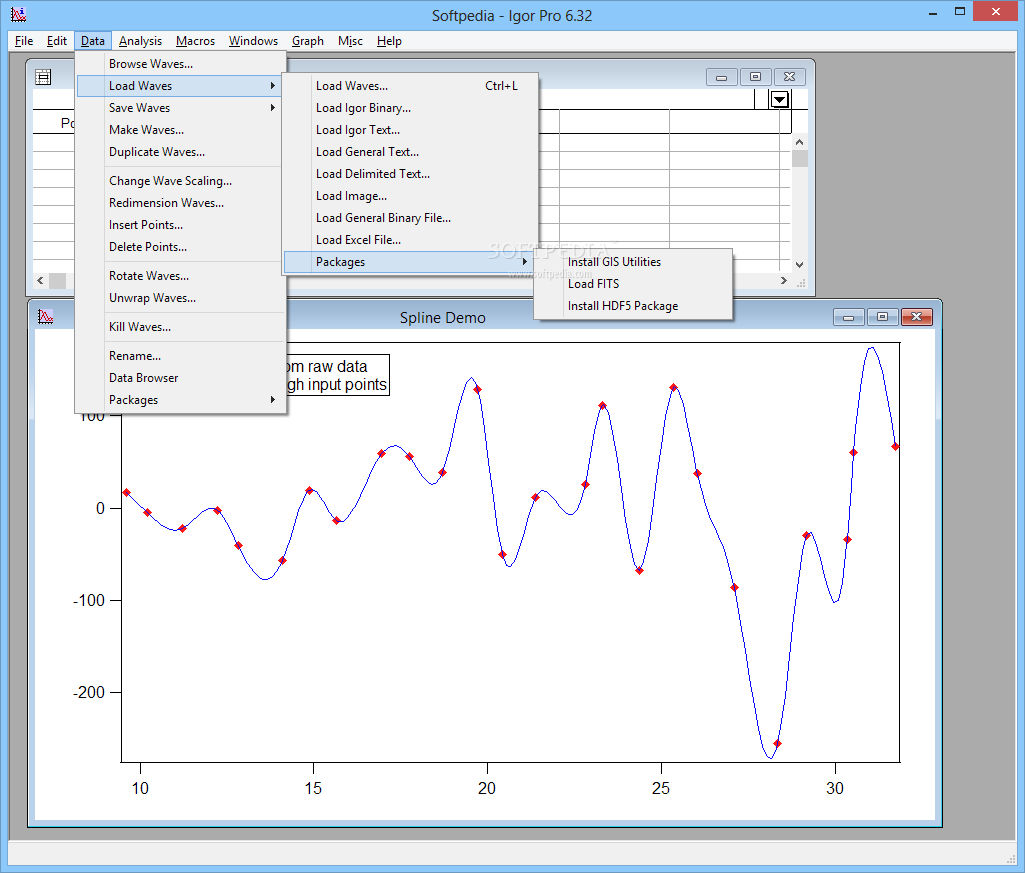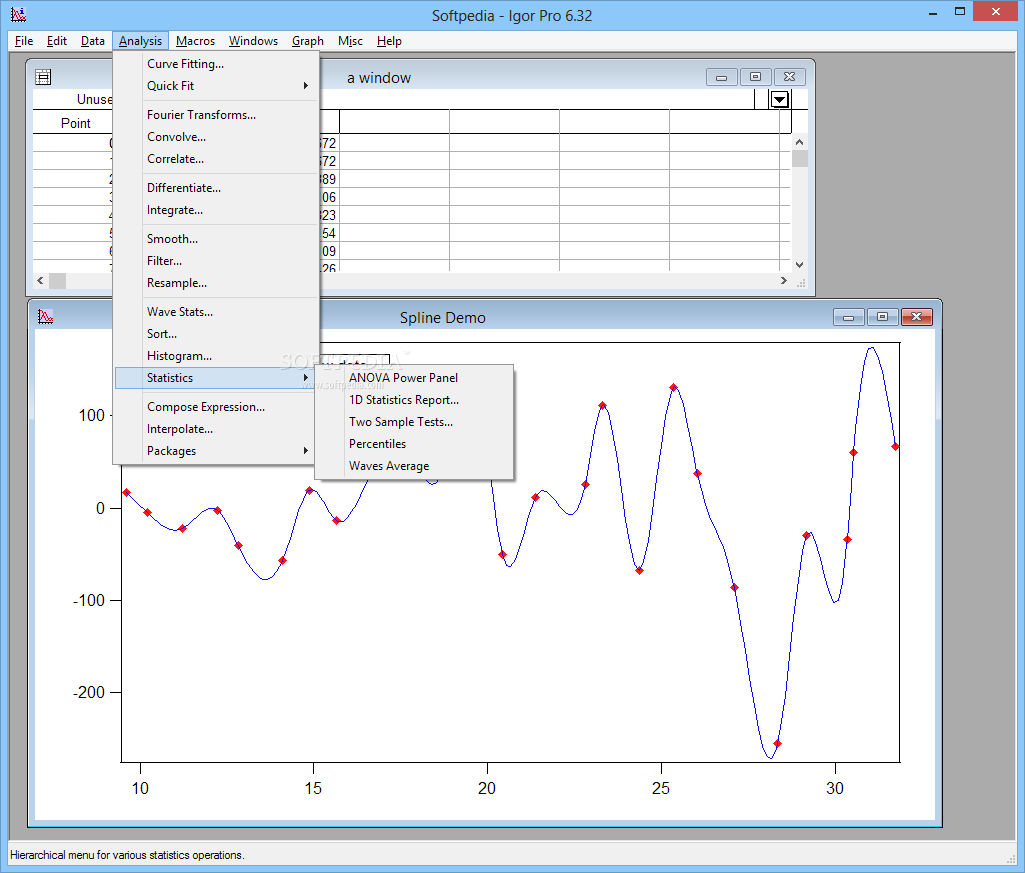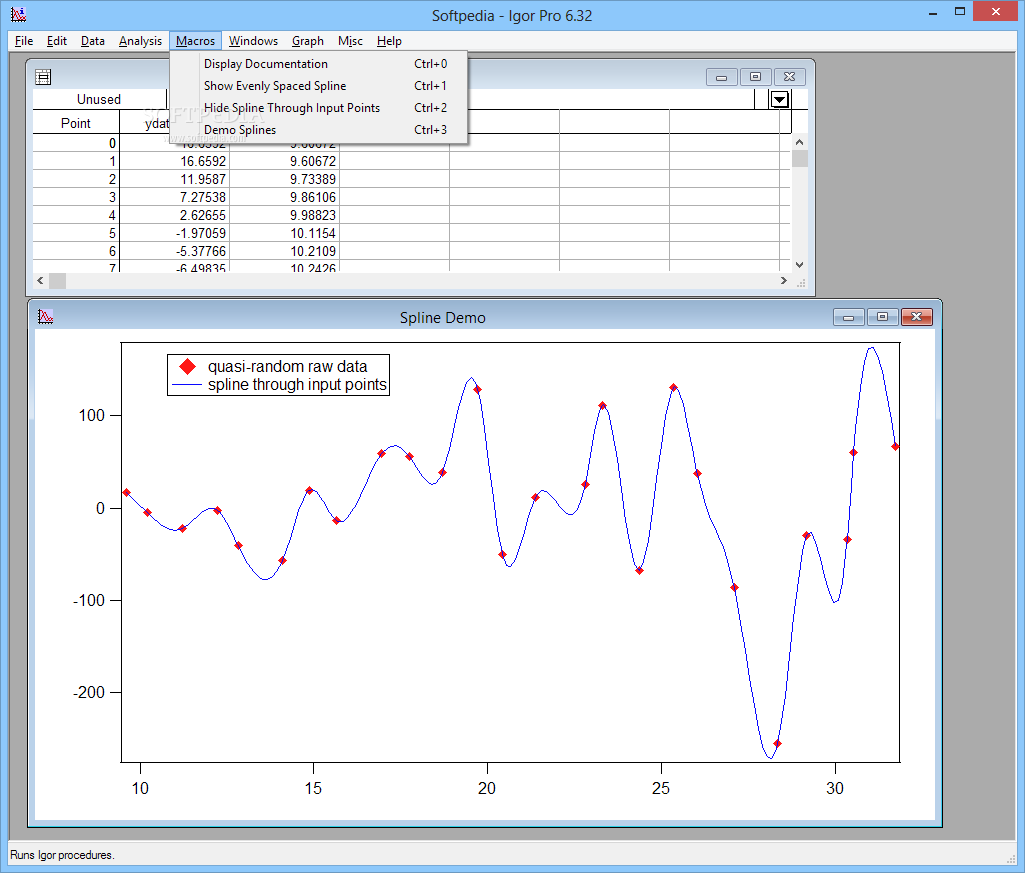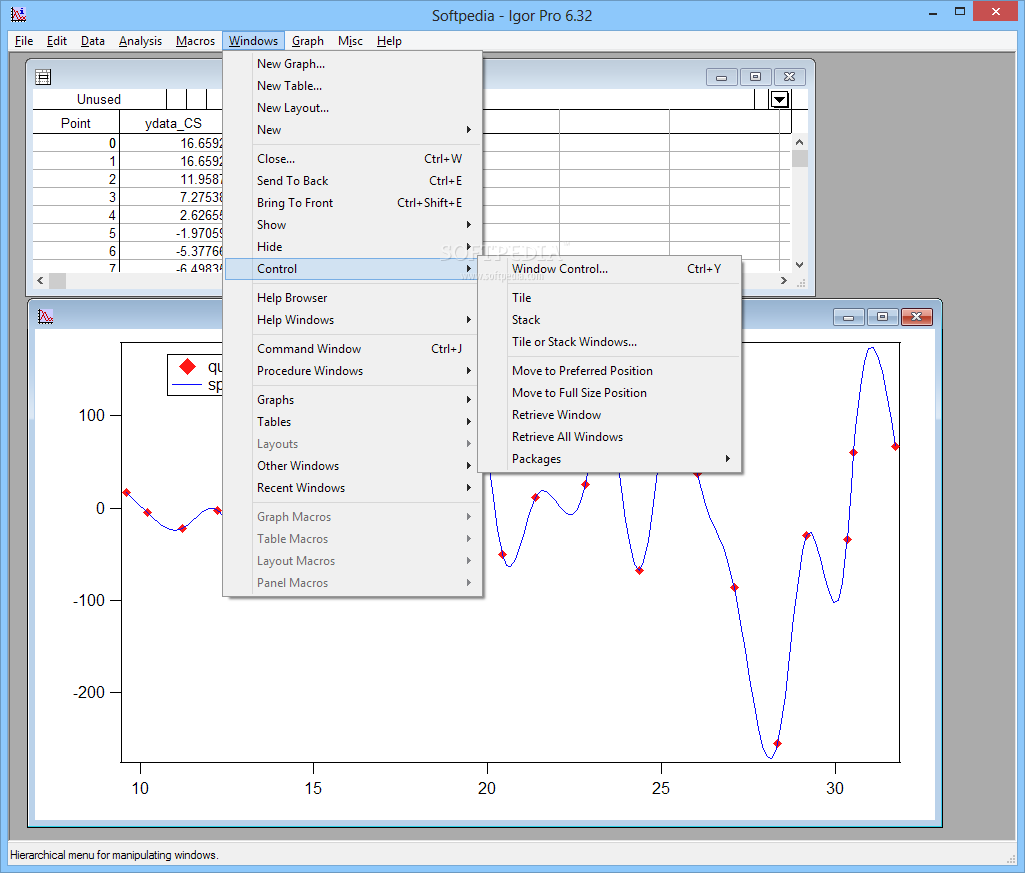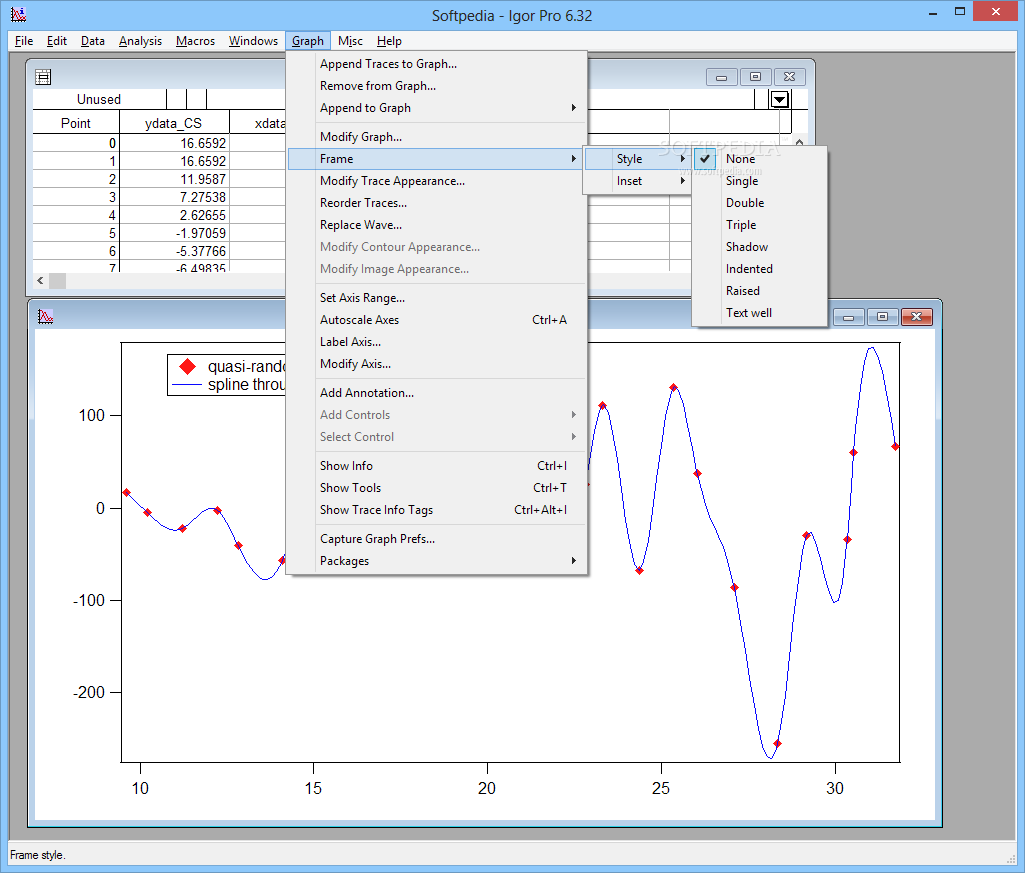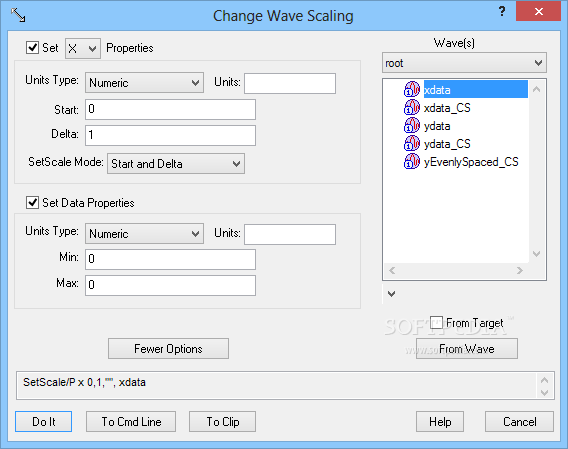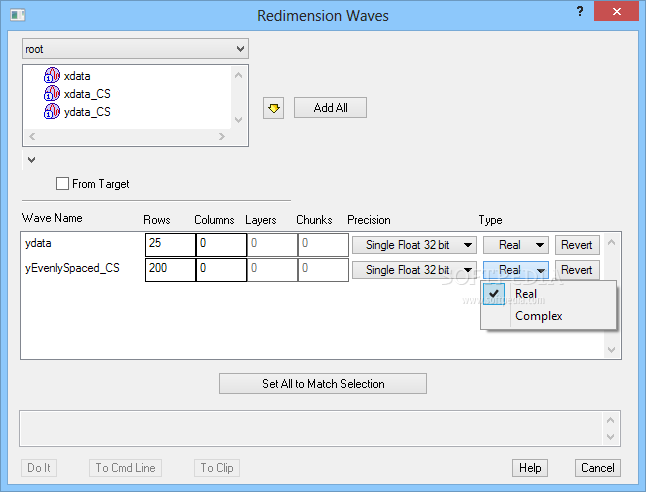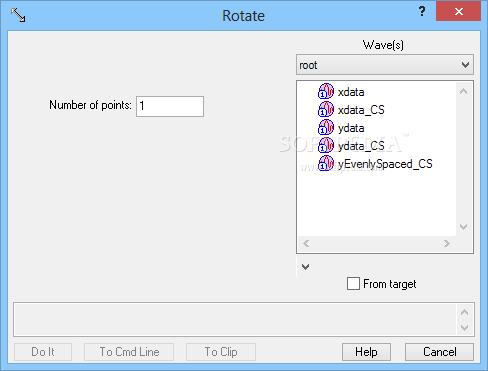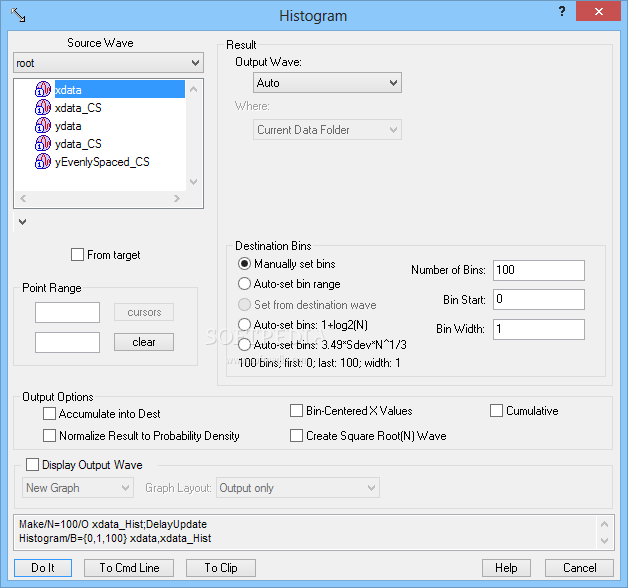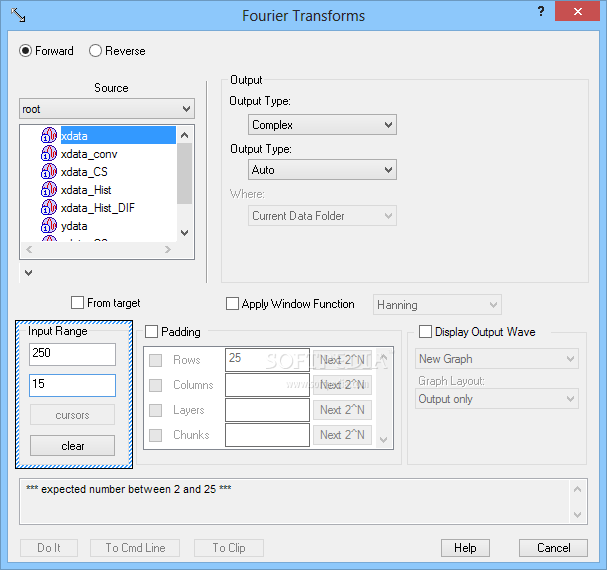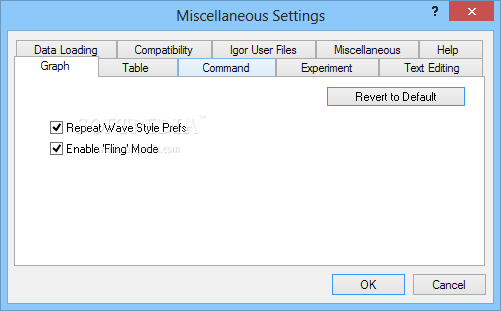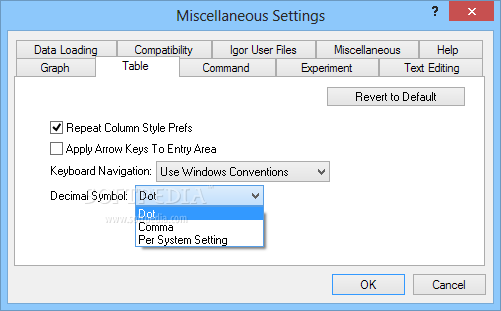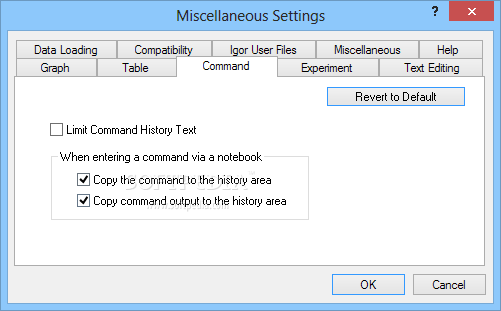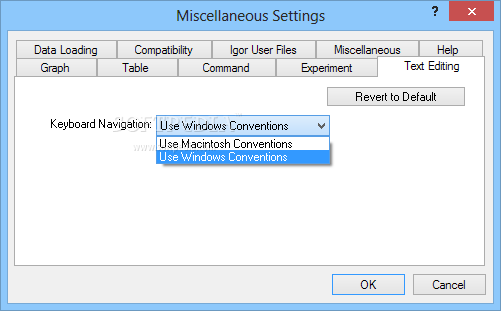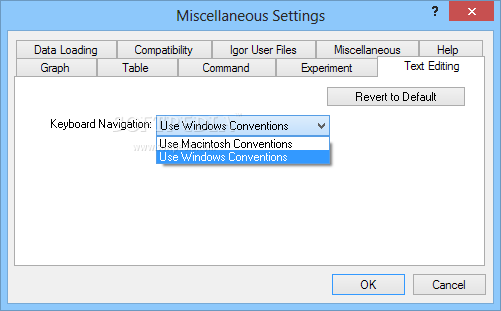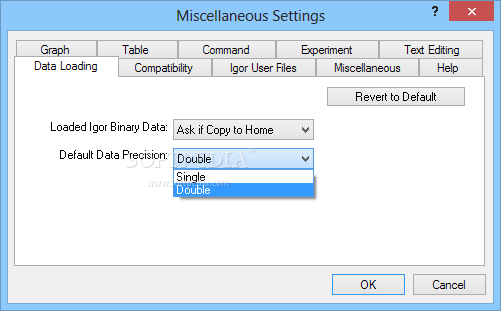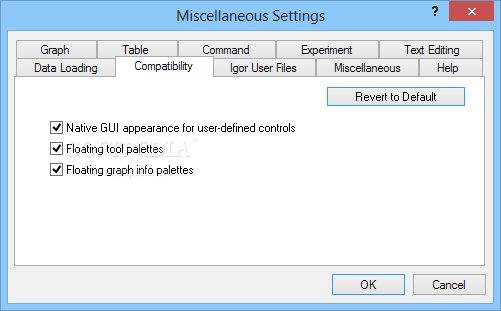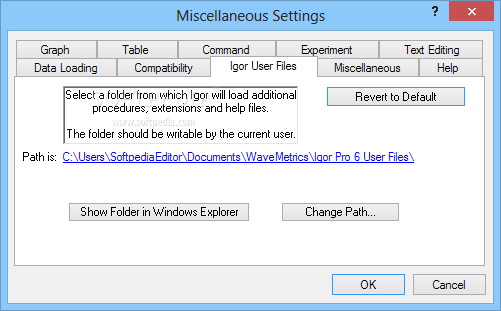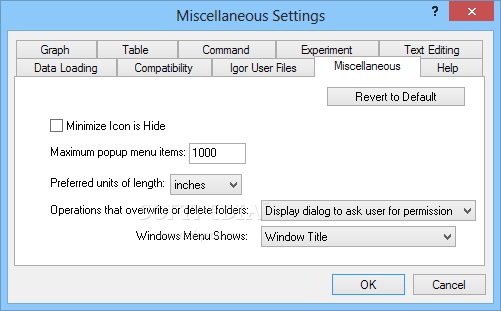Description
Igor Pro - Scientific Data Analysis and Visualization Software Download
Igor Pro is a comprehensive, professional-grade scientific data analysis software that empowers researchers, scientists, and engineers to interpret complex datasets with precision and ease. This powerful tool combines sophisticated graphing capabilities, advanced data analysis features, and image processing functionalities into one integrated platform, making it an essential download for professionals working with scientific data.
Overview of Igor Pro Analysis Software
When you download Igor Pro, you'll gain access to a sophisticated analysis environment designed specifically for scientific and engineering applications. The software stands out for its ability to handle complex data sets while maintaining an intuitive workflow. Unlike many scientific tools that sacrifice usability for power, Igor Pro strikes an excellent balance between comprehensive functionality and accessibility.
The installation process is straightforward and respects your system settings—no unwanted browser changes or third-party software installations occur during setup. Within minutes, you'll be ready to explore the full capabilities of this professional data analysis solution.

User Interface and Accessibility
Igor Pro features a clean interface organized around a central display panel with multiple windowing options and an intuitive menu bar. While the software is primarily aimed at professionals with scientific backgrounds, the well-structured layout helps flatten the learning curve. Extensive built-in documentation and help resources further support users as they navigate through the software's advanced features.
New users who download Igor Pro will appreciate the inclusion of numerous example experiments covering various applications from basic analysis to advanced imaging techniques. These pre-built examples serve as excellent learning tools and starting points for customized research projects.
File Management and Compatibility
The software offers robust file handling capabilities, allowing you to:
- Create new experiments from scratch
- Open existing experiment files
- Save work in various formats including PXP, UXP, PXT, and UXT
- Import data from multiple sources (IPF, IFN, TXT, RTF, AWAV files)
- Load specialized scientific data types including waves and binary files
- Import Excel spreadsheets and delimited text documents
- Work with various image formats for scientific imaging applications
Data Processing Capabilities
Igor Pro excels in scientific data processing with tools that enable researchers to:
- Generate waves from scratch or modify existing ones
- Manipulate data through rotation, duplication, or unwrapping
- Perform advanced statistical analysis including percentiles and two-sample tests
- Create detailed histograms for data distribution analysis
- Apply mathematical operations: convolution, correlation, differentiation, and integration
- Implement various filtering methods for signal processing
- Resample data with precision for different analysis requirements

Advanced Scientific Graphing
When you download and install Igor Pro, you'll discover its exceptional graphing capabilities that set it apart from standard analytical tools. The software enables the creation of publication-quality scientific graphs with precise control over every visual element. Users can customize fonts, colors, styles, and sizes to create perfectly tailored visualizations that effectively communicate research findings.
The graphing functions integrate seamlessly with the analysis features, allowing real-time visualization of data as it's being processed. This integration streamlines the research workflow and provides immediate visual feedback during complex analysis procedures.
Automation and Customization
Igor Pro offers powerful automation features through its macro capabilities:
- Create custom macros for repetitive analysis tasks
- Build experiment-specific procedures
- Generate command sequences for batch processing
- Access a command window for direct programming input
- Export graphics in various formats for publications
- Search and navigate complex datasets efficiently
- Add detailed comments and annotations to experiments
Technical Specifications
- System Requirements: Compatible with Windows and macOS platforms
- Memory Usage: Efficient performance even with large datasets
- Processing Speed: Responsive analysis even during complex operations
- File Formats: Supports PXP, UXP, PXT, UXT, IPF, IFN, TXT, RTF, AWAV
- Integration: Works with Excel, delimited text, and various image formats
- Graphics Export: Publication-quality output options
Performance and Reliability
Despite its comprehensive functionality, Igor Pro maintains excellent system performance. The software is optimized to handle extensive datasets without overwhelming your computer's resources. Analysis operations execute quickly with good response times, allowing researchers to work efficiently even with complex experimental setups.
The software's stability during extended analysis sessions makes it particularly valuable for professional scientific environments where reliability is crucial. When you download Igor Pro, you're investing in a trusted tool used by researchers across numerous scientific disciplines.
Conclusion
Igor Pro stands as an exceptional scientific data analysis solution that combines powerful functionality with usability. From basic graphing to advanced statistical analysis and image processing, this comprehensive software package delivers the tools needed for sophisticated scientific research and data interpretation.
For professionals in fields requiring precise data analysis and visualization, downloading Igor Pro provides access to a versatile, efficient platform that will significantly enhance research capabilities and streamline the path from raw data to meaningful insights.
```
User Reviews for Igor Pro 7
-
for Igor Pro
Igor Pro offers a powerful solution for data analysis and graph interpretation. Its simplicity and extensive features cater well to professionals.
-
for Igor Pro
Igor Pro is an incredible tool for data analysis! The interface is user-friendly, and the features are robust.
-
for Igor Pro
I love using Igor Pro for my experiments. It’s powerful yet easy to navigate, making my work so much easier!
-
for Igor Pro
This software has transformed how I analyze data! The extensive help resources are a lifesaver for beginners.
-
for Igor Pro
Igor Pro makes complex data analysis simple and efficient. I highly recommend it to any professional in the field!
-
for Igor Pro
Fantastic app! Igor Pro offers everything I need for my scientific work, from graphing to statistics—all in one place!
-
for Igor Pro
Igor Pro is a game changer for scientists. The ability to create and manage experiments seamlessly is amazing!