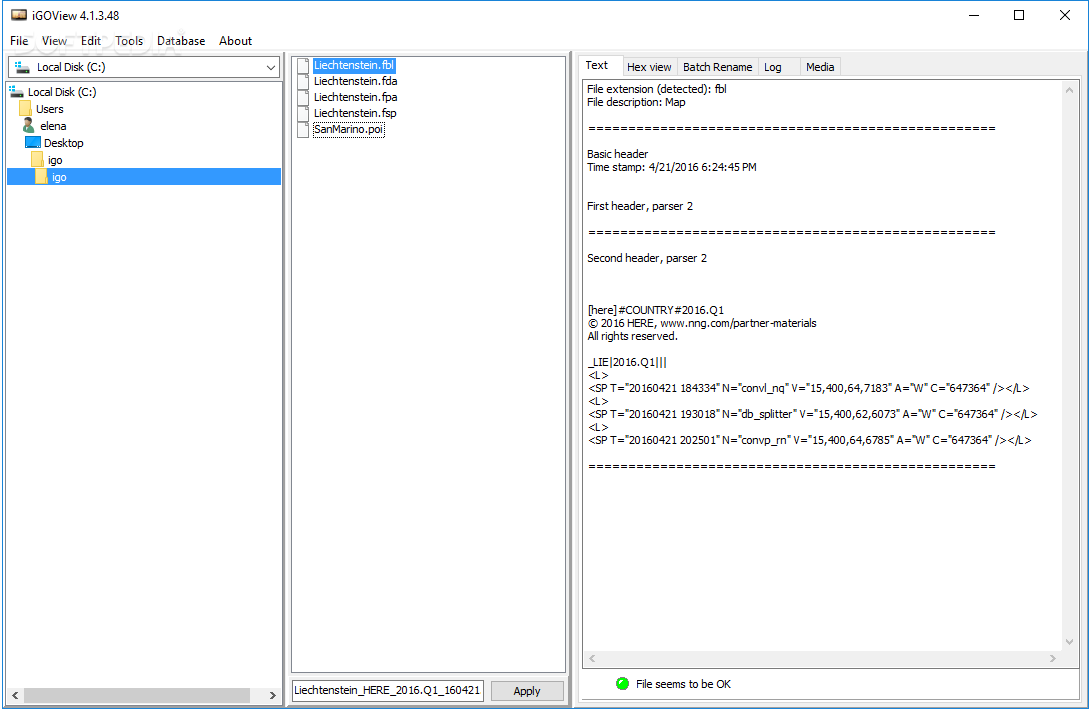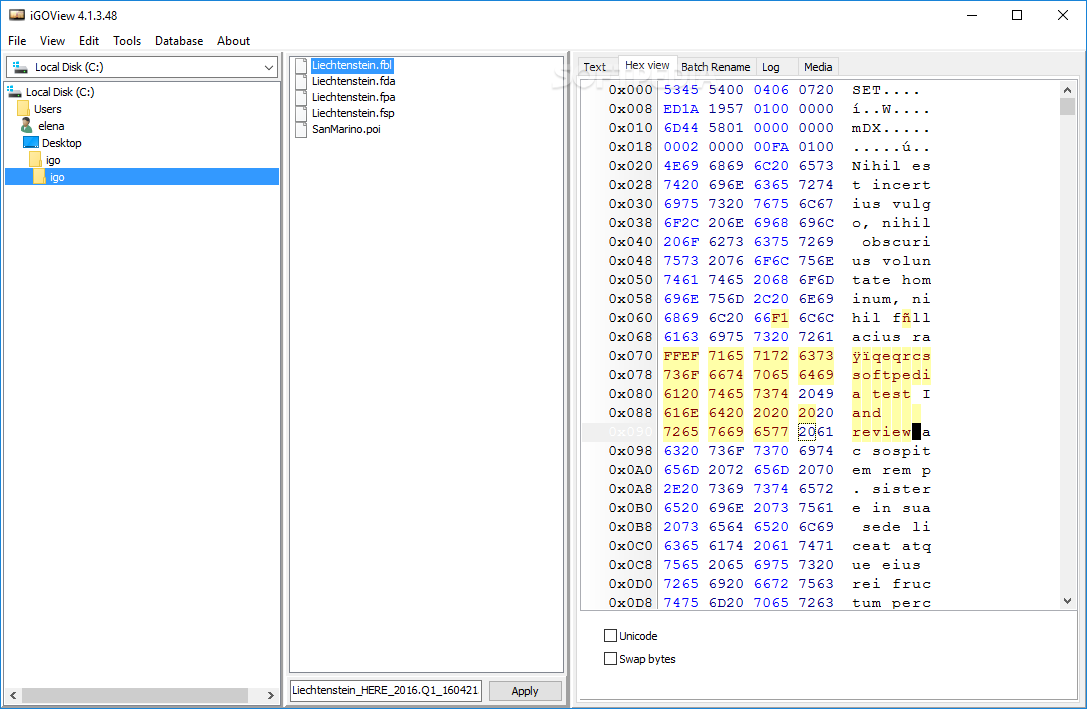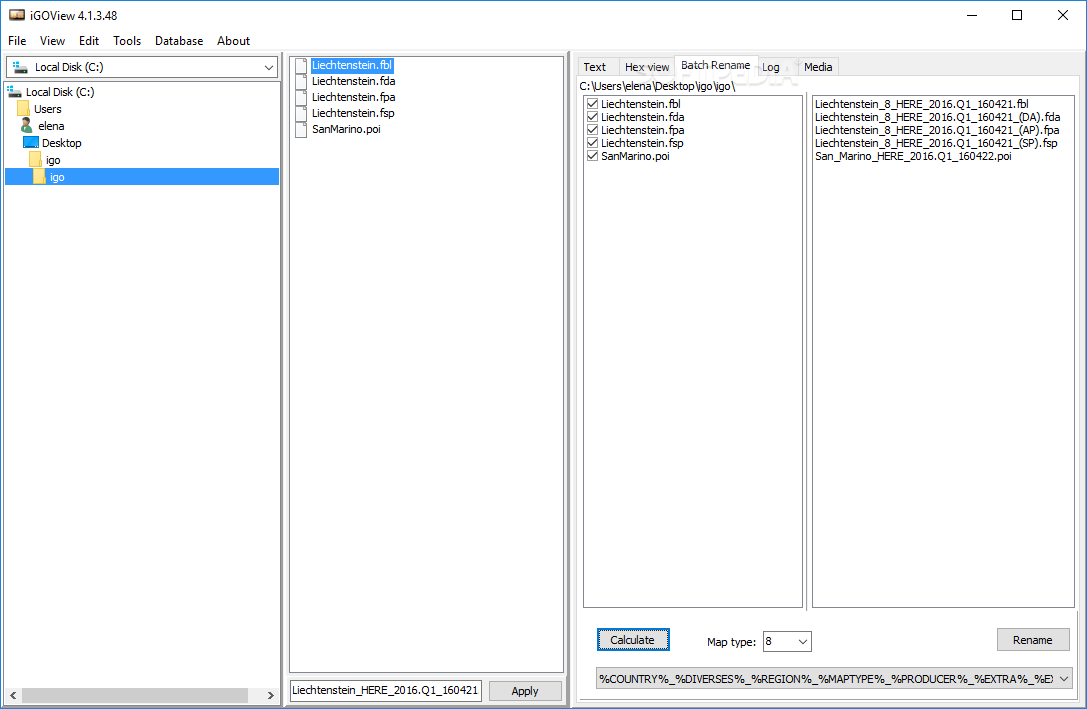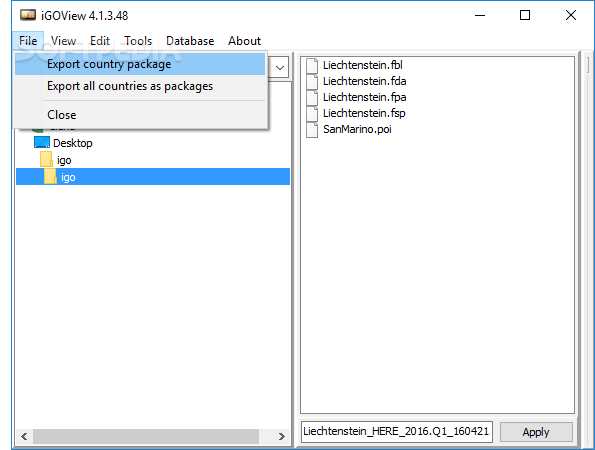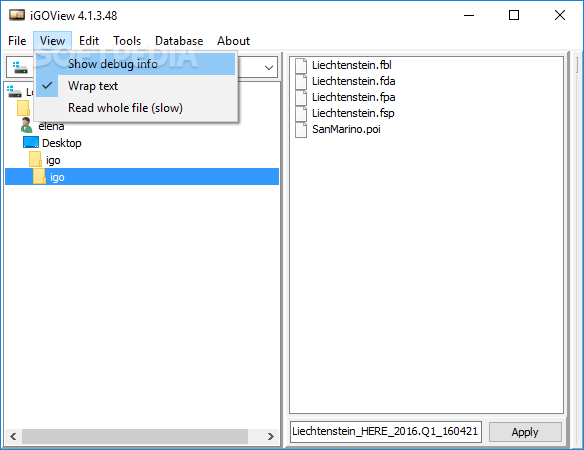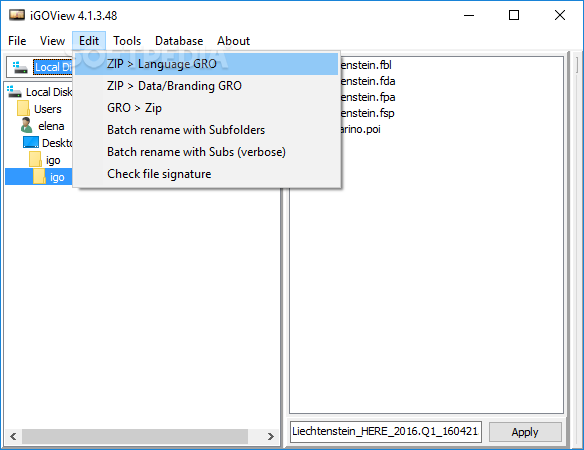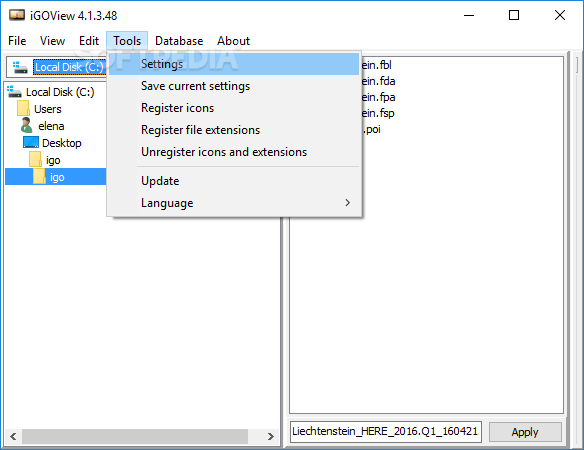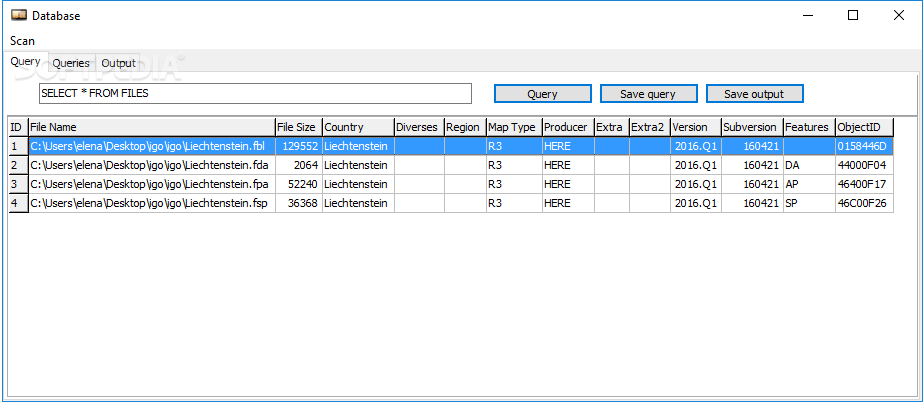Description
iGOView
iGOView is a super handy little app that helps you pull info from files linked to GPS devices using the iGO Navigation Engine. It can easily show and recover data from different types of files like FBL, FDA, FTR, FPA, FSP, POI, and more!
Easy Installation
No need to stress about installing this tool! Just download the ZIP file, unpack it, and double-click the executable to kick off the main app window. The layout is neat and organized, plus there’s a built-in file navigator to help you find your iGO-related files. Once you select a folder, all the supported files pop up right in front of you!
Viewing File Details
The next step is simple: choose an iGO file to see its text content along with the file extension and description. You’ll also get basic header info like timestamps and other details. But wait, there’s more! With iGOView, you can check out the file structure in hexadecimal display (and yes, Unicode is supported). If you're feeling adventurous, you can even edit the hex code and swap bytes around.
Batch Renaming Tools
If you've got a bunch of map files to rename, this app has your back! In another section of the window, you'll find a batch renaming tool for all your selected map files. Just tick the boxes next to each entry you want to rename. You’ll see various renaming patterns at the bottom including country, region, map type—the list goes on! Choose what fits your needs best.
Error Logs & Exporting Packages
You can keep track of log details that might have errors or check out media resources in a different tab of the main window. Want to export countries? No problem! Just specify your iGO file along with where you want it saved. Plus, you can run SQL queries to easily pull out info like producer details or map versions.
Compatibility & Performance
No worries here about compatibility issues with Windows 10 based on our tests! iGOView runs tasks quickly without hogging system resources. It also supports multiple languages in its interface. All in all, this small-sized application is perfect for anyone using iGO who wants to extract valuable information from their maps.
So if you're ready to make your GPS experience even better or just want more insights into your maps, check out iGOView here!
User Reviews for iGOView 7
-
for iGOView
iGOView is a versatile tool for GPS data extraction with a user-friendly interface. Fast, resource-efficient, and supports multiple languages. Highly recommended for iGO users.
-
for iGOView
iGOView is fantastic! It's lightweight and easy to use. It helped me extract GPS data effortlessly.
-
for iGOView
This app is a game-changer for iGO users! The batch renaming tool is super handy and saves time.
-
for iGOView
Absolutely love iGOView! The interface is clean, and it runs smoothly on my Windows 10. Highly recommend!
-
for iGOView
iGOView exceeded my expectations! It's efficient, user-friendly, and makes managing GPS files a breeze.
-
for iGOView
What a great tool for extracting iGO data! Fast performance and no compatibility issues. Five stars!
-
for iGOView
iGOView is excellent for anyone working with GPS files. Easy navigation and powerful features. Love it!