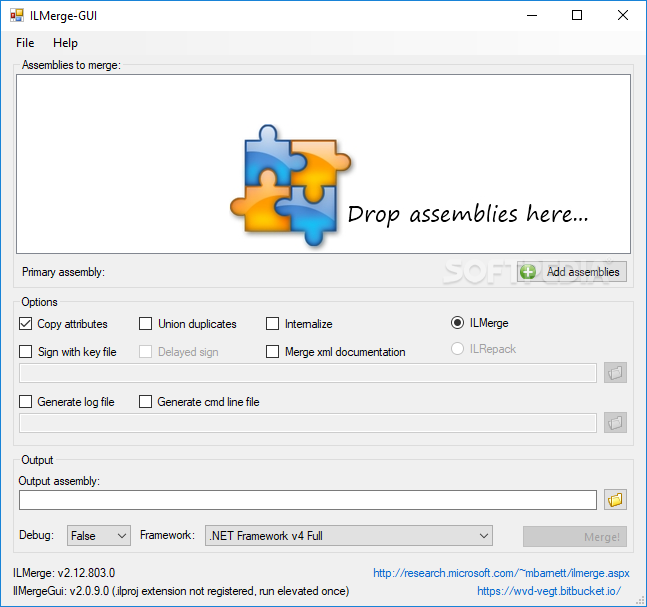Description
IlMerge-GUI
IlMerge-GUI is a user-friendly graphical interface for IlMerge, which is a tool from Microsoft. It helps you combine multiple .NET assemblies into one neat package. This means you can merge executable files and DLLs easily, and there are lots of helpful settings to customize how it works and what type of output you want.
Getting Started with IlMerge-GUI
Before diving in, you'll need to have Microsoft IlMerge installed on your computer. Now, I know what you're thinking—this tool has been around for a while! It originally worked only on older systems like Windows 2000, Server 2003, XP, Vista, and 7. But don’t worry! You can still download IlMerge from Microsoft's official website.
No Installation Required!
The cool thing about the GUI is that it's portable. That means no installation fuss! Just double-click the downloaded .exe file, and boom—you’re at the main app window. It will even check for your IlMerge installation and let you know if it can't find it.
User-Friendly Interface
The layout of IlMerge-GUI is super clean and easy to navigate. There’s one main window where all your options are laid out nicely. The top area lets you drag and drop multiple .NET assemblies so you can tweak settings for each one without any hassle.
Features You'll Love
You can ask IlMerge to do some pretty handy things like copy attributes, internalize them, sign with a key file, merge duplicates, or even handle XML documentation. Plus, it can generate a log file to keep track of everything that happens during the process—pretty neat!
Output Options Galore!
You get to specify where the new merged assembly goes and what format it should be in. There’s also an option for debugging mode if that's your jam. And don’t forget—the GUI lets you pick which version of the .NET Framework to use from a dropdown menu.
Smooth Merging Experience
The actual merging process usually doesn’t take too long; however, this depends on how powerful your PC is along with how complex the merging task is. While the GUI doesn’t add any groundbreaking features over using the console version of IlMerge directly, it makes everything so much easier for those who might not be comfortable using command lines.
User Reviews for ILMerge-GUI 7
-
for ILMerge-GUI
ILMerge-GUI provides a clean and intuitive interface for Microsoft IlMerge, simplifying assembly merging with various configuration options.
-
for ILMerge-GUI
IlMerge-GUI is a fantastic tool for merging .NET assemblies! The interface is super user-friendly and intuitive.
-
for ILMerge-GUI
Absolutely love IlMerge-GUI! It makes combining DLLs and executables so simple. Highly recommended!
-
for ILMerge-GUI
This app is a game changer! IlMerge-GUI’s clean design makes it easy to manage multiple assemblies effortlessly.
-
for ILMerge-GUI
IlMerge-GUI has simplified my workflow immensely. The portability is great, and it works seamlessly with IlMerge.
-
for ILMerge-GUI
Great application! IlMerge-GUI provides all the necessary features in an easy-to-navigate interface. Five stars!
-
for ILMerge-GUI
I can't recommend IlMerge-GUI enough! Merging .NET assemblies has never been easier thanks to its intuitive layout.