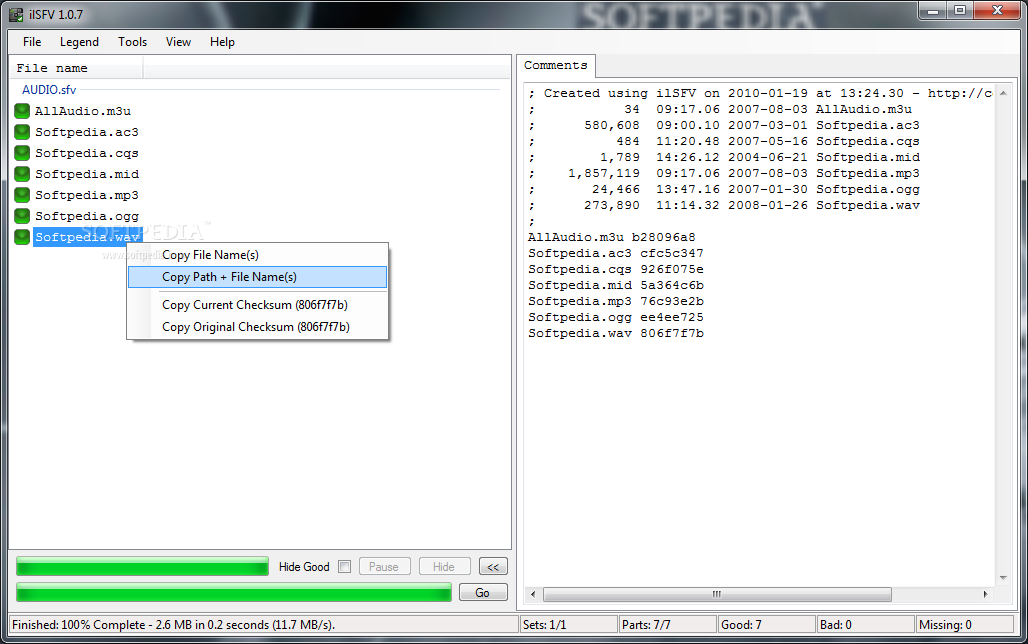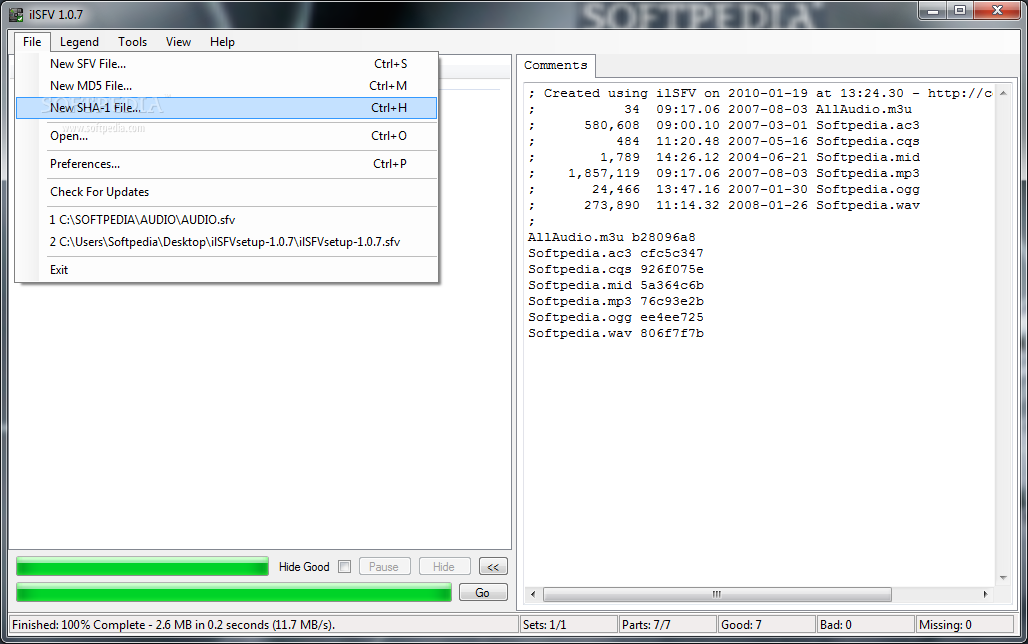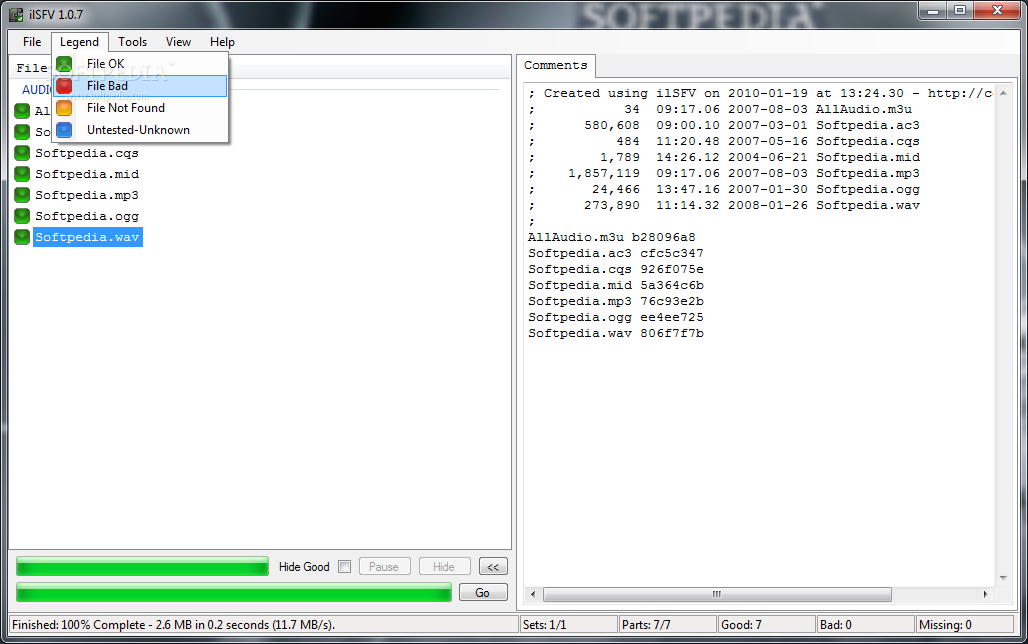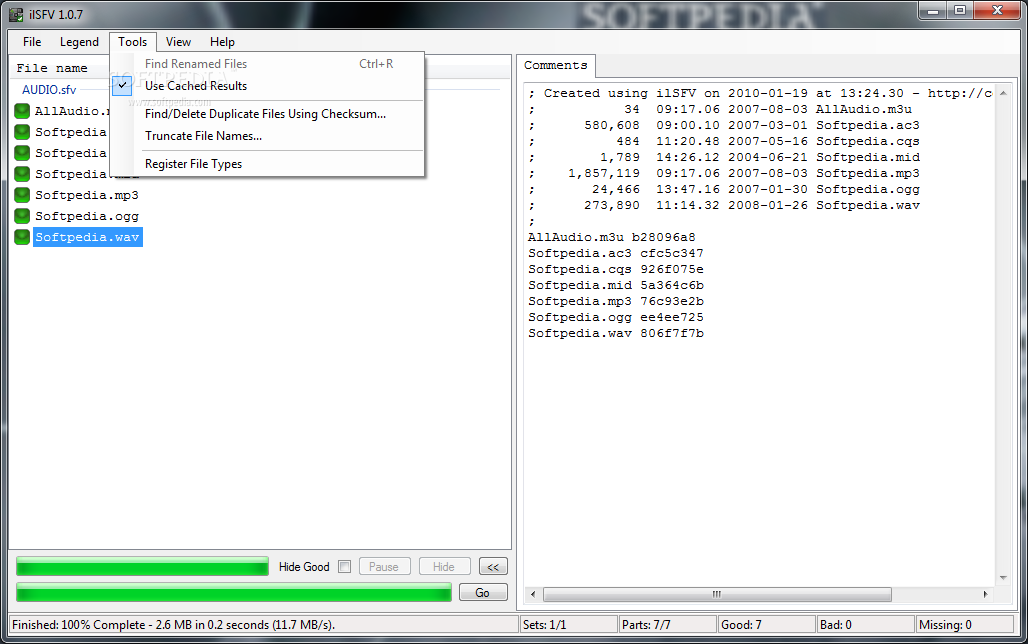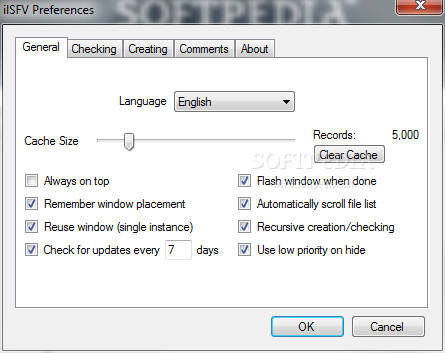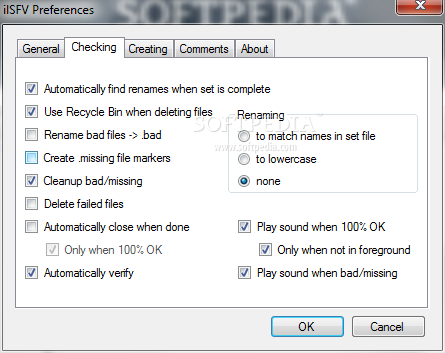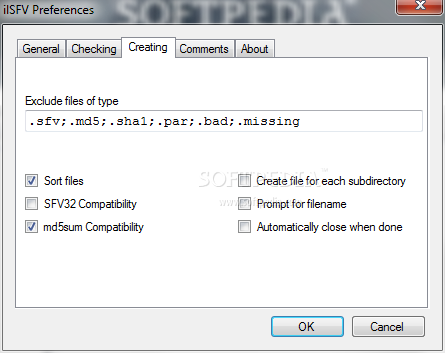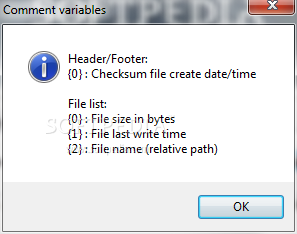Description
ilSFV
Files have a lot more going on than what you can tell by content, or extension. Behind all functionality traits, there are tons of type of code by which the computer itself recognizes the file. Some are used to fix critical areas, while others verify integrity, which is exactly the case with ilSFV, with operations performed using various algorithms.
Main Features:
- Requires loading an entire folder for processing, unlike most apps of its kind
- Algorithm choice available inside the open dialog, with options for SFV, MD5, and SHA-1
- Color differentiation of process result to identify file status
- Configuration panel to set custom rules for different situations
Additional Tools:
- Find and remove duplicate files based on checksums
- Truncate file names based on specified character length
- Comments tab to view all events and customize messages
- No direct option to generate a report to a file
Taking everything into consideration, ilSFV is a powerful checksum verification application, especially useful for verifying multiple files at a time. It may have limited supported checksum algorithms, but its ease of use and intuitive layout make it worth a try.
ilSFV is part of these download collections: Checksum Verifiers
User Reviews for ilSFV 1
-
for ilSFV
ilSFV stands out with its efficient file analysis and color-coded results. Custom rules and extra tools make it a powerful checksum verification app.