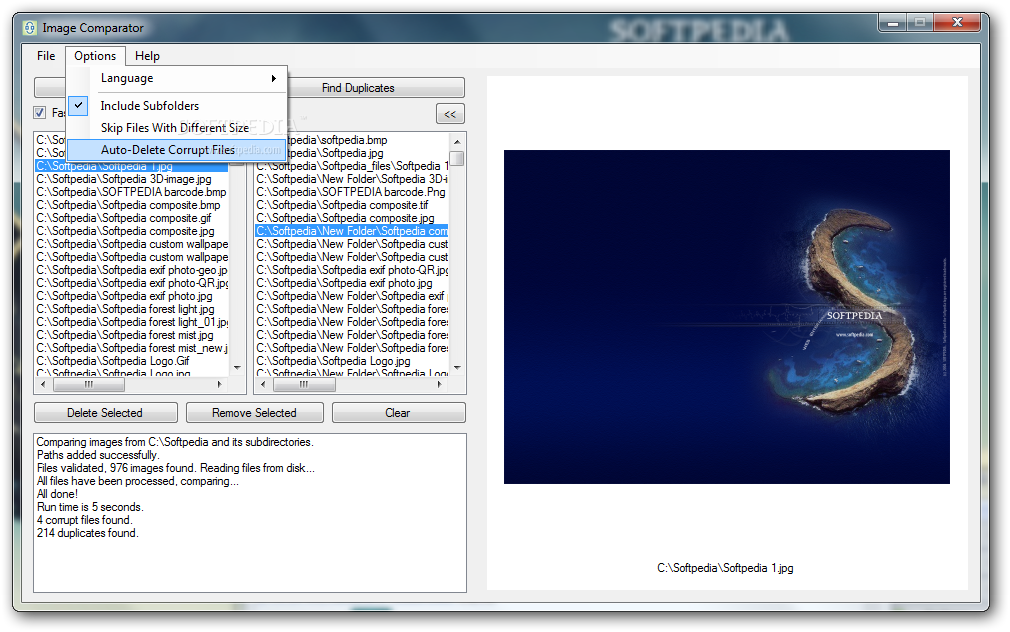Description
Explore Image Comparator - A Powerful Tool to Remove Duplicate Images
Overview
Image Comparator is a robust application designed to find and eliminate duplicate image files, optimizing your hard disk space and decluttering your system.
Key Features
- Support for JPG, PNG, BMP, GIF, ICO, and TIF formats
- No installation required - portable application
- Compatibility with .NET Framework for easy usage
- Non-intrusive - does not alter Windows registry or leave behind residual files
- User-friendly interface with three distinct viewing areas
- Efficient scanning with customizable pixel comparison settings
- Option to save results for future reference
- Advanced filtering options for tailored scanning
- Multiple deletion methods - Recycle Bin or permanent removal
- Language localization - Turkish support available
Performance
Image Comparator delivers quick scanning results, utilizing moderate system resources without any glitches or crashes.
Benefits
- Free up valuable disk space
- Enhance system performance
- Easily manage duplicate images
- Customizable scanning options
- User-friendly interface
- No installation hassles
Conclusion
Image Comparator is a reliable solution for identifying and removing duplicate images efficiently. While the interface may not be visually appealing, its powerful features make it a must-have tool for maintaining a clutter-free system.
User Reviews for Image Comparator 1
-
for Image Comparator
Image Comparator efficiently finds and removes duplicate image files, freeing up disk space. Easy to use and doesn't clutter the registry.