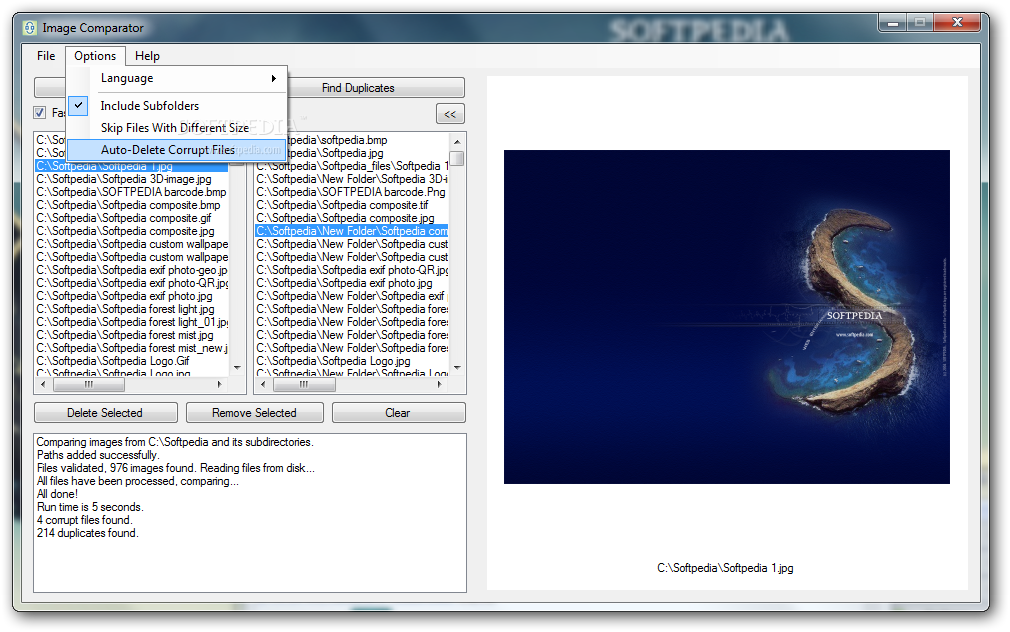Description
Image Comparator
Image Comparator is a small-sized application designed to find and remove duplicate image files, helping you free up space on your hard disk and eliminate unnecessary data. The tool supports JPG, PNG, BMP, GIF, ICO, and TIF formats.
Key Features:
- No installation required; run the program directly from any location on your hard disk.
- Portable; save Image Comparator to a USB flash drive and use it on any machine with .NET Framework.
- No changes to Windows registry or leftover files after deletion.
- Simple interface with three areas for viewing images, statistics, and log details.
- Specify target directory and drive, select pixel number for comparison, and start automatic scanning.
- Save results to MFF file for later use.
- Filter file masks, choose deletion method, and customize UI language.
- Exclude subfolders, double-check results, skip files with different sizes, and remove corrupt items automatically.
Technical Specifications:
- Quick scanning process depending on HDD size.
- Moderate CPU and RAM usage.
- Includes a help file for beginners.
- No error dialogs or crashes reported during tests.
- Unattractive interface design.
Image Comparator is a powerful tool with a range of options dedicated to finding and deleting duplicate images efficiently.
User Reviews for Image Comparator 1
-
for Image Comparator
Image Comparator is a efficient tool for removing duplicate images, saving disk space. Easy to use, portable, and reliable.