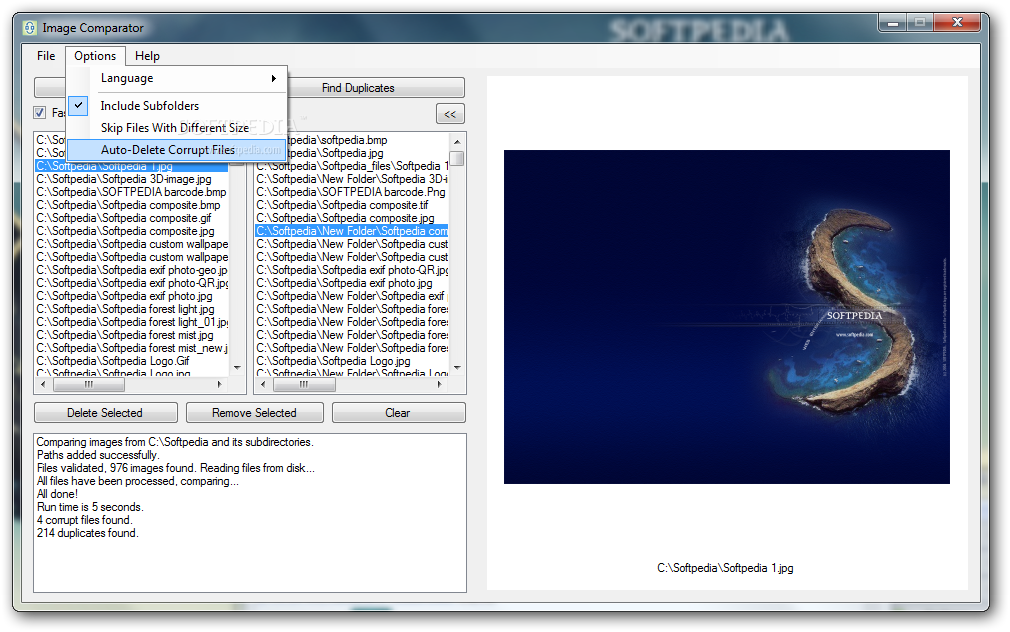Description
Image Comparator
Are you looking to free up space on your hard disk by removing duplicate image files? Look no further than Image Comparator! This small-sized application is designed to help you efficiently find and eliminate duplicate images, allowing you to declutter your storage and get rid of unnecessary data.
Key Features:
- Supports JPG, PNG, BMP, GIF, ICO, and TIF formats
- No installation required
- Runs directly from the program files location
- Portable - can be saved to a USB flash drive
- Does not add entries to the Windows registry
The user-friendly interface of Image Comparator is divided into three areas, allowing you to view images, check statistics, and log details easily. To start the scanning process, simply select a target directory and drive, specify the pixels number for comparison, and let the tool do the rest. The lists generated show the full path of images and their duplicates, along with any corrupt files indicated.
Additional Features:
- Save results to an MFF file for future reference
- Filter file masks before scanning
- Select deletion method - move files to Recycle Bin or delete permanently
- Option to exclude subfolders, skip files with different sizes, and automatically delete corrupt items
Image Comparator performs scanning tasks efficiently, utilizing moderate CPU and RAM resources. The application also includes a help file for guidance and support. You can rest assured that no error dialogs or crashes will interrupt your cleaning process!
While Image Comparator excels in functionality, one area where it falls short is its interface. Despite this drawback, the tool offers a valuable set of options dedicated to finding and removing duplicate images effectively.
User Reviews for Image Comparator 1
-
for Image Comparator
Image Comparator efficiently removes duplicate images, freeing up disk space. Easy to use, no installation required. Great for optimizing storage.