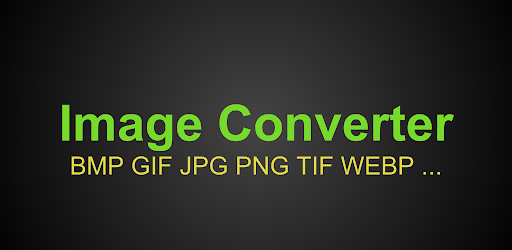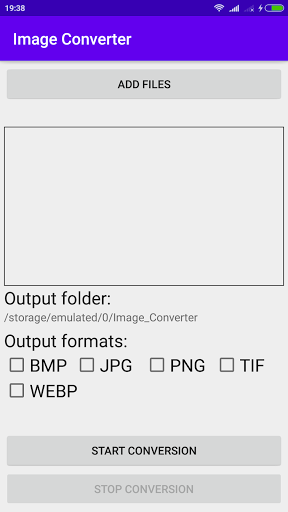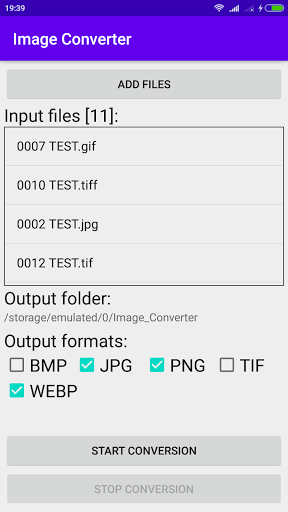Description
Image converter
Are you looking for a versatile tool to batch convert image formats effortlessly? Look no further than SoftPas! Our Image Converter app is designed for simple operations, making it a must-have for anyone working with various image file types.
Key Features:
- Simple and easy to use interface
- Supports a wide variety of input formats including JPEG, PNG, GIF, BMP, Webp, and more
- Batch conversion of multiple images for increased productivity
- Image resizing function for customization
- Selectable image quality settings (JPEG only)
- Choose where to save your converted images
- Share function to easily distribute your images
- Progress display to track conversion status
- Beautifully designed application for an enhanced user experience
Technical Specifications:
- Developer: Alpaca
- Price: Free
- Input Formats: JPEG, PNG, GIF, BMP, Webp, TIFF, PSD, Targa, PVR, ICO
- Output Formats: JPEG, PNG, GIF, Targa, ICO
- File: com.alpaca.imageconverter
- Publisher Link: Alpaca Image Converter
Don't miss out on the opportunity to streamline your image conversion process with our Image Converter app. Download it now from SoftPas for free and experience the convenience of batch converting multiple images seamlessly!
User Reviews for Image converter 1
-
for Image converter
Image Converter is user-friendly with extensive format support. Batch conversion and image resizing make it versatile for various tasks.