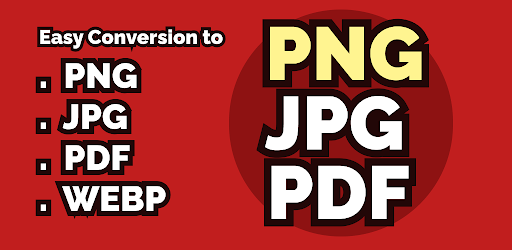Description
Image Converter - PNG JPG PDF
Convert your images to the required format easily with Image Converter. This beautifully designed app offers seamless conversion to JPG, PNG, WEBP, and PDF formats without compromising on quality.
Features:
- Convert images to required formats: PNG, JPG, WEBP, or PDF
- Save images or files with extensions: .png, .jpg, .webp, .pdf
- Crop images to remove unwanted portions
- Rotate images as needed
How to use:
- Select an image or multiple images for conversion
- Choose the convert option to display available formats
- Select your desired image format from PNG, JPG, WEBP, or PDF
- Tap on the convert button to complete the conversion process
- Save the converted image or file using the save option
Image Converter offers a user-friendly interface for easy operation, making it simple to perform functions like conversion, rotation, cropping, and saving images hassle-free.
Download Image Converter - PNG JPG PDF for free from SoftPas and start converting your images with ease.
User Reviews for Image Converter - PNG JPG PDF 1
-
for Image Converter - PNG JPG PDF
Image Converter offers a seamless experience in converting images to various formats. Its user-friendly interface makes the process smooth.