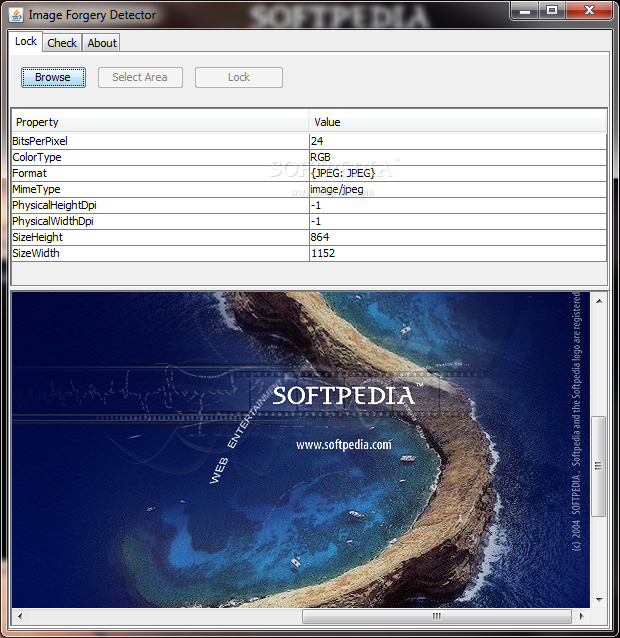Description
Image Forgery Detector
Image Forgery Detector is a handy tool that helps you figure out if an image has been tampered with. Just because you can save any picture from the web doesn’t mean it’s okay to use it. The only images you can freely use are those under the Creative Commons license. That’s where this tool comes in! It helps you spot fake images and gives you peace of mind.
Easy to Use and No Setup Required
The best part? You don’t have to deal with a long setup process! You can even carry the software on a USB flash drive and use it on any computer. Just make sure that the computer has Java Runtime Environment installed. This makes it super flexible and easy to access whenever you need it.
How It Works: Detecting Forged Images
This application does an awesome job at detecting forged pictures, but there’s a little catch. For it to work, the original image needs to be checked first. Essentially, a code is added to the original image, so if that code is missing when you check it later, then bingo—you’ve got a fake!
Using the Lock and Check Tabs
The tool has two main parts: the Lock tab and the Check tab. To start, use the Lock tab for loading images in JPG format. You can't drag them over; instead, select a custom area within your photo. When you're ready, hit initiate, and it saves your new image in PNG format with that special code embedded.
Check Tab for Verification
The Check tab is pretty similar but works with PNG images instead. After loading your picture here, define an area just like before, and press a button for results! But be careful—if even one pixel is off in your selection, it'll tell you that the image is fake.
A Few Limitations to Keep in Mind
Now here’s something important: while using this app can be super helpful, there are some limitations. You have to manually enter X and Y coordinates plus width and height for your selections. Everything has to match up perfectly! Also, make sure your loaded image is 8-bit grayscale for everything to work right.
A Good Tool With Some Drawbacks
Overall, Image Forgery Detector aims to help users figure out whether their images have been altered or not. It has good intentions but comes with quite a few limitations that might make it tricky to use at times. Still, if you're worried about image authenticity, it's worth checking out!
If you want more details or want to give this software a try yourself, check out this link: Download Image Forgery Detector.
User Reviews for Image Forgery Detector 1
-
for Image Forgery Detector
Image Forgery Detector promises to help detect fake images without setup hassle. However, it's limited by file formats and manual area specification.