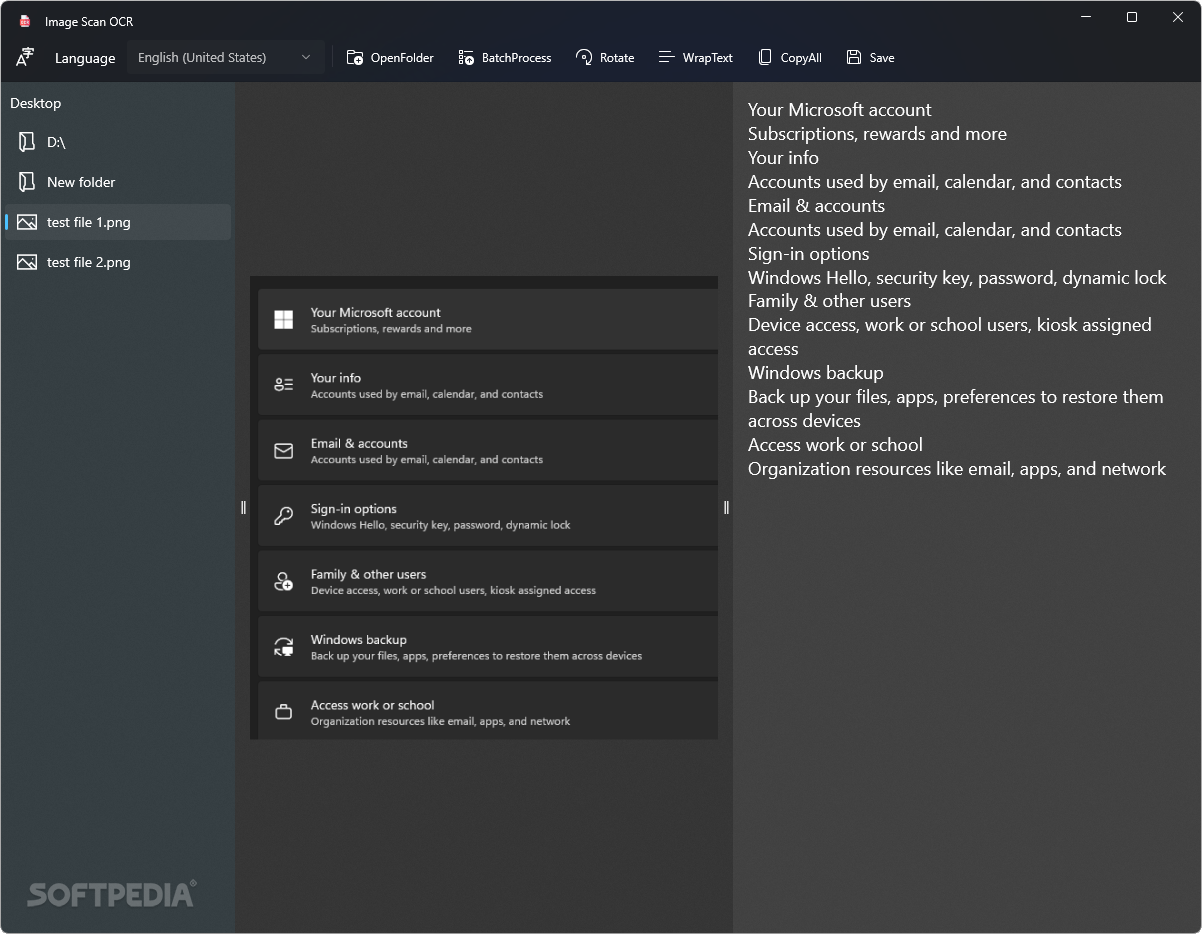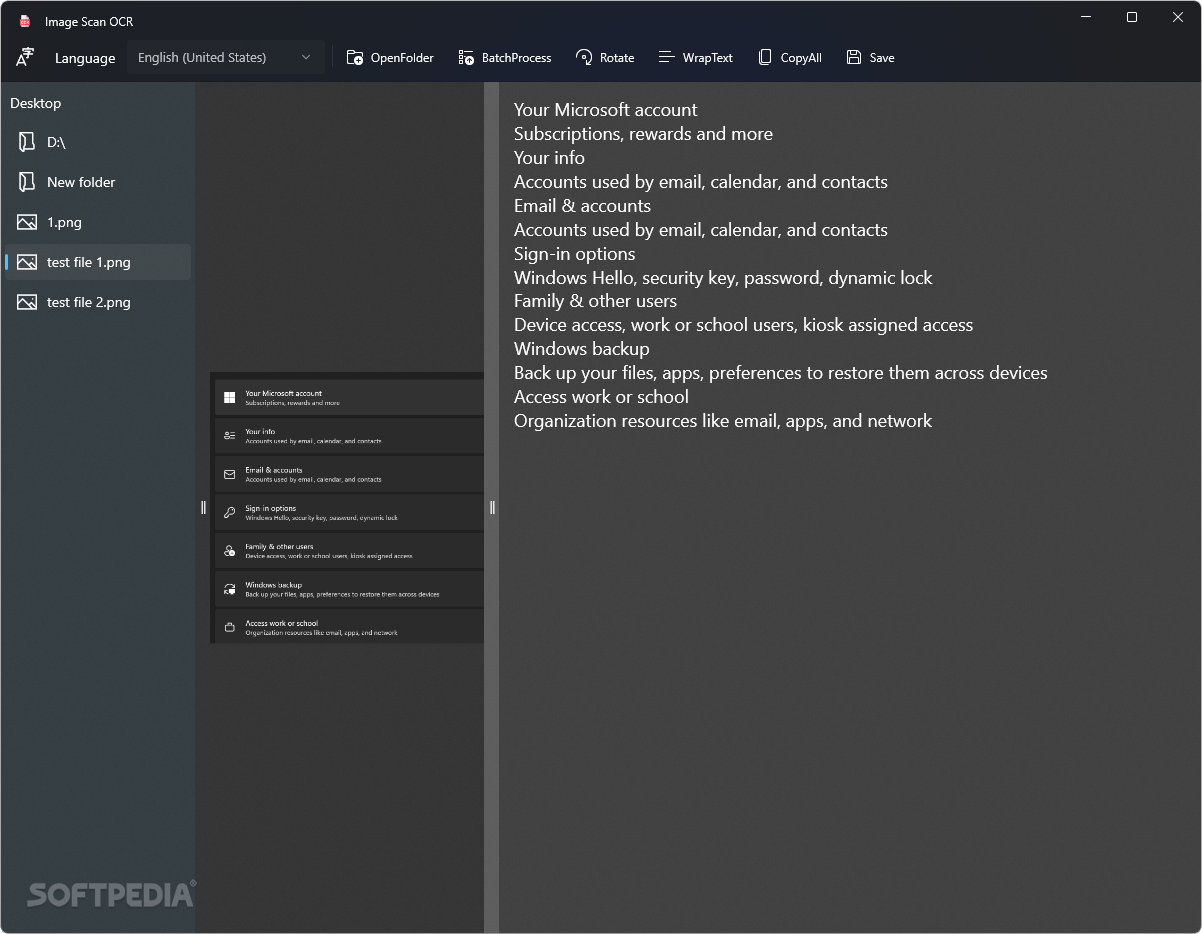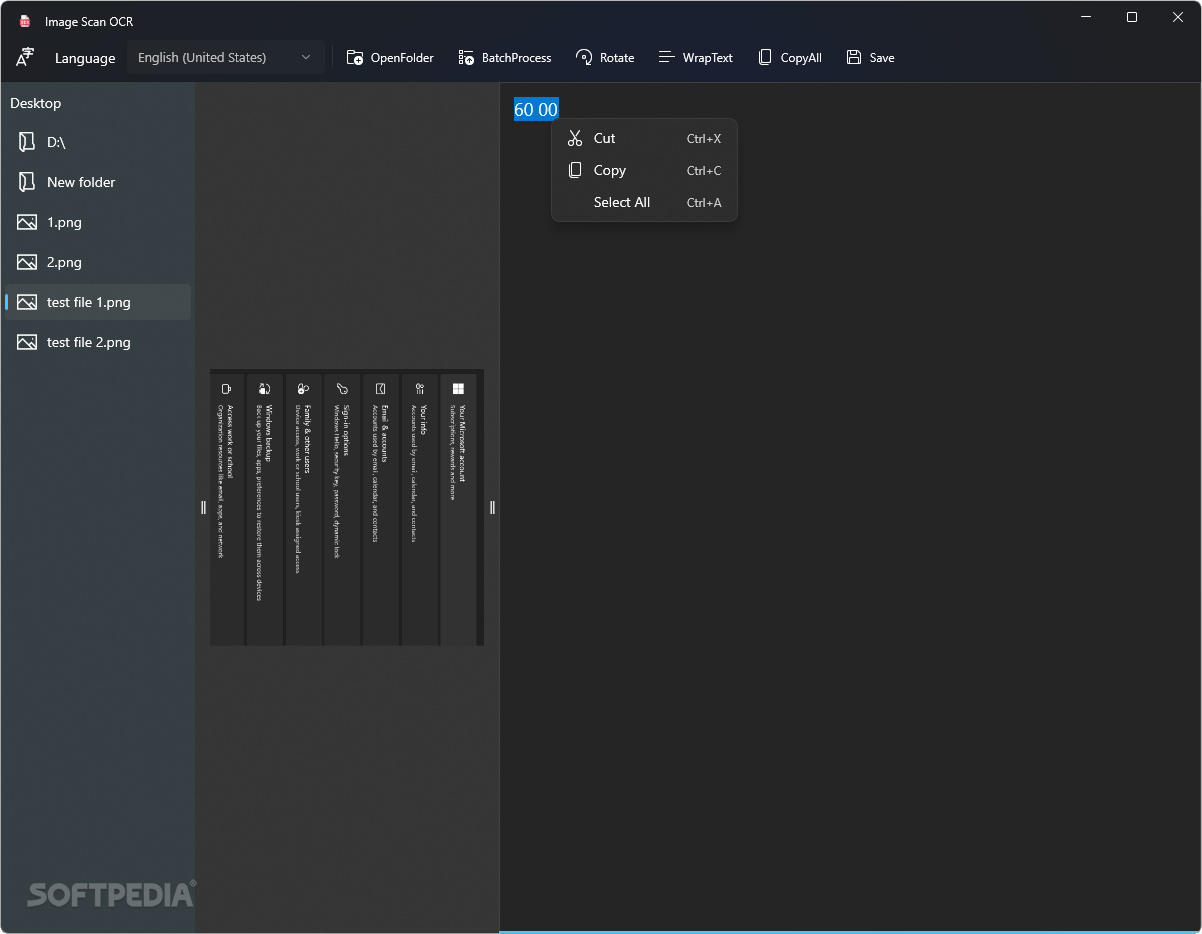Description
Image Scan OCR
Image Scan OCR is a handy tool that makes working with scanned PDF files or images so much easier. If you’ve ever had to deal with annoying debugging errors or needed to grab text from screenshots, this software can really speed things up for you. With its super quick optical character recognition (OCR) tech and easy-to-use design, you’ll save time and energy!
Simple Layout for Easy Use
This app has a three-pane layout that you can resize to fit your needs. On the left, you'll find a navigation folder view, the image you're scanning is in the center, and on the right is where you'll see the extracted text. This setup helps you get things done faster since all the key features are in a top toolbar. No more digging through multiple menus!
Instant Text Extraction
Once you load up your folder, just click on any image file, and bam! The text gets extracted instantly. You won't have to pause your work waiting for it to process. Plus, if you need to make changes to the text right away, you can do that in-app without jumping over to another text editor.
Perfect for Multi-Page PDFs
If you're dealing with scanned documents that have several pages or even large PDF files, Image Scan OCR has got your back! It's perfect for office workers who often handle these types of documents. And if you want to keep those scanned results for later use, saving them as plain text files is super simple.
Edit Images Easily
You know how sometimes pictures from friends can be upside down? Instead of using an image editor just rotate them right inside Image Scan OCR. It’s all about making things easier for you! Plus, copying all the text at once or wrapping it up neatly so it fits well when pasting into a word processor is a breeze.
A Must-Have Tool
If you're creating articles or tutorials where menus have non-selectable text—or if you're someone who regularly works with scanned PDFs—then Image Scan OCR should definitely be part of your office toolkit. Its speed and straightforward approach make it a great addition!
User Reviews for Image Scan OCR 1
-
for Image Scan OCR
Image Scan OCR is a time-saving powerhouse with lightning-fast OCR tech. Its intuitive layout and text editing capabilities make it a must-have.