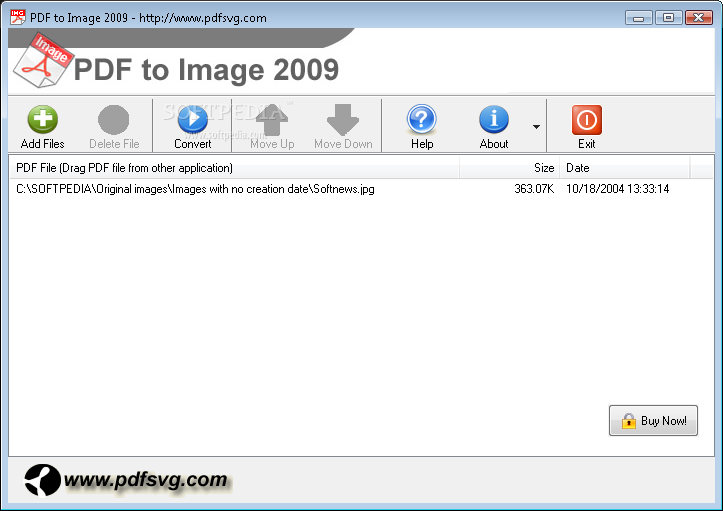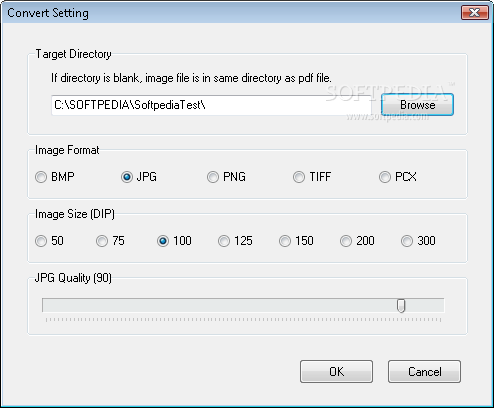Description
Image to PDF
Image to PDF is a super easy app that helps you turn your pictures into PDF documents in no time! It's got this really fast conversion engine that makes the whole process smooth and quick. If you've got a bunch of photos saved on your computer, this tool is perfect for you!
Batch Conversion Made Simple
The cool part? It supports batch conversion! This means you can process multiple images at once. The user-friendly interface lets you get the most out of this feature without any hassle.
User-Friendly Interface
You’ll notice that the main window focuses on the file queue. You can add as many pictures as you want, which is awesome! Image to PDF shows details like file name, size, and date right there. Plus, it even supports drag-and-drop for easy file selection.
Combine or Separate PDFs
Once you're done choosing your pictures, Image to PDF lets you decide if you want to combine all those images into one single PDF or create separate files for each image. How neat is that?
Customize Your PDFs
You can also tweak some settings like the DPI for the PDFs, add info about the document, and even set up encryption options! In plain terms, this means you can create user and owner passwords. You can restrict things like printing and copying too!
Wide Format Support
This app stands out because it handles so many formats! Whether it's TIFF, JPG, PNG, or others like PCD and PSD—you're covered. It’s great to have such flexibility!
Smooth Performance on Windows
No worries about slowing down your system; Image to PDF runs smoothly on all Windows versions—even during batch conversions.
Your Go-To App for Conversions
If you're looking for an app that combines a well-thought-out interface with effective compression capabilities, look no further than Image to PDF 2009. It’s truly a handy tool in one neat package!
User Reviews for Image to PDF 2009 1
-
for Image to PDF 2009
Image to PDF 2009 offers a seamless file selection process with drag and drop support. Its fast conversion engine impresses!