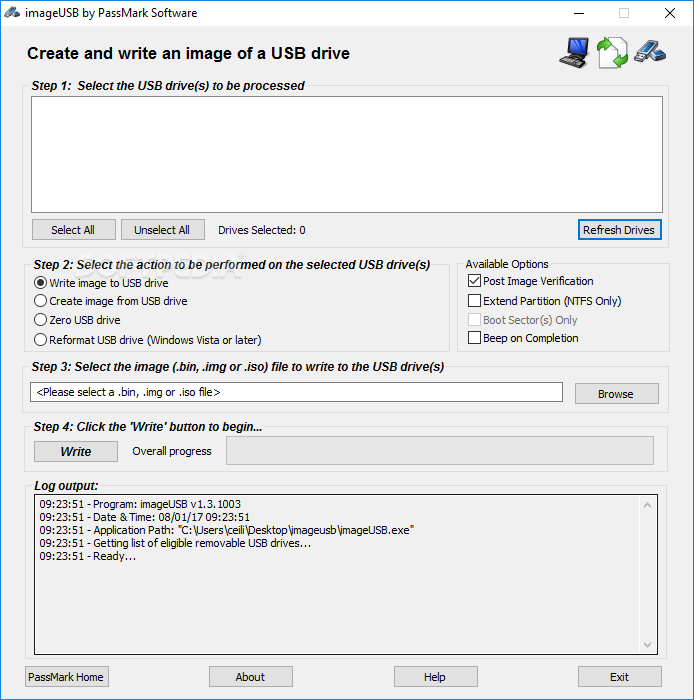Description
Introducing ImageUSB
Are you looking for a reliable tool to help you with writing images to USB flash drives? Look no further than ImageUSB by PassMark Software. This versatile software simplifies the process of writing images to one or more USB flash drives, making it quick and easy for you to accomplish your tasks.
Main Features:
- Write images to USB drives
- Create images from USB drives
- Write USB drives with zeros
- Reformat USB drives
Easy to Use
ImageUSB is designed to be user-friendly and efficient. It requires no installation, so you can start using it as soon as you launch the main executable. The straightforward interface guides you through each task in just four simple steps.
Multi-Drive Support
Select and process multiple USB drives simultaneously with ImageUSB. This feature makes it a reliable tool for mass duplication of flash drives, saving you time and effort.
Disk Cloning
ImageUSB stands out from other USB duplication tools by preserving unused space during disk cloning. This ensures that your data is transferred accurately and efficiently.
Image Generation
Aside from writing images to USB drives, ImageUSB can also generate disk images from existing USB drives. Save the output locally as a BIN, IMG, or ISO file, with additional options for post-image verification.
Data Security
Ensure that your data cannot be retrieved or recovered by formatting USB drives using ImageUSB. Reclaim disk space by reformatting drives in NTFS or FAT32 formats, or overwrite content with zeros for added security.
Lightweight and Portable
ImageUSB is a lightweight and portable tool that allows you to create and write disk images on USB drives in batch mode. It has minimal impact on system resources, making it an efficient solution for your imaging needs.
User Reviews for ImageUSB 1
-
for ImageUSB
ImageUSB offers a quick and easy way to write images to multiple USB drives concurrently. Its capability to preserve unused space sets it apart.