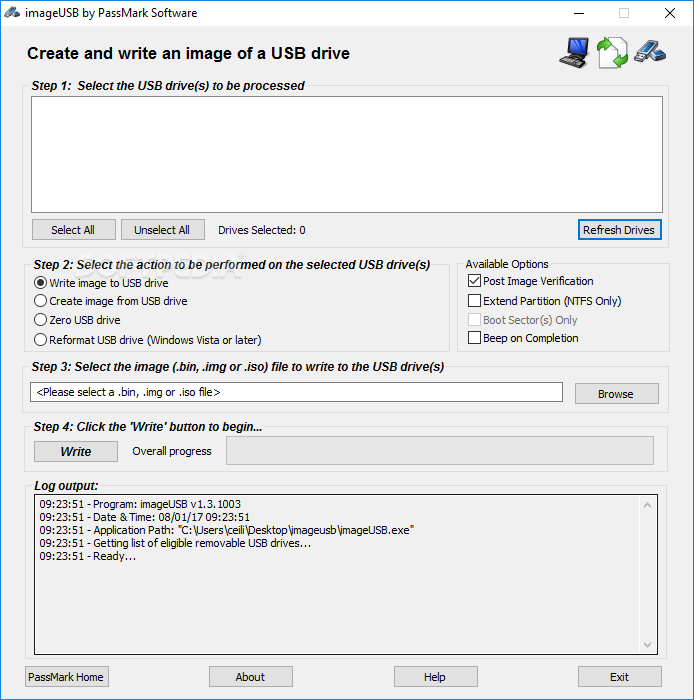Description
Introducing ImageUSB
Are you looking for a reliable tool to simplify writing images to USB flash drives? Look no further than ImageUSB! This powerful software from PassMark Software allows you to perform a wide range of tasks with ease.
Key Features:
- Effortlessly write images to one or multiple USB flash drives
- Create images from existing USB drives
- Zero out USB drives or reformat them
- No installation required - simply launch the executable and start using
- Preserve unused space during disk cloning
- Generate disk images in BIN, IMG, or ISO formats
- Verify image integrity after creation
- Format USB drives to prevent data retrieval
- Overwrite drive contents with zeros
- Lightweight and portable tool for batch image creation
- Low impact on system resources
Simple Four-Step Process:
- Select the USB drives to be processed
- Write images to multiple drives concurrently for mass duplication
- Create disk images from existing drives
- Choose from various formatting options such as NTFS or FAT32
ImageUSB is your go-to solution for all your USB drive imaging and formatting needs. Whether you are working with a single drive or multiple drives simultaneously, ImageUSB has you covered.
Get ImageUSB for FREE Today!
User Reviews for ImageUSB 1
-
for ImageUSB
ImageUSB offers a quick and easy way to write images to USB drives with its straightforward interface. Ideal for mass duplication tasks.