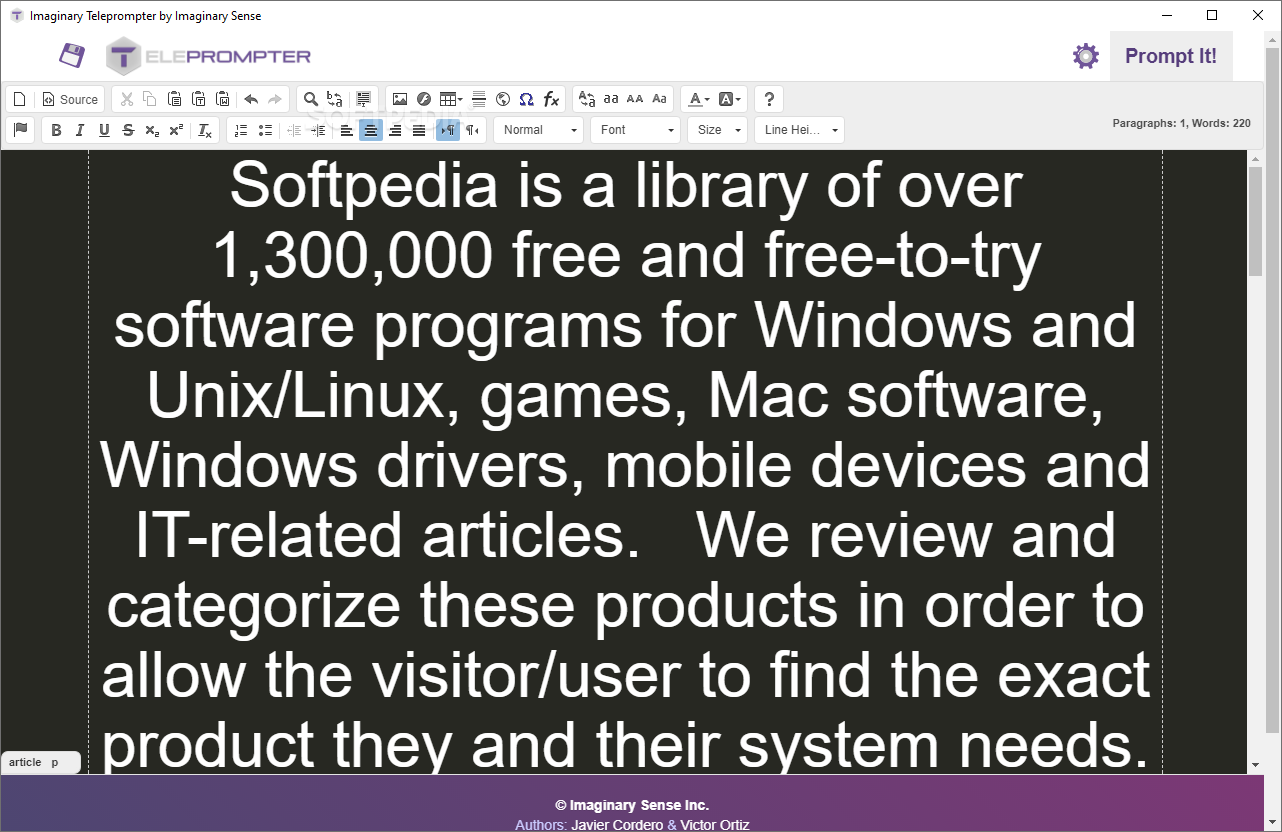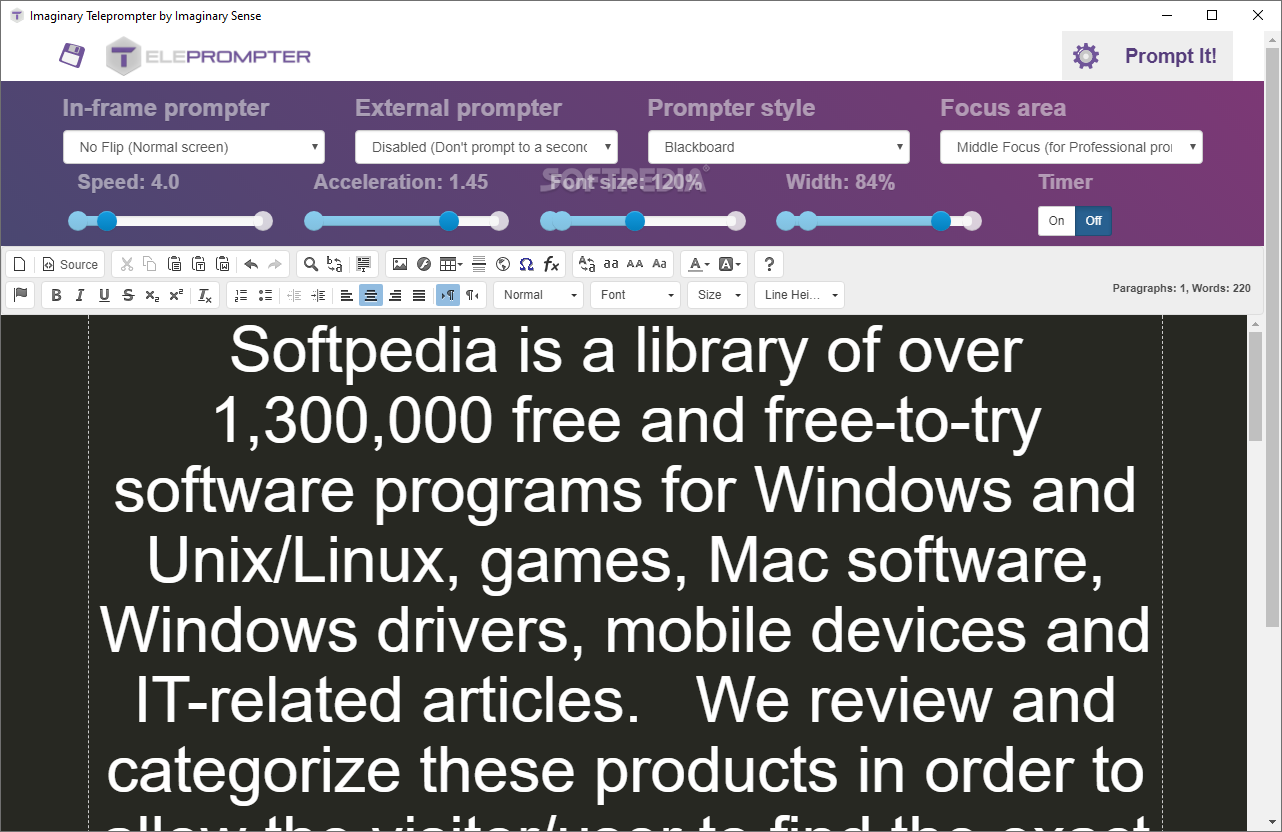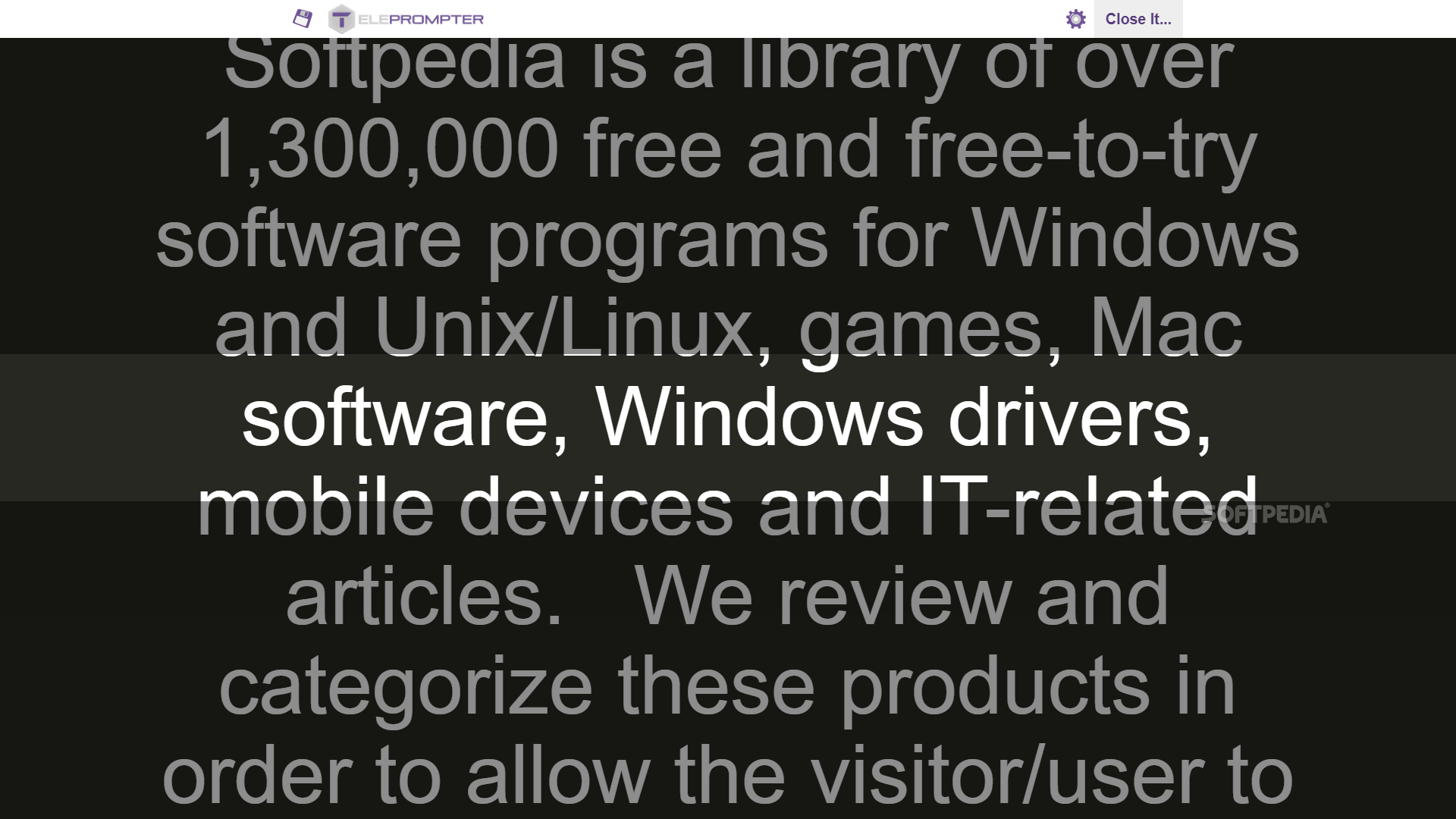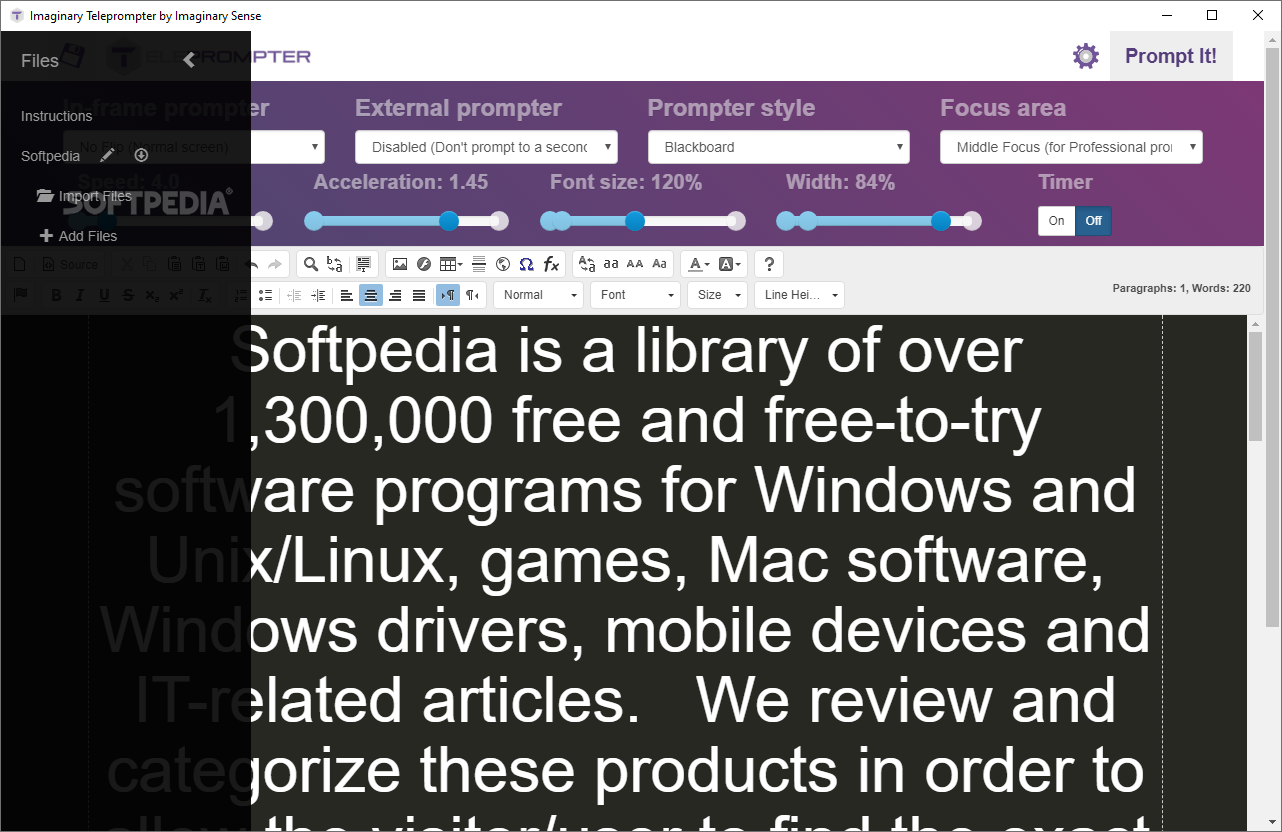Description
Imaginary Teleprompter
So, Imaginary Teleprompter is a super handy tool, right? You usually see teleprompters being used by TV presenters or big-time speakers like politicians. They've been around for ages! These nifty gadgets, often called autocues or prompters, let presenters read their scripts while still making eye contact with the audience. Pretty cool, huh?
Why Use a Teleprompter?
You might think teleprompters are just for those fancy professional setups, but guess what? You can actually use your computer to do the same thing! This is where Imaginary Teleprompter comes in.
What Makes It Special?
This app is open-source and totally free to use! Plus, it works on all major operating systems, including Windows. The whole idea behind it is to make media production accessible to everyone. They want more people to create quality content without spending a fortune and push for free software in the media world.
User-Friendly Design
You're probably wondering how easy it is to use. Well, let me tell you—it's super user-friendly! Even if you've never touched a teleprompter before, you'll likely get the hang of it right away.
How Does It Work?
The app looks a lot like a modern text editor. At the top of the window, there's a neat toolbar filled with text editing tools. You can customize your presentation just the way you want: change indentation, font type and size, and even add effects like Bold or Italic!
Customization Galore
The Settings section takes customization up another notch! You can tweak styles for different prompters and adjust things like speed and font size. Want to keep track of time during your presentation? There's an option for that too!
Extra Features
Some cool features include support for Mirror Screens—you can flip your text horizontally or vertically—and markers that let you jump around your script easily.
Your Go-To Tool
If you're serious about delivering top-notch presentations and need some help along the way, Imaginary Teleprompter is definitely worth checking out. It feels like it was made by folks who really care about helping others succeed in media. Once you try it out yourself, you'll see why it's so popular—it's simple to use and packed with useful features!
User Reviews for Imaginary Teleprompter 1
-
for Imaginary Teleprompter
Imaginary Teleprompter is a game-changer for presentations. Easy to use, packed with features, and customizable. A must-have for quality content creation.